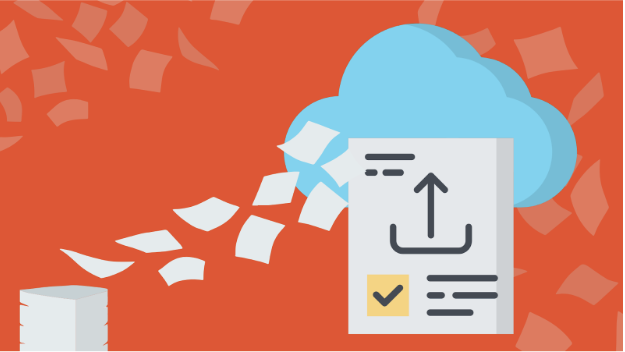In today’s web development landscape, file uploads are at the heart of modern websites and web apps. For instance, e-commerce sites use a file uploader to upload product images, videos, and user manuals. Similarly, social media sites provide a file uploader to users, enabling them to upload files, such as images, GIFs, and videos. If your website or web app has a file uploader, ensuring quick and seamless file upload and file delivery processes is essential for enhancing the user experience. Moreover, the demand for secure file upload and delivery processes is also on the rise, with increasing security risks.
This article will explore various aspects of secure and streamlined file transfer and delivery. First, we’ll discuss security risks associated with online delivery systems. Next, we’ll explore ways to streamline upload processes. We’ll also highlight best practices for secure file uploads and delivery. Finally, we’ll introduce a fast and secure third-party file upload solution called Filestack.
Security risks in online file delivery
File uploads, if not secured properly, can harm your site in various ways:
- Cyber Attackers can upload malicious files containing viruses, malware, or executable scripts. Once these files are uploaded to the server, they can compromise your website and its functionality or even infect other files.
- Cybercriminals can inject malicious code into a file’s content or metadata. This can result in the execution of commands on the server that can harm your website.
- Attackers can trick your site/app into copying the uploaded file to an unexpected location on the server. This way, they can overwrite a crucial file, such as a configuration file. This is usually done by using a suspicious filename.
- Denial-of-service (DoS) attacks are also common with file uploads. In such attacks, cybercriminals upload multiple very large files. This can overload your app, affecting its functionality, performance, and loading times.
- Cyber Attackers can try to upload files that seem legitimate but contain phishing content. This way, they can trick users into installing malware or providing sensitive information.
Secure file transfer protocols and encryption methods for data security
File transfer security protocols and encryption methods are crucial for ensuring the security of files and their data.
Secure File Transfer Protocols (FTPs)
File transfer protocols enable us to upload and transfer files from one location/device to another. To ensure your files and their data are safe during transfer, it’s crucial to use a secure FTP for your websites. Some of the most secure FTPs include:
- FTPS (FTP over SSL/TLS)
- SFTP (FTP over SSH or Secure Shell)
- HTTPS
These protocols encrypt data while it is being transferred between the user’s device and the server. This ensures safe file transfer. For instance, FTPS and SFTP use advanced algorithms like Triple DES and AES to encrypt data.
End-to-end encryption
End-to-end encryption is another common encryption method for online file sending and sharing. It keeps your file data encrypted during its entire journey from the user’s device to the server and vice versa. This way, the web app itself cannot access the file content without the encryption key.
Data at Rest encryption
Once a file is uploaded to the server, you can implement data-at-rest encryption. This type of encryption keeps your files encrypted even when they are stored on the server. This way, even if a hacker gets access to the server, the transferred files remain protected.
Streamlining upload processes
Here are some effective ways to streamline your upload processes:
User-friendly and intuitive interface
Providing an easy-to-use file uploader to users is crucial for enhancing the user experience. You must ensure your uploader has a beautiful and intuitive interface that users can navigate easily. Another factor that contributes to a positive user experience is the responsive design of the uploader. Responsive design means your uploader works seamlessly across various screen sizes and devices. Moreover, you can add the following file upload features to enhance the user experience further:
- Drag-and-drop interface
- Enabling multiple file uploads
- Displaying progress bars for file uploads
- Displaying file previews
Fast file uploads
Ensuring fast file uploads and delivery is essential for enhancing the user experience and streaming your upload process. Here are some ways to ensure a high-speed file upload:
Compressing file size
Compressing the size of large files before uploading them results in faster uploading times. However, it’s crucial to maintain a balance between compression and acceptable file quality.
Cloud storage integration
Storing the user-uploaded files to the cloud instead of your website server reduces the load on the server. Cloud storage solutions are designed to store and handle a large number of files efficiently. They can also handle large file sizes efficiently. Moreover, you can scale them as needed. This improves the speed of file uploads and enhances overall website performance.
Enabling asynchronous uploads
Asynchronous uploads mean continuing the upload process in the background while your app functions smoothly. This enhances the overall user experience and site performance.
Leveraging CDN for file delivery

A CDN (Content Delivery Network) refers to a globally distributed network of servers and data centers. In other words, a CDN is a network of several servers located in different locations worldwide. When you use a CDN for file delivery, it caches your files and stores their copies in its various servers. Then, when a user sends a file request, the CDN delivers the file from the server nearest to the user. This leads to reduced latency and improved load times.
Handling large file uploads
Handling large files efficiently is another crucial aspect of streamlining your upload processes. Here are some ways to handle large file uploads:
- Compress large files before uploading them.
- Enable chunk uploads. Chunked uploads involve breaking a big file into smaller chunks. Then, we upload the chunks one by one periodically. This way, the server can easily process each chuck separately instead of processing a single large file.
- Enable parallel uploads to transfer large files efficiently. Parallel uploads are similar to chuck uploads, except the chuck are uploaded simultaneously.
- Implement resumable uploads. This way, you can enable users to resume file uploads in case of any interruptions, which are common during large file uploads.
Best practices for secure file uploads and delivery
- Use secure file transfer protocols, such as HTTPS, SSL, or TLS, to encrypt data during transit.
- Implement end-to-end encryption for encrypted file upload.
- Implement data-at-rest encryption.
- Set file size limits to prevent the uploading of excessively large files. Use file content-type and extension headers to validate file types.
- Validate file formats and sizes to prevent malicious uploads
- Ensure your uploader only accepts the files that are allowed.
- Use an anti-virus tool to scan uploaded files for malicious content before sending them to the server.
- Store uploaded in a reliable and secure cloud storage platform.
Introducing Filestack for secure file uploads and delivery
Developing a fast and secure file uploader from scratch can be challenging and time-consuming. That’s why many developers use a reliable third-party file upload and file transfer service for their websites. Filestack is one such platform that offers a range of powerful tools and APIs for:
- File upload
- File Delivery
- Transformation
Filestack file uploader
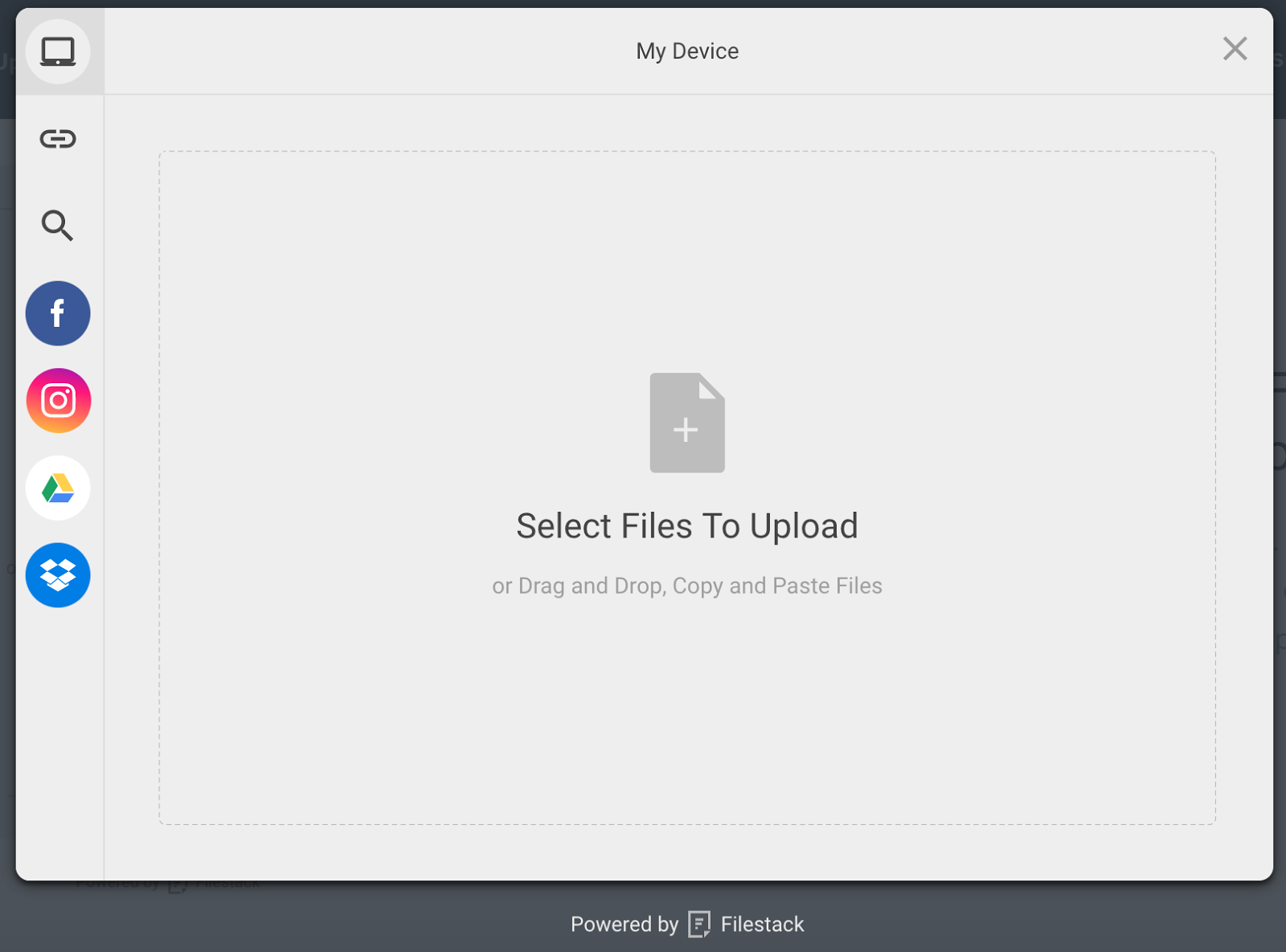
Filestack offers a user-friendly and highly secure file uploader called the File Picker. The uploader has a beautiful drag-and-drop interface and is customizable. Moreover, you can implement it within seconds with just a few lines of code.
The Filestack file uploader enables multiple file uploads and supports various file types. These include several image file formats, documents, video files and audio files. The uploader also has over 20 integrated sources. These include Facebook, Instagram, Google Drive, Dropbox, and more. Filestack also allows developers to access the underlying Filestack API via multiple open-source SDKs.
Cloud storage integrations
Filestack stores all the uploaded files in an internally managed S3 bucket. However, you can also use your desired S3 bucket in any region to store your uploaded files. Moreover, Filestack also allows you to integrate your own cloud storage solution. The uploader currently supports the following cloud storage platforms:
- Amazon S3
- Google Cloud Storage
- Dropbox
- Microsoft Azure
- Rackspace
Ability to handle large files
Filestack offers various features to handle large files efficiently. For example, it supports chunk, parallel, and asynchronous uploads. Moroever, Filestack’s efficient Content Ingestion Network (CIN) significantly increases international upload speeds. Filestack also supports resumable uploads and file compression for efficient handling of large files.
CDN
Filestack leverages a CDN to reduce latency and deliver files to users worldwide quickly and efficiently. Once a file is uploaded, Filestack instantly returns a CDN URL. You can use this URL to deliver the file to users directly. Or you can first transform the files, such as applying compression, using the Filestack Processing API, and then deliver it to users.
Security
Filestack uses “signatures” and “policy” to protect your files. These tokens make sure that only authorized users can access Filestack apps.
Sign up for Filestack free today!
Conclusion
In today’s world, where cyber attacks are on the rise, developers must implement secure upload methods for file transfers. Ensuring your file upload and file delivery processes are fast and efficient is also essential for enhancing the user experience. Some ways to ensure secure file uploaded and delivery include:
- Using secure file transfer protocols.
- Implementing various encryption techniques.
- Setting file size limits.
- Validating file types.
- Scanning uploaded files.
Frequently Asked Questions (FAQs)
How can I upload files online?
Any website or app that allows you to upload files provides a file uploader. You can use the file uploader to upload your desired files.
How can I send and receive files online?
You can use an online file-sharing or file-transfer service to share files. These services even allow you to transfer large files to your friends, family or colleagues.
How do I manage files online?
You can use a powerful online file management platform like Filestack to deliver and manage your online files efficiently.
Sidra is an experienced technical writer with a solid understanding of web development, APIs, AI, IoT, and related technologies. She is always eager to learn new skills and technologies.
Read More →