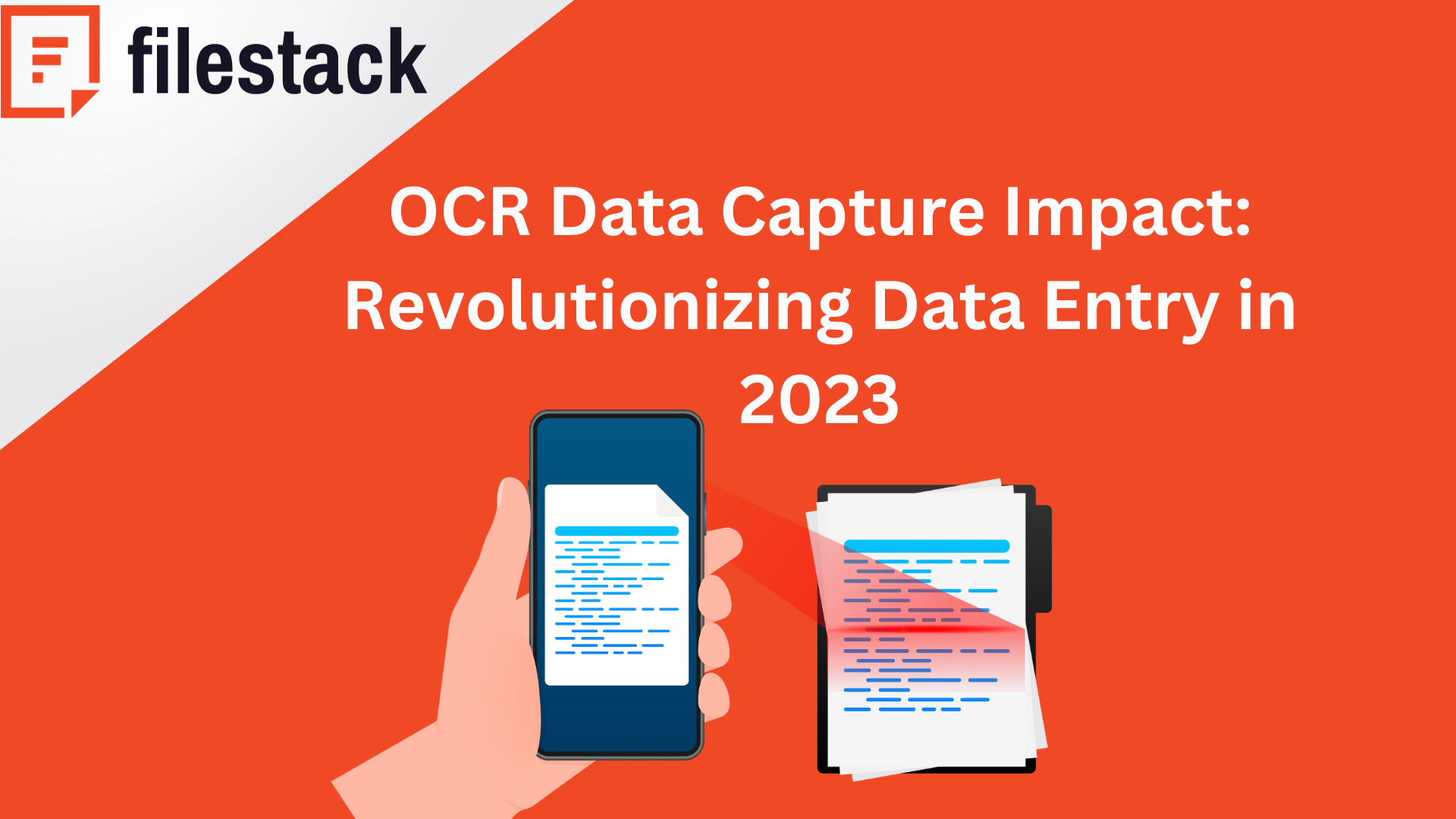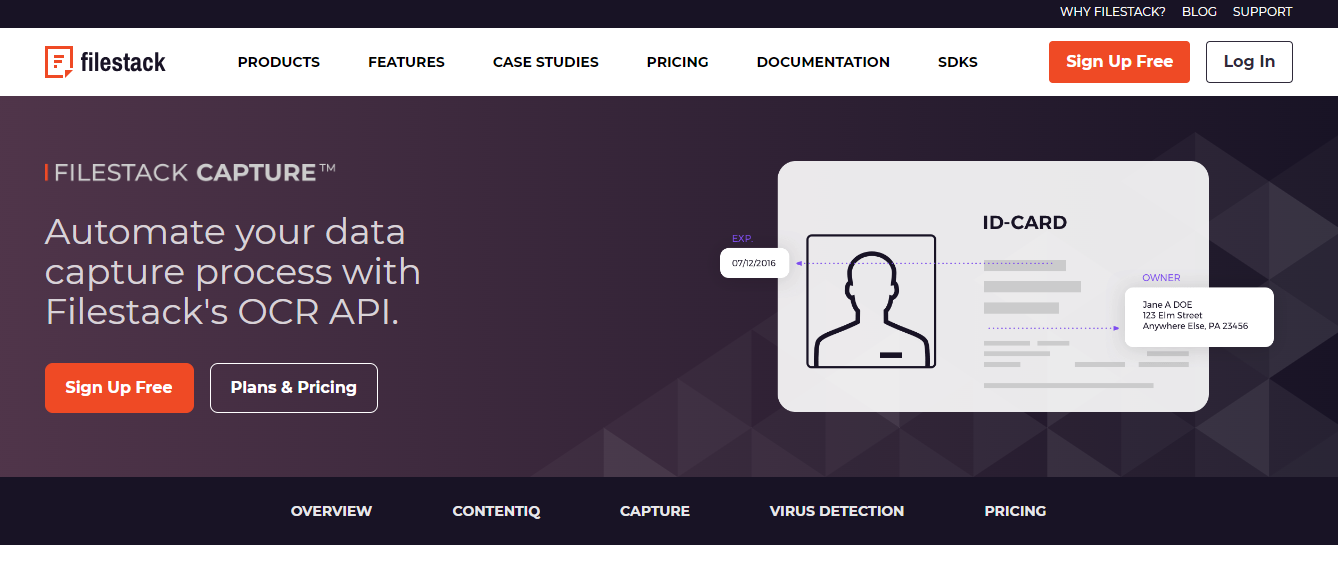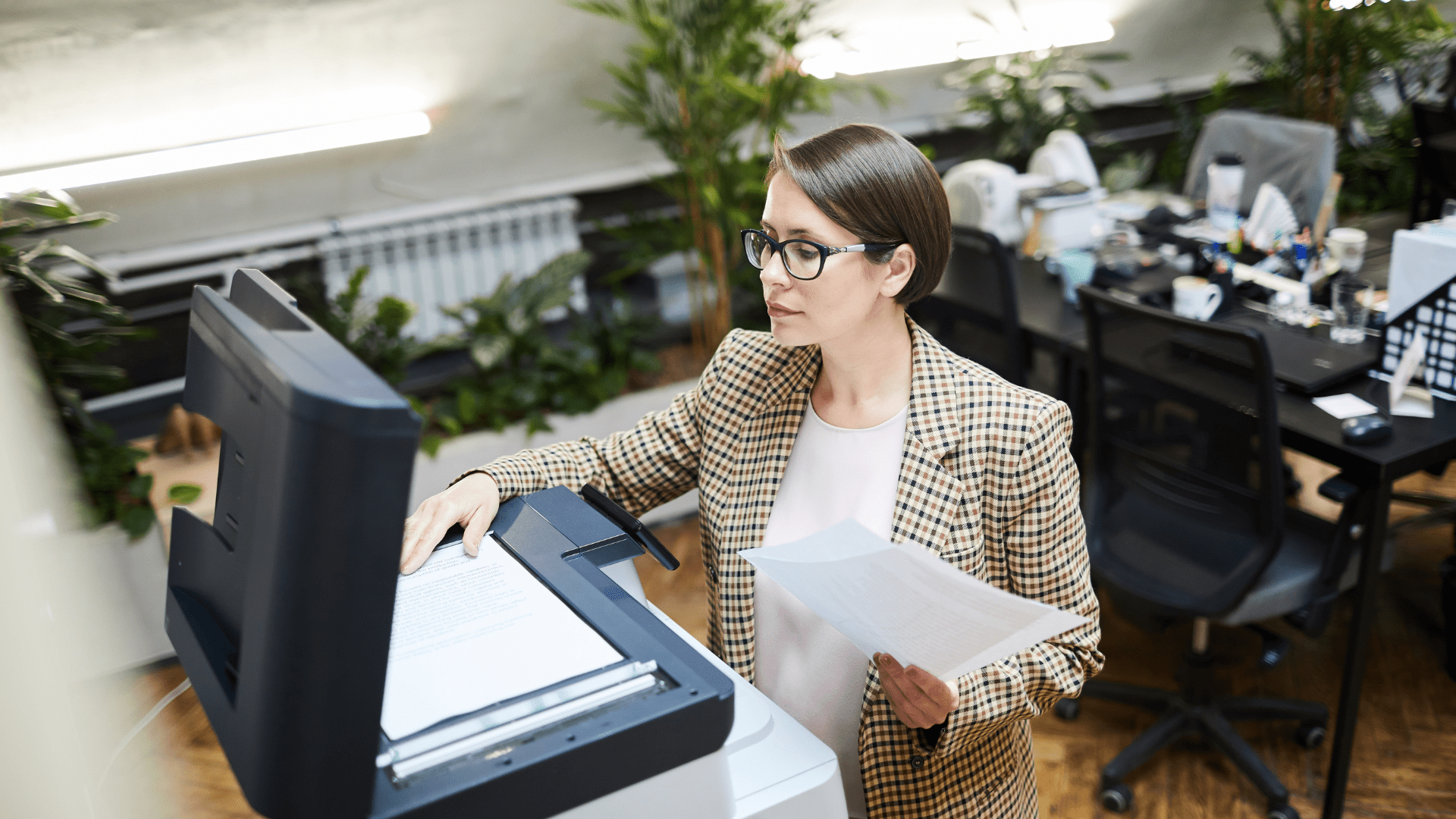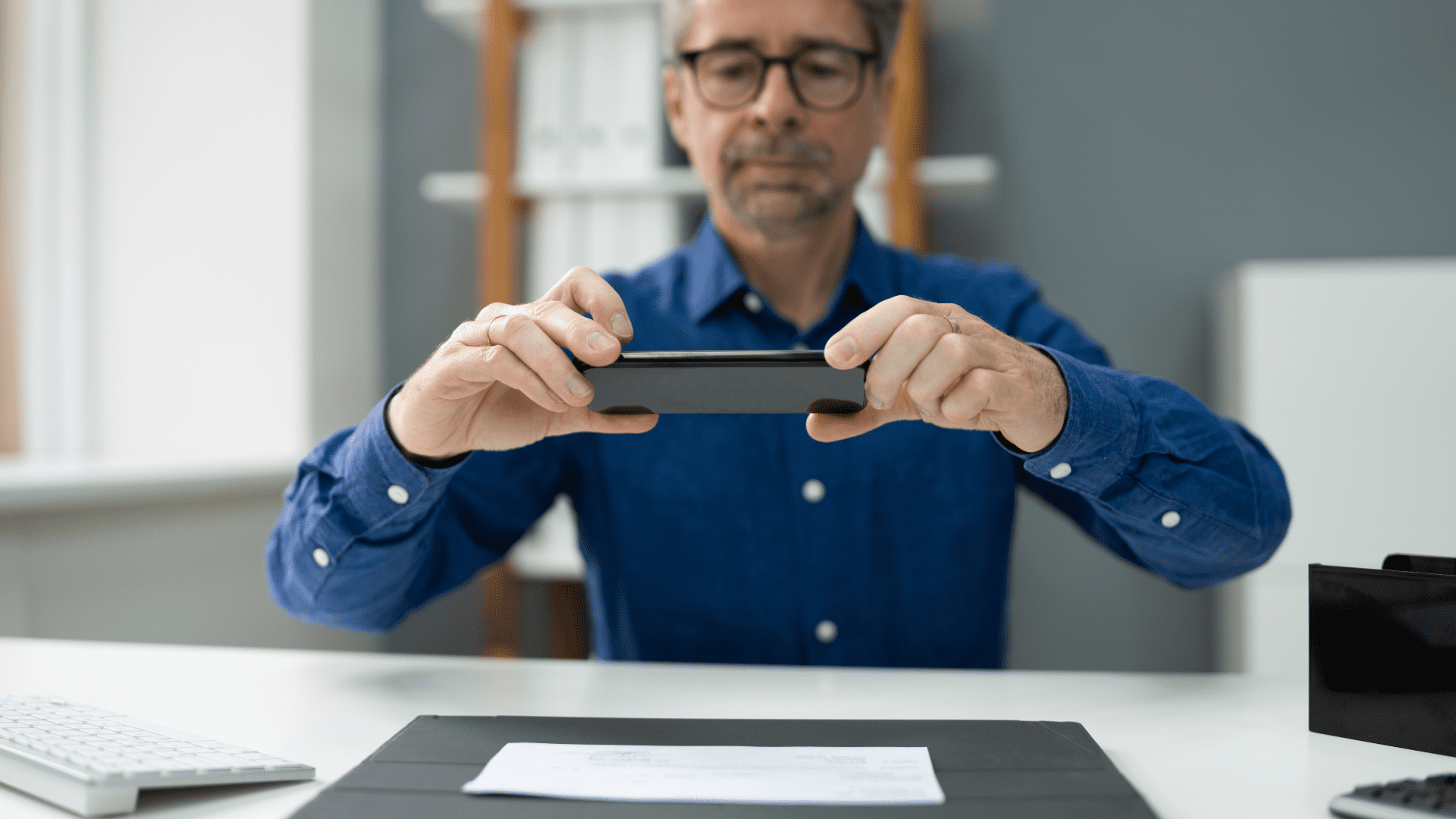Data is an important part of the digital world. It is important to handle data for its effective use. Interestingly, OCR data capture is one technology that helps us transform data into another form. It has revolutionized how we handle data capture. Moreover, this enables the conversion of images and documents into editable text.
We have created this developer-focused blog explaining the workings of OCR data capture technology. It is interesting to note that OCR helps enhance efficiency in data entry. Moreover, we can integrate it with many emerging technologies to make it more effective. Let’s explore it by reading this article till the end.

How does Optical Character Recognition (OCR) translate images into editable text?
As mentioned, OCR helps us extract text content from images and other documents. Moreover, we can even extract text from handwritten documents. Optical character recognition uses machine learning and sophisticated algorithm models. At the same time, they help us analyze the pattern of characters and convert them into editable text. Here are the steps to convert images into editable text.
Image Acquisition
Image acquisition refers to getting the image data. Moreover, it can be a screenshot, A photograph, or a handwritten document.
Preprocessing
The second step is to enhance the quality of the acquired image. Furthermore, it includes many steps like image binarization, contrast change, and noise reduction.
Text Detection or Localization
This step uses algorithms to recognize text in various image regions. Besides, this involves the detection of lines, words, and characters.
Post-Processing
The final step involves post-processing. Besides, it helps to refine the extracted text, correct errors, and ensure accurate transcription.
Here is a simple Python code to show the above process:
from PIL import Image
import pytesseract
#Image Acquisition
image_path = 'sample_image.png'
image = Image.open(image_path)
#Preprocessing (if needed, not shown here)
#Text Detection
text_data = pytesseract.image_to_string(image)
#Character Recognition
#Post-Processing (if needed, not shown here)
#Display the extracted text
print(text_data)How does OCR enhance efficiency in data entry?
There are multiple ways in which OCR enhances efficiency in data entry. However, the most important way to enhance efficiency is text extraction automation. As we know, manual extraction can take a lot of time. OCR extracts the text manually and saves a lot of time.
- Optical character recognition speeds up the text extraction process.
- The manual data extraction can have some errors. However, optical character recognition gives this data higher accuracy.
- Manual data extraction may not allow bulk data processing. The reason behind this is too much time consumption. However, optical character recognition helps process data in bulk and gives us more accurate text.
- Optical character recognition can also be integrated with multiple platforms. In other words, you can enhance the functionality of your application by adding OCR.
How does automatic text recognition minimize the need for manual transcription?
Manual transcription is a time-consuming process. Besides, it introduces the risk of errors. Furthermore, OCR technology acts as a game-changer by minimizing the need for manual transcription in several ways:
OCR significantly reduces errors by providing a reliable and consistent text extraction method.
Automating the transcription process with OCR results in significant time savings.
OCR ensures consistency in data entry. This occurs by applying the same rules and patterns to every document or image.
It is versatile and can handle various documents. Moreover, those documents include invoices, receipts, forms, and handwritten notes. This adaptability makes it an ideal solution for organizations with diverse data types.
What is the role of Filestack in leveraging OCR technology?
Filestack is a powerful file-handling service. Filestack simplifies the integration of OCR capabilities into applications. It comes with the following key features.
- Developers can initiate OCR processes with just a few lines of code using Filestack. Hence, it helps in reducing the complexity of implementation.
- As an infrastructure-as-a-service (IaaS) solution, Filestack offers scalability to handle varying workloads.
- Filestack prioritizes security and compliance. Moreover, it ensures that data processed through OCR remains secure and compliant with industry regulations.
- Beyond OCR, Filestack provides file uploading, storing, and transforming capabilities.
Here is the URL to get the OCR response on your image by using Filestack:
https://cdn.filestackcontent.com/security=p:%3CPOLICY%3E,s:%3CSIGNATURE%3E/ocr/%3CHANDLE%3E Which industries benefit from OCR data capture, and why?
The benefits of OCR data capture extend across various industries, transforming how organizations handle information. Here are some industries that benefit from OCR technology:
- Finance and Accounting
Invoices, receipts, and financial documents often involve large data entry. OCR automates data extraction from these documents.
- Healthcare
Patient records, prescriptions, and medical forms are often in paper or image format. Moreover, OCR simplifies the digitization of healthcare documents.
- Legal
OCR accelerates the data extraction from legal documents, contracts, and court records.
- Retail and E-commerce
OCR automates text extraction from order forms, shipping documents, and product information. Hence, it leads to faster order fulfillment and improved inventory management.
- Education
Educational institutions deal with a vast amount of paperwork. Moreover, this work can be student records and exam sheets. OCR simplifies data entry in the education sector. As a result, it enhances administrative efficiency.
How does OCR contribute to time savings and increased productivity?
Here are some of the most efficient ways to help us save time and increase efficiency:
- OCR automates the data entry process. Hence, it also eliminates the need for manual input. Furthermore, this results in faster processing times. Therefore, it enables organizations to handle large volumes of data more efficiently.
- This technology works in real-time. Therefore, it allows quick data extraction from live feeds or dynamically changing documents.
- OCR contributes to streamlined workflows by automating data entry tasks. Moreover, organizations can design efficient processes that leverage OCR technology. It helps them to integrate data capture into their existing systems seamlessly.
- OCR provides a quick and adaptive solution in dynamic environments. Moreover, developers can modify OCR configurations to respond to changes in document formats or data structures.
What potential limitations of OCR need to be addressed?
Here are some key limitations:
OCR accuracy can be compromised when dealing with handwritten text. Moreover, this condition happens, especially if the handwriting is unconventional or difficult to decipher.
Advanced OCR systems may handle some variations, but challenges persist.
Documents with complex formatting, unusual fonts, or intricate layouts may challenge OCR accuracy. Ensuring consistent document formatting can mitigate this issue.
OCR systems may have limitations in recognizing characters from languages that are less common. Developers should choose OCR engines supporting specific languages.
OCR performance is sensitive to the input image quality. Low-resolution images, poor lighting conditions, or images with excessive noise can lead to inaccuracies.
Preprocessing techniques can improve image quality.
What innovations are shaping the future of OCR data capture?
The data entry field is continually evolving. Moreover, several innovations are shaping its future. These innovations enhance OCR technology’s capabilities and integrate with emerging technologies. As a result, it helps to redefine how data is captured and utilized. Here are some key innovations:
Integrating advanced machine learning models into OCR systems carries a greater importance. Furthermore, those models enhance their ability to recognize and interpret complex patterns. Moreover, deep learning approaches are improving OCR accuracy. They can be:
- Convolutional neural networks (CNNs)
- Recurrent neural networks (RNNs)
Combining OCR with NLP allows for a deeper understanding of the extracted text. Furthermore, this integration enables systems to interpret context. Moreover, it also helps us extract meaning and perform more sophisticated data analysis.
The adoption of edge computing allows OCR to operate on local devices or edge servers. As a result, it helps in enabling real-time processing without relying on cloud infrastructure. This is particularly important in scenarios where low latency is critical.
OCR integrated with AR technologies opens up new possibilities for data entry. For example, AR-enabled smart glasses equipped with OCR can provide real-time information overlay on physical objects. As a result, it helps in simplifying data capture in various industries.
Voice recognition technologies complement OCR by allowing users to input data through spoken commands. Furthermore, this hands-free approach is useful when manual input or device interaction is challenging. It also enhances accessibility by allowing disabled users to work on the systems.
OCR Data Capture: Conclusion
Optical Character Recognition technology has transformed the data entry. Moreover, It offers efficiency, accuracy, and automation. As OCR continues to evolve, its integration with multiple technologies also grows. These technologies can be AI, IoT, and blockchain. Furthermore, this integration promises a future where data entry becomes efficient, intelligent, and secure.
Filestack’s role in simplifying OCR integration into applications underscores the importance of accessible and developer-friendly tools in driving technological advancements.
OCR Data Capture: FAQs
What is OCR data capture?
OCR data capture refers to extracting data from documents and presenting it in editable and readable format.
How do I capture OCR?
You can use Filestack’s data capture technology.
What is OCR used for extracting data?
OCR extracts data from images, including scanned documents, photos, and screenshots.
What is an OCR Data Capture used for?
It finds applications in healthcare, finance, legal, retail, education, etc.
Benefit from OCR technology today – Sign Up for Filestack now!
Ayesha Zahra is a Geo Informatics Engineer with hands-on experience in web development (both frontend & backend). Also, she is a technical writer, a passionate programmer, and a video editor. She is always looking for opportunities to excel in her skills & build a strong career.
Read More →