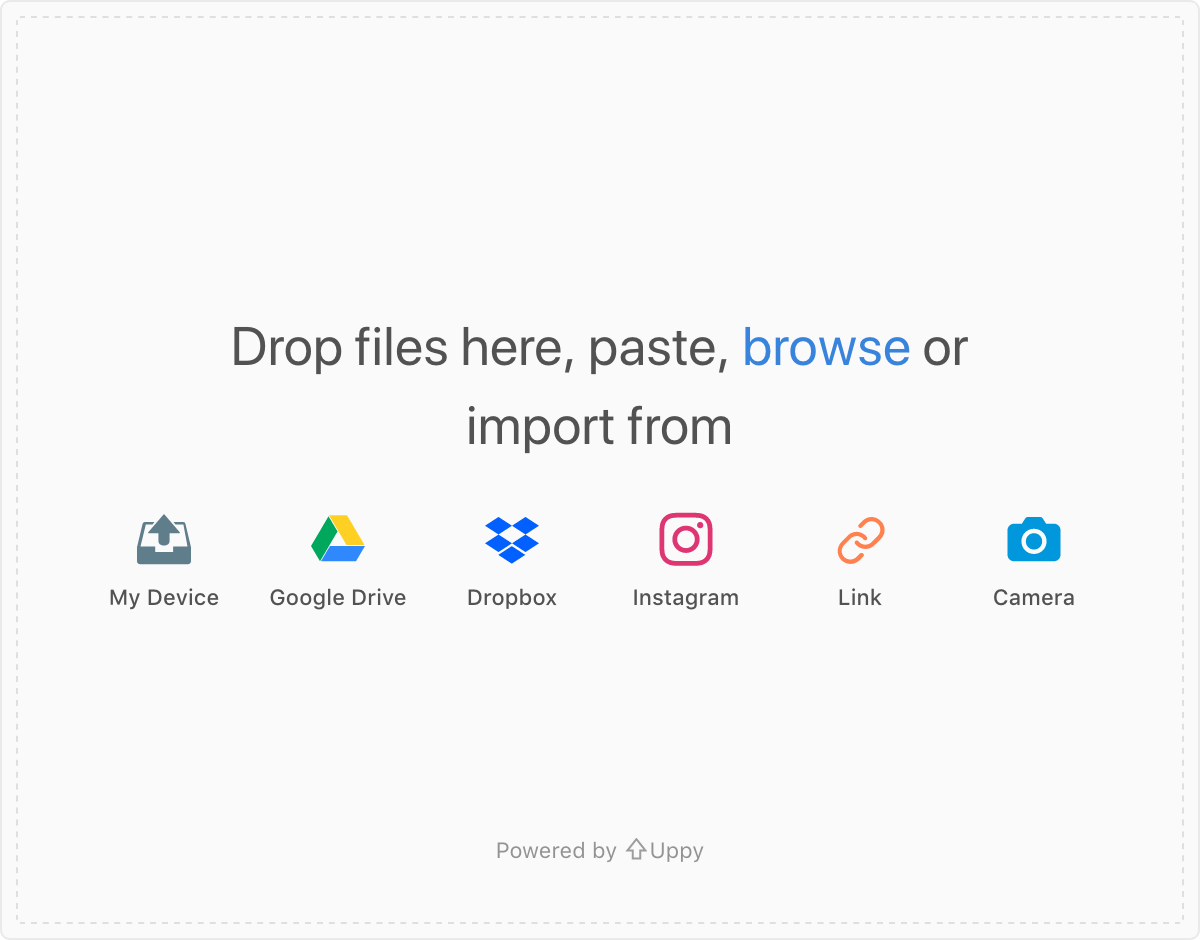An important part of user experience in a website design is to allow users to upload photos, videos, and documents. This feature is usually called file uploading, and the process to integrate this feature is called “embed file upload in website.” Consequently, the file upload feature facilitates user interaction and engagement. File uploads are particularly important for various online services like cloud storage, online forms, and e-commerce sites.
Therefore, the file upload process integration needs to be seamless to minimize user frustration. You must provide users with a quick, efficient, and error-free upload process. Also, when we talk about putting things together, it’s important that it can handle different kinds of files and sizes. And, of course, it needs to keep your private information safe and sound.
Challenges and limitations in traditional file upload methods
Interrupted User Experience
Traditional file upload methods often face network issues or browser incompatibilities. These issues can cause file uploads to fail, forcing users to start the process over, which can be frustrating. Furthermore, traditional methods did not have drag-and-drop interfaces and other modern, user-friendly features. Therefore, those old file upload methods were cumbersome and less intuitive for users. Modern interactive web design uploads need to address these issues.
Limited File Size and Type Support
Traditional methods often have strict limitations on file size. Therefore, users were not able to upload large files. This can be problematic for media-rich content like videos or high-resolution images, which are very common nowadays. Furthermore, some older systems only accepted a narrow range of file types. This can also be a problem for users who work with special file types with specific needs. In addition, simultaneously handling multiple files is a big challenge for traditional file upload methods. File upload integration techniques have been changed to address these issues.
Security Concerns
Traditional file upload systems lacked advanced screening and validation mechanisms. Therefore, they were often more vulnerable to security threats such as malware or virus uploads when you use them to embed files. Many old computer systems don’t use the right security measures, so people can easily get hold of your private information without permission. Also, if these systems don’t get updated and taken care of regularly, they become more at risk of new security problems.
Key Features of Seamless File Upload Integration
User-Friendly Interface
Web applications with seamless file transfer methods often feature drag-and-drop interfaces. This allows users to easily select and upload files directly from their desktop or folders. To achieve this, your file upload implementation should use intuitive instructions and cues, such as icons and tooltips, to guide users. Furthermore, modern interfaces are designed to be responsive and adaptive. This is important to provide a consistent and easy-to-navigate experience across various devices.
Efficient and Fast Upload Process
When you’re putting things on the internet, like pictures or documents, it’s good to make sure they’re handled and squished down to take up less space. This makes them upload faster, even if they’re big. Also, it’s smart to make sure that if the internet goes wonky or stops for a bit, your upload doesn’t get messed up. And, the computer that’s getting your stuff should be ready to deal with it quickly to make everything go faster and not make the computer too busy.
Compatibility Across File Types and Sizes
Seamless file upload solutions often include automatic file type detection and validation. Also, these new ways of putting things online can automatically change your files to work better on the web. This is really important so that whatever kind of device people are using, the stuff you put online will still work the right way.
Real-Time Feedback and Progress Indicators
User-friendly file uploading should utilize progress bars to provide users with immediate feedback on the status of their file upload. Furthermore, advanced interfaces might include percentage completion, estimated time remaining, and visual animations to keep the user informed and engaged during the upload process. Also, it’s important to use error messages and alerts when file uploads are unsuccessful so users can take quick action.
Different Integration Methods to “Embed File Upload in Website”
Traditional Form-Based Uploads
A traditional form-based upload is implemented using a simple file upload form created via HTML. By using the <input type=’file’> elements, you can allow users to browse and select files from their devices. However, they typically involve full-page reloads upon submission, which can be less efficient and disrupt the user experience, especially for larger files.
AJAX-Based Uploads
Creating a file upload page using AJAX allows users to upload files asynchronously. This means that the rest of the web page remains functional and interactive while the file is being uploaded. Additionally, this method can provide real-time feedback, such as progress bars and success or error messages. As a result, it is more user-friendly compared to traditional form-based uploads. However, AJAX uploads often require more complex programming using JavaScript and XML/JSON.
Drag-and-Drop Interfaces
Drag-and-drop interfaces provide a more intuitive and interactive way for users to upload files. Conveniently, users upload files simply by dragging them from their computer directly into a designated area on the web page. Typically, implementing “drag and drop files” often requires advanced JavaScript and HTML code. Furthermore, it’s important to ensure fallback options for browsers that do not support these features.
Cloud-Based Integration
Cloud-based file upload integration involves uploading files directly to a cloud storage service. This can offer improved scalability and reliability compared to traditional server-based storage. Consequently, this method can reduce the load on your own servers, as files are stored and processed in the cloud. Nonetheless, integration with cloud services often requires additional security considerations, such as secure API keys and authentication protocols.
Serverless Functions
Serverless functions are often a part of cloud computing services, and they allow for handling file uploads without maintaining a dedicated server. Additionally, they can automatically scale to handle varying upload demands, making them ideal for websites with fluctuating or unpredictable traffic. Furthermore, serverless architectures are typically optimized for quick, stateless operations like file uploads. Therefore, they can offer enhanced performance and efficiency.
Tools for Streamlining Seamless File Upload Integration in Interactive Websites
Filestack
Filestack offers a comprehensive suite of features for file uploads, including image transformation, document conversion, and file compression. As a result, with Filestack, you have the opportunity for a high degree of customization and optimization in handling user-uploaded files. Furthermore, Filestack is one of the easiest tools to integrate file upload features into your website, as it provides a highly flexible API and SDKs for various programming languages. Moreover, Its user-friendly interface can be customized to match the website’s design. Notably, with its intelligent ingestion network, Filestack optimizes file uploads based on the user’s network conditions. This feature ensures faster and more reliable uploads even in poor network connections.
Uppy
Uppy is a modular file uploader, which means it can be easily customized with plugins to fit specific needs. Specifically, with Uppy, you can add more features like webcam integration, screen recording, or integration with cloud services like Google Drive and Dropbox. Importantly, this tool provides a sleek and modern interface that is highly user-friendly, supporting drag-and-drop functionality and thumbnail previews. Additionally, it comes with a dashboard where users can see the status of their uploads. Notably, one of Uppy’s standout features is its support for resumable uploads through the Tus protocol. This means if an upload is interrupted, it can be resumed from where it left off.
Uploadcare
You can use Uploadcare for uploading, handling, storing, and delivering files. This all-in-one approach is particularly useful for websites that require end-to-end management of user-generated content. Furthermore, Uploadcare provides a solution called Adaptive Delivery technology. It optimizes file loading based on the user’s device, browser, and network conditions. Moreover, Uploadcare offers powerful image processing features. These include automatic format conversion, resizing, cropping, and enhancement. Not just that, you can apply it on the fly through a simple API.
Cloudinary
Cloudinary is designed to scale effortlessly with your website’s growth. Therefore, it can handle everything from a small to a massive file uploaded through its system. It uses a cloud-based architecture that ensures high availability and reliability. One of Cloudinary’s standout features is its use of Artificial Intelligence for tasks like automatic tagging, content recognition, and intelligent cropping. Moreover, Cloudinary uses a CDN to ensure fast and efficient delivery of media files worldwide.
Future Trends in File Upload Integration
Decentralized Storage and Blockchain
Blockchain technology powers decentralized storage, thereby offering enhanced security and privacy for file uploads by distributing data across a network. Blockchain-based file uploads can create immutable records of data transactions. This ensures the authenticity and traceability of user-uploaded content, which is vital for applications requiring high data integrity. Not only that, but this trend reduces the dependency on centralized storage solutions, which are mostly still in use.
Artificial Intelligence for Content Recognition
AI can analyze and categorize uploaded files automatically. This helps in organizing and managing large volumes of user-generated content. Furthermore, AI can increase security in many ways. For example, AI algorithms can be used to detect and filter out inappropriate or malicious content in file uploads. For documents and other text-based uploads, AI can extract and analyze data. This is useful for businesses to gain valuable insights and make data-driven decisions.
WebAssembly (Wasm)
WebAssembly allows for near-native performance in web browsers. This can significantly speed up complex file processing tasks, like image or video editing, directly within the browser. Moreover, Wasm provides a platform-independent binary format. This feature provides consistent performance for file uploading across different devices and operating systems. Wasm gives developers more flexibility in implementing sophisticated file upload features. With Wasm, developers can use a wider range of programming languages to build high-performance web applications.
Why Should You Select Filestack over Other Solutions?
Filestack offers superior on-the-fly transformation features for images and files. This includes resizing, cropping, compressing, converting formats, and applying filters. As this happens on the Filestack end, you don’t need additional server-side processing, which saves time and resources.
Filestack’s intelligent ingestion system automatically chooses the fastest and most reliable upload route based on the user’s location and network conditions. This is an absolutely important feature for faster, more efficient, and reliable file uploads, especially for users in changing network environments.
Filestack comes with a highly flexible and developer-friendly API. Using this API, you can easily integrate a wide range of cloud storage providers, social media platforms, and other services.
Conclusion
Seamless file upload integration is vital for modern web design to enhance user experience and engagement. There are advanced third-party solutions that offer significant advantages over traditional file upload methods. They offer faster upload speeds, better file management, real-time feedback, and improved security features. However, among various third-party tools, Filestack emerges as a top contender due to its comprehensive range of features. With Filestack, you can create a file upload with just a few lines of code. Implementing Filestack in web design projects ensures a future-proof, scalable, and secure file upload solution.
Do you want to try out Filestack? You can start for free!
FAQs
How does efficient website file management enhance the user experience?
An efficient file upload widget streamlines the user experience by reducing wait times and simplifying the process.
What are the key design elements to consider for easy file upload on websites?
Drag-and-drop functionality and clear, responsive progress indicators are essential for an easily embedded file upload.
What sets advanced web upload systems apart from traditional methods?
Advanced systems stand out by offering features like real-time feedback, resumable uploads, and robust security measures.
Why are intuitive file upload interfaces important in web design?
Intuitive interfaces are important as they ensure ease of use and accessibility. This makes the upload process straightforward and efficient for users of all technical abilities.
Shanika Wickramasinghe is a software engineer by profession and a graduate in Computer Science. Her specialties are Web and Mobile Development. Shanika considers writing the best medium to learn and share her knowledge. She is passionate about everything she does, loves to travel, and enjoys nature whenever she takes a break from her busy work schedule.
Read More →