In today’s fast-paced digital landscape, developers are constantly seeking efficient solutions to streamline their workflow and enhance productivity. Enter snap.filestack.com, a powerful low-code tool designed to simplify the integration of Filestack’s advanced file uploader and transformation services within applications. In this blog post, we will explore how snap.filestack.com revolutionizes the development process, making it easier than ever to harness the full potential of Filestack’s capabilities.
What is snap.filestack.com?
At snap.filestack.com, developers can say goodbye to manual coding and tedious script-writing. This innovative platform offers a user-friendly interface that allows users to automatically generate code for their Filestack applications in a snap! With snap.filestack.com, there’s no need to start from scratch – simply leverage the intuitive tools available to expedite the development process.
Simplifying Filestack Integration
By utilizing snap.filestack.com, developers can leverage a range of features that streamline the integration of Filestack functionalities into their applications. The platform’s File Picker generator empowers users to create a modern JavaScript file picker widget without writing a single line of code. By filling in a few checkboxes and input fields, developers can generate the initialization code for their file picker and seamlessly integrate it into their applications.
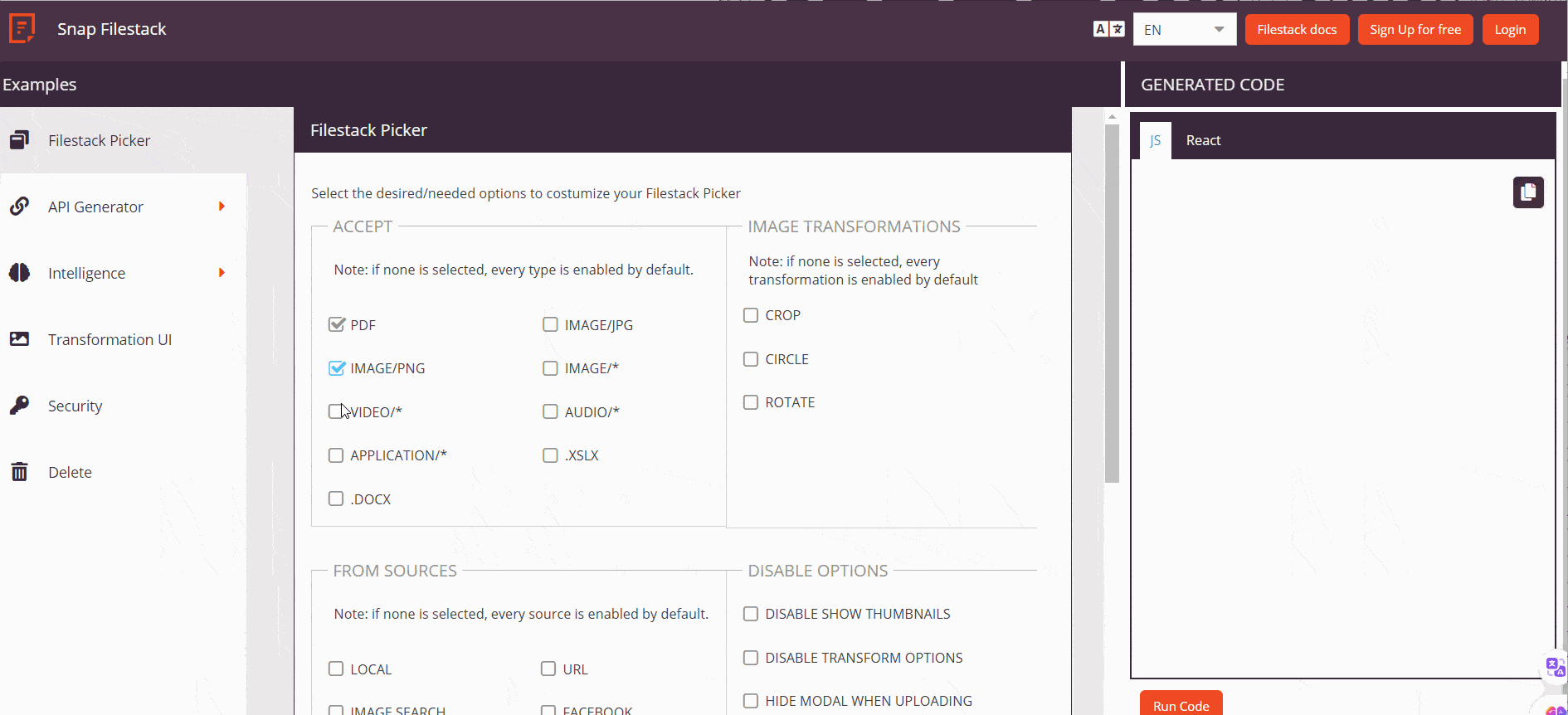
Enhancing Developer Productivity
snap.filestack.com goes beyond simplifying file uploads – it also offers a Filestack API generator that enables developers to generate API codes for various file operations, such as downloading, storing, overwriting, deleting, and retrieving file metadata. By reducing hand-coding time and complexity, this no-code tool allows developers to focus on the core functionality of their applications, thereby boosting productivity and efficiency.
Empowering Image Transformation
One of the standout features of Filestack is its powerful image transformation capabilities. By integrating a sleek photo editor into their products, developers can provide users with a seamless in-app experience, allowing them to apply filters, adjust image sizes, and perform various transformations effortlessly. The Snap Transformations’ UI code generator simplifies the process further by generating code based on selected options, enabling developers to build an impressive photo editor in just minutes.
Streamlining Filestack Intelligence Features
One of the remarkable aspects of Filestack is its intelligent features. Incorporating smart functionalities like document detection, optical character recognition (OCR), and image tagging can significantly enhance the user experience. With the streamlined integration process offered by snap.filestack.com, developers can effortlessly implement these advanced features into their applications. By utilizing the platform’s intelligent feature generator, developers can easily incorporate cutting-edge capabilities without the need for extensive coding, thus elevating the functionality and appeal of their products. The Snap tool will help you with generating the request URL for the below intelligence features. Moreover, you can use it to see the response of calling the request. The Snap tool generates request URLs for intelligence features and allows you to call the request and view the response instantly.
You can use it for the following Filestack intelligence functions:
Image Tagging
Image tagging is a powerful feature offered by Filestack that automates the process of labeling images with descriptive tags. By utilizing advanced algorithms and machine learning capabilities, Filestack can analyze the content of an image and assign relevant tags based on objects, scenes, or concepts depicted within the visual content. This feature not only enhances the organization and searchability of image libraries but also enables developers to implement personalized and contextually relevant user experiences within their applications.
Image Captioning
Image captioning is a sophisticated functionality that enables automatic generation of textual descriptions for images. By leveraging natural language processing (NLP) techniques and computer vision algorithms, Filestack can analyze the visual content of an image and generate concise and descriptive captions that accurately represent the image content. This feature is particularly beneficial for enhancing accessibility, search engine optimization, and user engagement within applications that heavily rely on visual media.
Image SFW (Safe for Work)
The Image SFW feature provided by Filestack offers a robust solution for content moderation and filtering within applications. This functionality utilizes AI-driven algorithms to automatically classify images as either safe or not safe for work based on the presence of explicit or inappropriate content. By integrating Image SFW into their applications, developers can ensure a safe and secure user experience by filtering out potentially sensitive or offensive visual content.
Image Sentiment Analysis
Image sentiment analysis is a cutting-edge feature that enables applications to discern the emotional context or sentiment expressed within images. By leveraging deep learning models and image recognition technology, Filestack can analyze visual cues, facial expressions, and contextual elements to determine the underlying sentiment of an image, such as joy, sadness, anger, or surprise. This feature can be leveraged to personalize user experiences, tailor content recommendations, and gauge user reactions based on visual content interactions.
Optical Character Recognition (OCR)
OCR, or Optical Character Recognition, is a transformative feature that enables applications to extract text and data from images or scanned documents. By utilizing OCR technology, Filestack can accurately identify and convert printed or handwritten text within images into machine-readable and searchable text formats. This functionality is invaluable for digitizing physical documents, automating data entry processes, and enabling text-based search functionalities within applications, thereby enhancing accessibility and efficiency.
Document Detection
Document detection is a sophisticated feature that enables applications to automatically identify and extract structured data from documents or forms.By leveraging image processing algorithms and pattern recognition techniques, Filestack enables developers to extract structured data from various documents or forms seamlessly. This feature streamlines data extraction processes, reducing manual efforts and enhancing overall efficiency. Developers can integrate document detection functionalities into their applications to automate data extraction tasks, improve data accuracy, and enhance user experiences. The convenience and accuracy provided by document detection contribute significantly to optimizing document management workflows and increasing productivity levels.
Ensuring Secure File Handling
When it comes to managing files and account settings within your applications, security is paramount. Filestack provides a robust security technique. By default, all requests modifying existing files or account settings are authenticated, but requests to upload or deliver files are not. The authentication process involves checking a policy string that is signed by a shared secret, adding an extra layer of protection to your data.
The Snap tool Security Code Generator helps you generate Base64URL-encoded JSON “policies” and HMAC-SHA256 “signatures” for authentication and authorization against Filestack’s APIs. These policies dictate the authorized actions, while the signatures authenticate these policies. This dual-layered approach ensures that only legitimate requests are processed, safeguarding your data integrity.
The Security Code Generator offers a comprehensive solution for ensuring the secure handling of files and data within your applications. By implementing robust authentication mechanisms and following best practices for secure application development, developers can mitigate risks and build a trusted environment for their users.
How can I use the Snap tool effectively?
The Snap tool is a user-friendly low-code tool. Choose an item from the left menu, fill out the necessary form fields, and click on the “Generate Code” button. The code will appear in the right column.
Take a look at this interactive tutorial to learn how the Snap tool works and how to use it effectively.
Conclusion
The integration of snap.filestack.com into the development workflow offers a revolutionary way to streamline the process of incorporating Filestack’s advanced features into applications. From simplifying file uploads to empowering image transformation and leveraging intelligent functionalities like image tagging and sentiment analysis, snap.filestack.com provides developers with a comprehensive toolkit for enhancing productivity and user experiences.
Furthermore, the robust security techniques provided by Filestack, along with the convenience of the Snap tool Security Code Generator, ensure that data handling within applications is secure and reliable. By following best practices for secure application development and utilizing the Snap tool effectively, developers can maintain the integrity and confidentiality of sensitive information.
Check Snap tool interactive tutorial and start simplifying your development process today, streamline your workflow, enhance your application’s capabilities, and ensure secure file handling by integrating these powerful tools into your projects now.
Senior web developer with a profound knowledge of the Javascript and PHP ecosystem. Familiar with several JS tools, frameworks, and libraries. Experienced in developing interactive websites and applications.
Read More →
