What happens if a virus is uploaded to your application? Nearly a million malware threats are released every day, and some of these may find their way into your app. As you develop your app, you need to consider security from the ground up. But it isn’t always feasible to program virus detection from scratch. Filestack Workflows has an integrated virus detection solution that provides best-in-class detection for viruses and malicious programs. As files are uploaded, Filestack virus detection can be used to detect potential risks and quarantine them.
Here are the steps you need to take:
1. Identify the Points in Which Your App Needs Security
Filestack Virus Detection has been developed from the ground up with developers in mind. Before you move forward with development, identify critical junctures in which virus detection will be needed. Virus detection should be used at any point in which files are uploaded into your app.
Scanning files directly upon upload will prevent malicious applications from ever touching your system. It will also prevent malicious applications from being distributed to your users. Files can be uploaded for a number of reasons: profile pictures, document attachments, or shared community content. Pushing these files through a consistent, automated workflow will reduce risks and eliminate points of weakness.
2. Integrate Filestack Workflows Into Your App
Filestack Virus Detection via Workflows easily hooks into your application to provide file upload security. In Filestack Workflows, you can create a logic-based workflow that will check files for viruses, convert them into other file types, and format them for display. You can create a Workflow through the Developer Portal.
- In the Developer Portal, create a Workflow to include Virus Detection.
- Within the created Workflow, add a task for Virus Detection.
- Save the Workflow, and “Create a Webhook.”
- Run the Workflow in the Picker Configuration.
- Include the generated code into your application.
The Developer Portal, in addition to the webhook, makes it a trivial process to both generate a Filestack Workflow (with Virus Detection) and include it directly into your application’s code. By doing this, you can outsource the Virus Detection process to a robust suite, which is continuously optimized and maintained by the Filestack team.
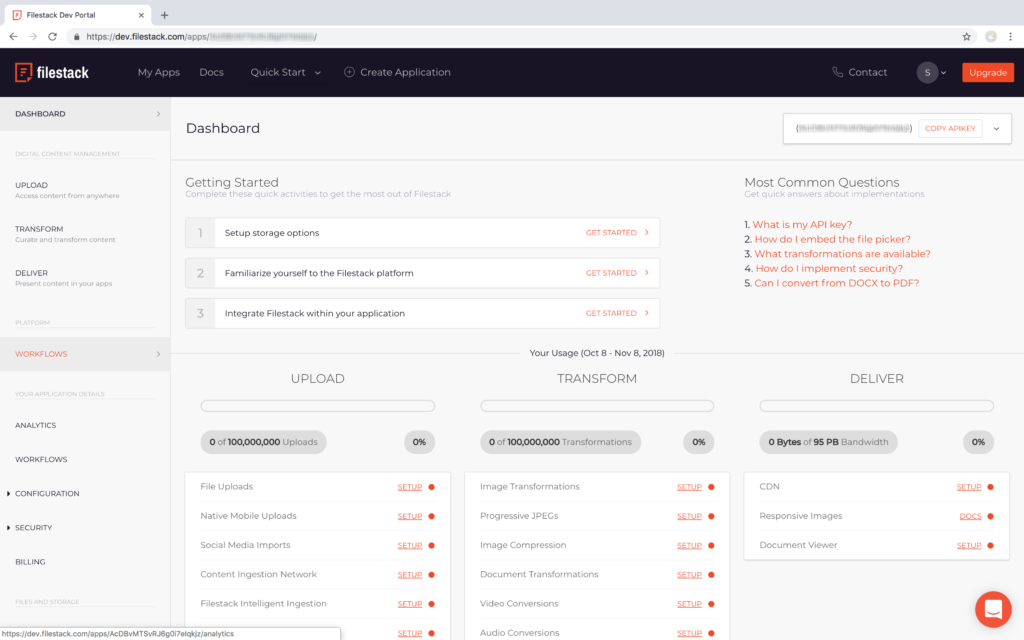
Virus Detection isn’t the only process that Filestack Workflows provides. Within the same created Workflow, you can also add elements such as cropping, resizing, watermarking, file converting, and more. Your tasks can be controlled by an easy-to-use if/then logic and the file being uploaded will be run through the complete content processing pipeline as directed. Not only does this reduce your development time, but it provides a robust, feature complete utility that can be used for all of your content transformation, content curation, and content optimization.
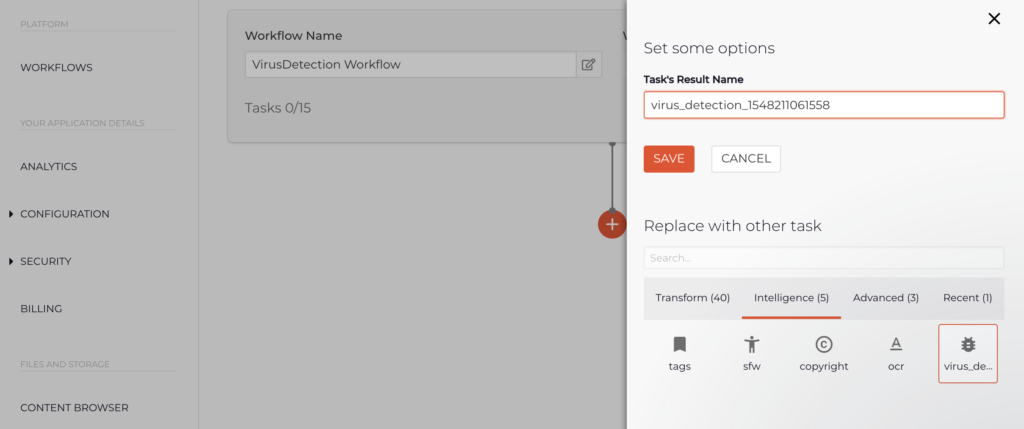
In addition to transforming content, content can also be automatically reviewed for NSFW or copyrighted content. Many apps may be vulnerable to uploads of inappropriate content or content that is currently under copyright, and Filestack Workflows can protect your app from all of these threats at once. Uploads containing NSFW or copyrighted content can be blocked or flagged as desired within your application. Though these may not represent technical threats, they can lower the overall utility of your app and the ultimate user experience.
3. Create Business Processes for Quarantined Items and Attacks
Once Filestack Workflows has been integrated into your app, it will use the virus detection feature to detect viruses in uploaded files. These uploaded files will go into quarantine. However, if you’re concerned about your app security, you may want to take the additional step of creating business processes to deal with quarantined items and attacks. Quarantined items can either be deleted automatically or they can be reviewed periodically to identify trends in threats. Your business may also want to remain aware of threats as they come in, as a sudden increase in threats could mean that your application itself is under attack.
A set of business process outlines will describe how your company will deal with incoming threats, whether these threats will be periodically checked, and how quickly quarantined items will be deleted. Following these business processes will help in reducing risk, as you’ll be able to strategically react to increases in threats.
With Filestack Workflows, your development team can seamlessly integrate a next-generation virus detection file upload solution. Filestack Workflows makes it possible to speed your time to market, provide better technology to your user base, and protect your user base from potential threats. Further, Filestack Workflows also provides a number of other file optimization and transformation solutions intended to improve the quality, consistency, and safety of uploaded files. Find out more about Filestack virus detection by calling us at 1-888-415-1885 or:
Contact SalesFilestack is a dynamic team dedicated to revolutionizing file uploads and management for web and mobile applications. Our user-friendly API seamlessly integrates with major cloud services, offering developers a reliable and efficient file handling experience.
Read More →