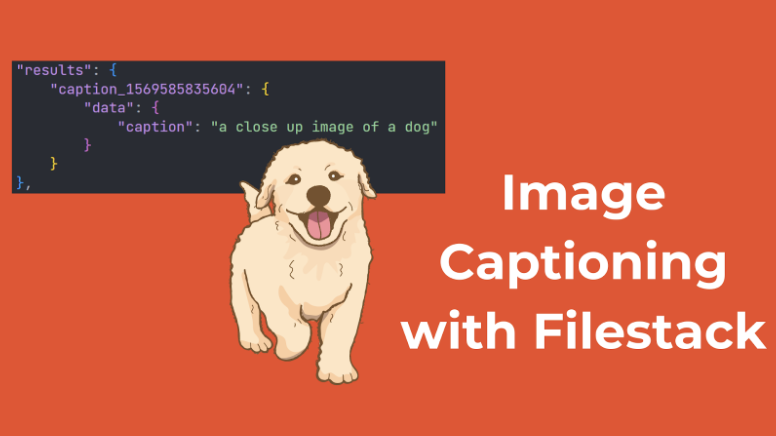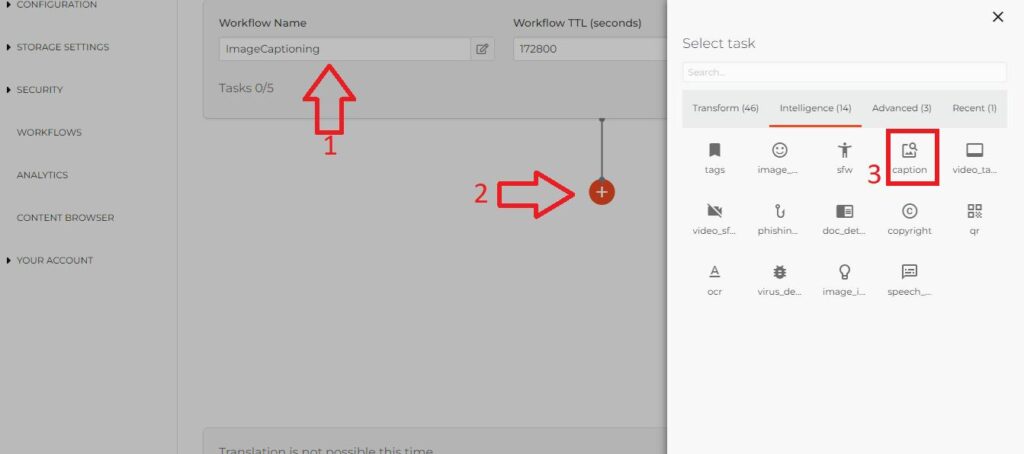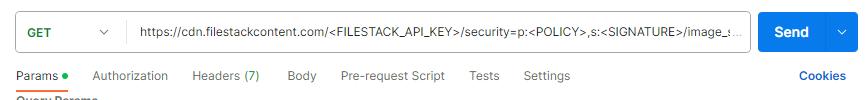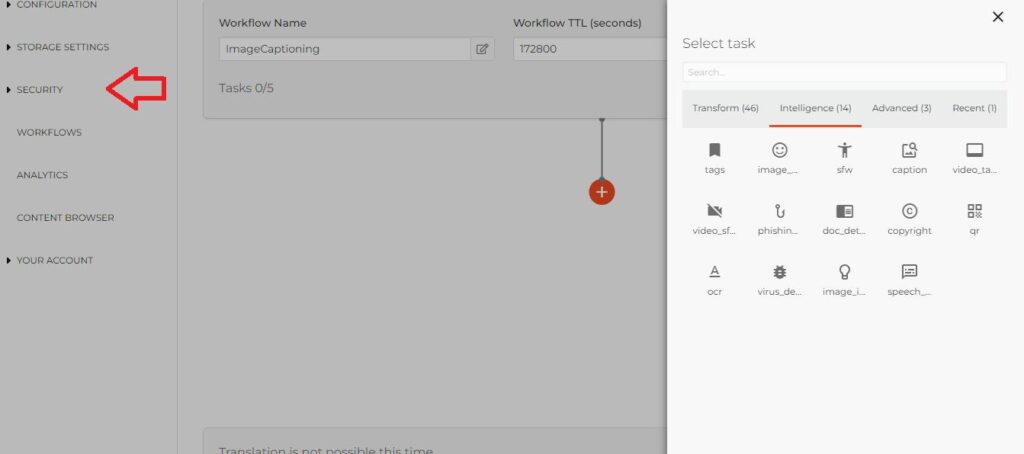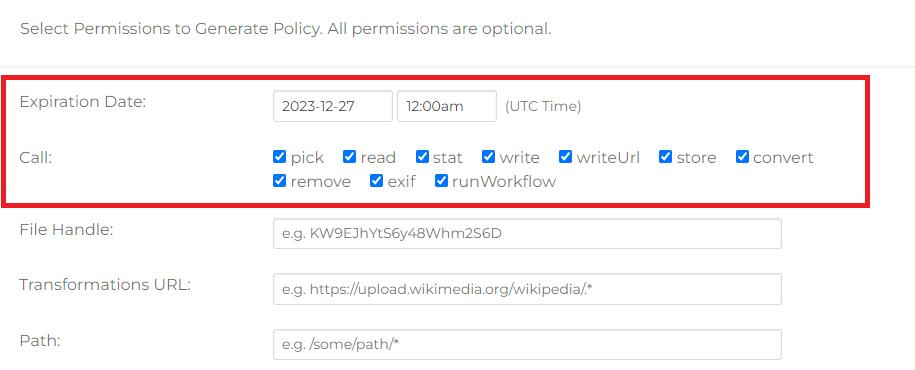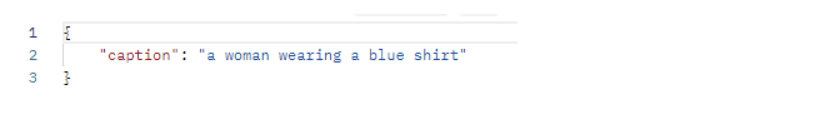Are you looking for a game-changer in image processing? Look no further. Today, we will introduce you to Filestack’s image captioning feature. It uses advanced machine-learning models to generate descriptive captions for images. Furthermore, image captioning goes beyond mere object recognition. As a result, it provides a more clear understanding of visual content.
Imagine enhancing social media posts with automatically generated captions. This is what we achieve through an image captioning feature. In this blog, we’ll explore the Filestack image captioning feature. Image captioning is an intelligent service that generates descriptive captions for your images. Let’s explore it now!
What is image captioning?
Image captioning by Filestack employs advanced algorithms to describe the content of your images. Imagine having the ability to automatically generate informative captions for your visuals. This is exactly what an image captioning feature provides. It makes our images more inclusive and informative. This feature uses attention networks to analyze the key elements of an image. As a result, it can provide accurate content descriptions.
With image captioning, you can bridge the gap between visuals and text. As a result, it opens up new content creation and sharing possibilities.
Now, let’s explore how to use the image captioning feature in your project.
How to access Filestack’s image captioning feature?
To access this feature, you can utilize the processing API by invoking the caption task. This task enables you to generate captions for your images. You must use your security, policy, and signature for authentication. Then, you can use the following API endpoints.
- Check the caption of a previously uploaded file using its handle.
https://cdn.filestackcontent.com/security=p:<POLICY>,s:<SIGNATURE>/caption/<HANDLE>- Use the captioning feature with other tasks such as resizing.
https://cdn.filestackcontent.com/security=p:<POLICY>,s:<SIGNATURE>/resize=h:1000/caption/<HANDLE>- Check captions from external URLs.
https://cdn.filestackcontent.com/<FILESTACK_API_KEY>/security=p:<POLICY>,s:<SIGNATURE>/caption/<EXTERNAL_URL>- Check captions from images stored in personal cloud services like Google Cloud or personal Amazon S3 buckets.
https://cdn.filestackcontent.com/<FILESTACK_API_KEY>/security=p:<POLICY>,s:<SIGNATURE>/caption/src://<STORAGE_ALIAS>/<PATH_TO_FILE>Response handling
Once you have executed the caption task, you’ll receive a JSON containing the generated caption for your image. The response will be in JSON format and will include the caption parameter. The caption parameter holds the descriptive text. This caption provides an accurate description of the content within your image.
{
"data": {
"caption": "the description of the image"
}
}Note: The response can be directly integrated into your applications or workflows for simple content management.
How do we integrate image captioning into Filestack workflows?
Now, integrating captioning into your workflows is the easiest task. We can access the captioning task within the Intelligent Tasks category. Here is an example of how to do it:
Webhooks for real-time updates
You’ll receive a response after executing the captioning tasks within your workflow. This response guides the subsequent tasks in your workflow. We can also use Webhooks to receive real-time updates about task execution. The Webhook Playout will contain the workflow, result, status, and more information. Let’s suppose we take a picture of a dog, as shown below. It will give the response as follows:
{
"id": 315355442,
"action": "fs.workflow",
"timestamp": 1703001542,
"text": {
"workflow": "d50ca8b5-90e9-4340-a493-64e9bdcc71bf",
"jobid": "2e79da65-a92c-4778-8095-e798bc94b098",
"createdAt": "2023-12-19T15:58:46.748786579Z",
"updatedAt": "2023-12-19T15:58:48.483865943Z",
"sources": ["RBzvnAV7S6Om1tmqe9VG"],
"results": {
"caption_1703000900475": {
"data": {
"caption": "a dog sitting in the grass"
}
}
},
"status": "Finished",
"ttl": 172800
}
}
What are the benefits of Filestack’s image captioning feature?
Now, you have learned about this feature and its implementation. Let’s check the benefits of Filestack’s captioning feature.
Revolutionizing visual communication:
This feature revolutionizes visual communication by pairing images with concise, informative captions. We bridge the gap between visuals and context. As a result, it empowers us to convey messages accurately. Moreover, we can connect with our audience on a deeper level.
Marketing strategy and storytelling
Incorporating this powerful feature into our marketing strategy demonstrates the brand’s efforts to create content relevant to everyone. It also provides an opportunity to use storytelling. The captions can add an extra narrative layer to our visuals.
Impact of well-crafted captions
Integrated, well-crafted captions make a powerful impact on our content. They contextualize our visuals. As a result, they make our images more reliable and engaging. Whether it’s for personal or commercial projects, image captioning helps us make informed choices and deliver messages effectively.
How do we test API requests for image captioning?
Now, let’s test the requests that we can make using the image captioning task.
- Paste the URL given below into Postman’s GET method:
https://cdn.filestackcontent.com/<FILESTACK_API_KEY>/security=p:<POLICY>,s:<SIGNATURE>/caption/<EXTERNAL_URL> - Navigate to the following section for privacy and signature parameters.
3. Check these boxes and add an expiration date:
4. Copy the below policy and signature and add it to the URL in Postman:
5. This is the response to the Filestack image captioning feature. You must add the image URL in the “external URL” or “Handle” parameter.
We have seen how the Filestack image captioning task works perfectly using the API requests. You can also get image captions stored at other locations by repeating the same process. However, make sure that you are using the right URL.
Conclusion
Filestack image captioning feature offers a seamless and powerful solution for enhancing your visuals and improving your content workflows. Whether through API requests or integrated workflows, Filestack provides the tools to make visual communication more effective and engaging. If you have any questions regarding the image captioning feature, Let us know in the comments.
FAQs
What does it mean to caption an image?
Captioning an image involves adding descriptive text.
What is the best method for image captioning?
The best method for image captioning often involves leveraging advanced AI models or neural networks.
What is the importance of image caption?
Image captions are crucial for enhancing accessibility, providing context, and improving user engagement with visual content.
Caption your images today by signing up at Filestack now!
Ayesha Zahra is a Geo Informatics Engineer with hands-on experience in web development (both frontend & backend). Also, she is a technical writer, a passionate programmer, and a video editor. She is always looking for opportunities to excel in her skills & build a strong career.
Read More →