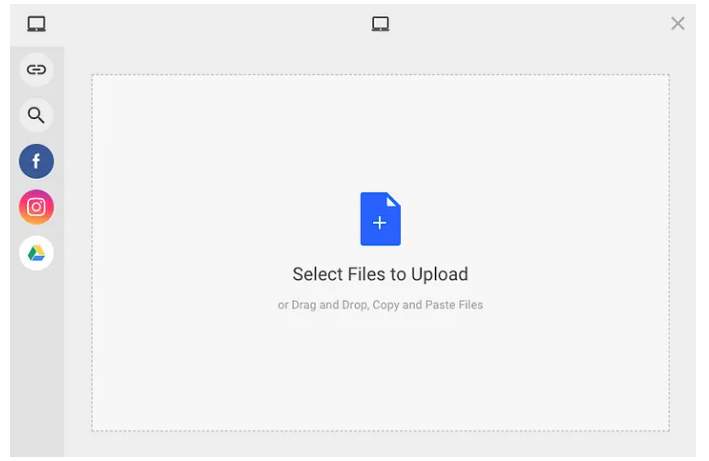We’re glad to announce the new Filestack WordPress Plugin. WordPress is a platform you can trust. Still, it might be hard to keep video files in good shape and change them. The latest Filestack WordPress plugin is now available, which is good news because it will make your WordPress experience better. This strong tool has a lot of new features that are meant to make managing a website easier and faster. Here are six ways that this app will make your site better.
A Customized User Experience for You and Your Visitors
Starting with the user experience, the Filestack WordPress plugin recognizes the value of customization. Its ‘Display Mode’ parameter allows you to choose between various uploader styles to best match the aesthetics of your site. However, it does not end there. You can also use extra shortcode arguments to tailor the plugin’s functionality to your specific needs.
Also, The File Picker now has more ways to change images, like crop, circle, and rotate. This gives your users a more flexible and interesting user interface. As a result, it gives your WordPress site more flexibility and lets you give your guests a one-of-a-kind experience.
Changing the way the interface looks
Using images as a base, the new Filestack WordPress plugin lets you change the look and feel of the interface. You can choose from different “Display Modes” to match the look of your site. This makes sure that the system for uploading and managing files fits in with your site’s style.
Media Interaction Focused on the User
Users can now connect to the site in more ways than just by putting things on it. With advanced choices like Crop, Circle, and Rotate, users can change the way their media files look, giving their uploads a more personal touch.
Enhanced Shortcodes for Flexible Functionality
Moving on to how it works, the Filestack WordPress plugin adds a larger set of shortcode parameters that give you more power over how it works. This gives you the freedom you’ve always wanted by letting you change how the functions work to fit your needs. You can check the documentation for a more detailed approach.
The Filestack WordPress Plugin is the best way to manage files and media.
When the attention shifts to file management, it can be hard, especially when there are a lot of files to deal with. This job is a lot easier to do with the Filestack WordPress plugin.
In fact, the new update improves the ‘Minimum Files’ setting, which makes sure that a certain number of files are ready before the upload process starts. This feature is especially helpful for websites like portfolio sites or image galleries where users need to share a lot of documents or images at once.
Taking this a step further, the app lets users tag files with key-value pairs. This makes files easier to find and helps them be organized better. Never before has it been this easy to manage your files and video.
Streamlined Multi-file Handling
Say goodbye to the chaos of managing multiple files when it comes to dealing multiple files. The ‘Minimum Files’ setting makes sure that a certain number of files are ready before the upload process starts. This makes file handling easier and more efficient.
Better file organization and tagging
Moving forward, managing a vast number of files just got easier with key-value pair tagging. This allows for better file organization and quicker retrieval, greatly enhancing the overall file management experience.
Converting files in a safe and high-quality way
In addition to this, with the introduction of the Filestack File Convert Widget and the Filestack Video to Audio Convert Widget, you can now offer on-site file conversion services. Users can convert documents, images, and even video files to a variety of formats directly on your website. This convenience increases the value proposition of your site, leading to improved user retention and engagement.
To be clear, these tools have a lot of ways to set them up. For example, you can choose the format that files should be converted to, limit the types of files that users can upload, and even give users directions to help them. Because you can change so many things, you can make the conversion process fit the wants of each user.
Services for converting on-site
So, don’t just let people post files to your site. With the Filestack WordPress plugin, you can convert files of high quality right on your site. This is a useful service that sets you apart from the competition.
Detailed Configuration for User-friendly Conversions
For your convenience, the conversion widgets in the Filestack plugin come with a variety of configurable options. These customizations make the conversion process more user-friendly, enabling users to get exactly what they need from their conversions.
Improved Performance and Reliability
As we learn more about the Filestack plugin, we’ll see that it has a number of settings that can make your file uploads faster and more reliable. It lets you set a limit on how many times you can try to upload something, set the number of simultaneous uploads, and set the timeout for network calls. By changing these settings, you can get the best upload speed and reduce the chance that an upload won’t work. This will make your site more stable and easy to use.
Also, the “Intelligent Ingestion” feature speeds up the uploading process by splitting files into smaller pieces. By using this approach, even large files can be uploaded rapidly and effortlessly.. With this tool, you can make it easy and quick for your users to upload files.
Flexible Control over Upload Settings
Take control over your file uploads like never before. Adjust the retry limit, concurrency, and timeout settings to improve site performance and reliability, ensuring a smooth experience for your users.
Intelligent Ingestion for Optimized Uploads
In the same way, the Intelligent Ingestion feature of the Filestack WordPress Plugin makes it easy to upload bigger files. It breaks up the file into chunks and commits each one. This speeds up the upload process and makes it more efficient.
Support for and handling of errors
Moving on to another important point, no one likes making mistakes, especially when they are working with important files. The Filestack WordPress plugin was made with strong ways to handle errors to make sure users have a good time. The plugin includes new callback functions that execute when an upload is stopped or when all files have been uploaded, which is convenient.
The plugin also adds a “Support Email” feature that allows you to set a specific email address that will be displayed if something goes wrong. This gives your users a clear point of contact for solving problems, which increases their happiness with your website and their trust in it.
Callback functions for proactive error management
To help you better understand, troubleshoot file uploads effortlessly with new callback functions. These functions allow for better error handling, helping you to manage potential issues proactively.
With direct access to admins, users can get better help.
Also, a dedicated help email can boost user trust and happiness. It provides users with a direct pathway to obtain assistance and ensures that their questions and concerns are promptly addressed.
Security and compliance that don’t give in
When it comes to security, the Filestack WordPress plugin takes care of your files’ safety. Its “Disable Integrity Check” tool can speed up uploads on slower devices without affecting the security of the files being uploaded.
The plugin also has ways to use security keys like “api_key,” “policy,” and “signature.” These tokens only let authorized users into Filestack apps. This keeps your file uploads safe.
The choice to allow or not allow manual retries when an upload fails adds another layer of security against possible cyber threats. With the Filestack WordPress plugin, you can be sure that your users’ files are safe and secure.
Getting the right mix of upload speed and security
Also, the “Disable Integrity Check” tool lets you speed up uploads without sacrificing security. This feature strikes the right balance between strong security and fast performance.
Access Tokens Make Things Safer
The Filestack WordPress plugin has security tokens that protect the files you upload and make sure that only authorized users can view them. This adds another layer of protection, keeping your site and its users safe from people who shouldn’t be there.
Installation and setup should be easier, and we’ve made it easy
Setting up the Filestack WordPress plugin is a walk in the park. You can install it by downloading it in the wordpress marketplace. And if you don’t have an API key yet, you can easily sign up for a free version. Filestack ensures that enhancing your WordPress experience is as simple as it can be.
Giving WordPress sites more power
In summary, the latest Filestack WordPress plugin incorporates numerous features designed to enhance the speed, security, and overall enjoyment of managing a WordPress site. So why hold out? Install the Filestack plugin for WordPress today and start seeing the benefits right away.
A Product Marketing Manager at Filestack with four years of dedicated experience. As a true technology enthusiast, they pair marketing expertise with a deep technical background. This allows them to effectively translate complex product capabilities into clear value for a developer-focused audience.
Read More →