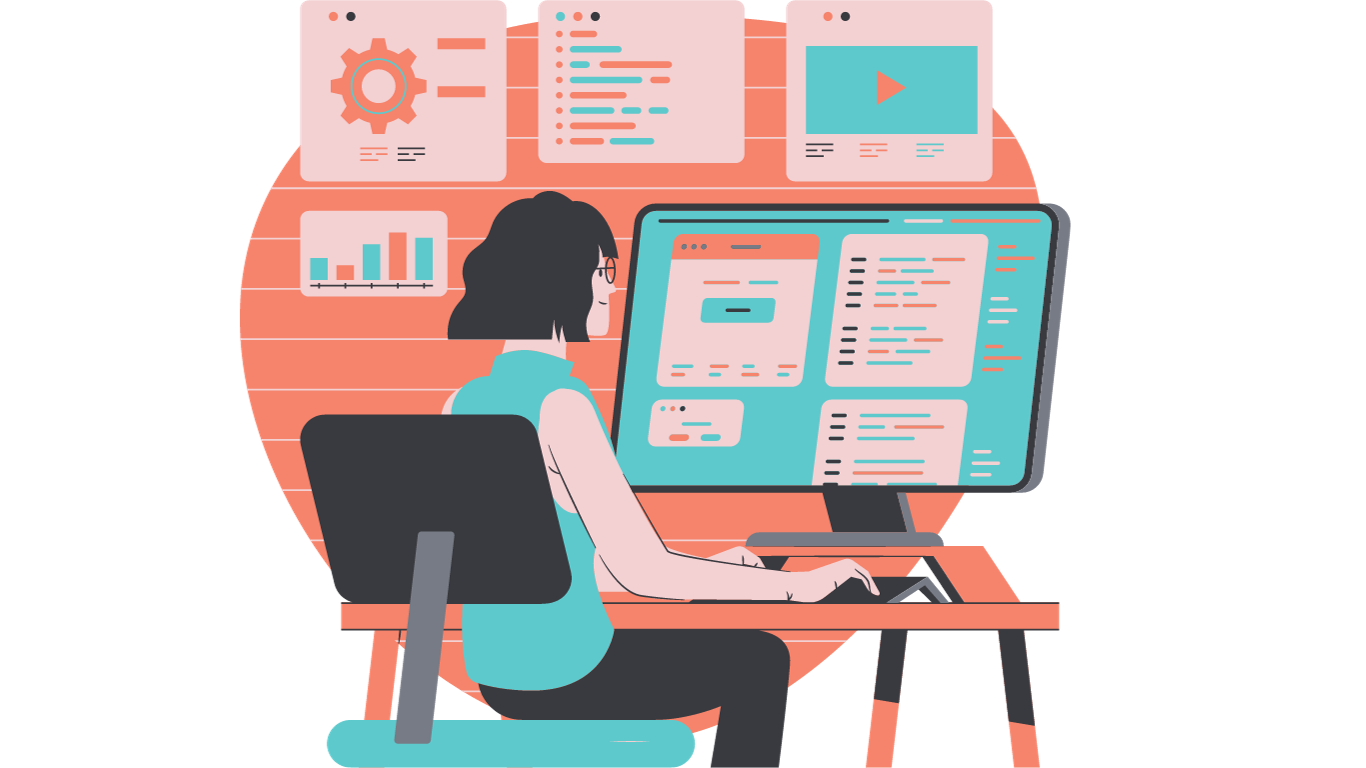In today’s fast digital world, we need to handle documents and manage information well. This has led to the growing popularity of something called optical character recognition, or OCR for short. OCR and data extraction go hand in hand, allowing us to extract text from image files and scanned documents automatically. Hence, OCR data extraction plays a pivotal role in document digitization, automated invoice processing, data entry automation, and more.
But, data extraction with OCR has its challenges. For instance, poor quality of input documents significantly impacts OCR accuracy. Similarly, recognizing non-standard fonts and handwritten text can be challenging for OCR systems. Fortunately, OCR performance optimization can help enhance OCR processes and data accuracy.
This article talks about OCR problems and how to make OCR work better. We’ll also check out Filestack OCR, which is one of the best OCR tools out there.
Fundamentals of Optical Character Recognition (OCR) data extraction
OCR is a powerful technology that has revolutionized the way we extract data from documents and images. It can efficiently extract text from images and documents and convert them into editable documents. Hence, businesses worldwide use OCR for document digitization and automating the data extraction process. It not only saves costs and time but also improves data accuracy.
OCR enables users to automate data extraction from:
- Credit cards
- Passports
- ID cards
- Driver’s licenses
- Tax receipts
- Handwritten documents
- PDF files and more
While the history of OCR dates back to the late 1990s, today’s solutions are much more advanced. They use sophisticated machine learning algorithms and neural networks for precise results.
What are the challenges in OCR data extraction?
OCR data extraction has various challenges that can affect OCR software performance and accuracy. These include:
Common bottlenecks in the OCR processes
Processing speed
OCR uses a lot of computer power, like memory, RAM, and CPU, especially when working with lots of documents. This can slow down the processing speed. Hence, efficient algorithms and hardware resources are essential to address this issue.
Data accuracy
High OCR accuracy is crucial, especially where inaccurate data can result in financial and legal ramifications. However, several factors can affect OCR accuracy, such as:
- Input document quality and resolution
- Font variations
- Handwritten text variations
Scaling OCR Processes
Making OCR work on bigger tasks can be tough because it can’t handle many things at once.
Image quality and variations
Image quality and variations have a significant impact on OCR performance. Low-resolution images or scanned documents can result in inaccurate data extraction. Also, images with background or interference and misaligned text within an image also affect OCR accuracy. In contrast, high-resolution images with aligned text produce better results. Hence, improving OCR performance.
Document layout
Document layout also plays a crucial role in OCR performance. For example, OCR data extraction from complex documents with tables, columns, etc., can be challenging. To prevent problems, it’s important that OCR can handle all sorts of document designs and structures.
Diverse fonts
Different documents can have different text sizes and fonts, which can be challenging for the OCR system. Documents containing multilingual content also need appropriate OCR configurations for consistent performance.
What are the different techniques for OCR performance optimization?
Algorithmic improvements for faster OCR
Algorithmic improvements are crucial for ensuring fast and accurate Optical Character Recognition. Here are some ways to enhance OCR performance:
1) Enhancing image clarity and reducing noise
Poor-quality input images negatively impact OCR data capture accuracy. However, we can enhance image quality and OCR performance in various ways:
- Modern image pre-processing techniques can help remove noise from images, enhancing image clarity. These include techniques like denoising, aligning text lines, and converting images to black and white.
- We can use tools for background removal. This helps remove unnecessary elements in the image, allowing the OCR engine to focus only on the relevant text.
- Image enhancement tools, like image editors, are also pretty helpful in improving image quality for OCR. They help adjust brightness, saturation, contrast, and more.
2) Streamlining character segmentation
Character segmentation is a fundamental concept of optical character recognition. It is what enables OCR data extraction software to recognize and interpret text. We can enhance character segmentation using connected component labeling or analysis. It helps segment characters more, especially in handwritten documents. Implementing algorithms for word or line segmentation can also prove to be helpful in improving OCR performance.
3) Using machine learning and neural networks for text recognition
Machine learning and neural networks have revolutionized various fields, and OCR is one of them. Sophisticated machine learning models can classify and recognize characters in images more efficiently. We can improve accuracy, for example, by training k-Nearest Neighbor (k-NN) and Support Vector Machines (SVM) models.
Similarly, some advanced OCR systems use Convolutional Neural Networks (CNNs) for improved accuracy. We can also fine-tune existing or pre-trained OCR models to improve accuracy while saving time and costs.
Hardware Acceleration for OCR Data Extraction
To make OCR work better, we need to think about both software and hardware. OCR is like a computer puzzle, and it needs a fast computer to solve it. It also needs a good memory to hold all the pictures and text it works on.
So, if we make the computer and its memory better, OCR will be faster and more accurate. That’s why both software and hardware improvements are important for OCR.
Here are some ways to accelerate hardware for OCR data extraction:
Parallel processing
Parallel processing is perhaps one of the most effective ways to improve OCR processing speed. It involves splitting/parallelizing various OCR operations across many processing units. Hence, it improves throughput and reduces processing times. GPUs or Graphics Processing Units are best suited for parallel processing tasks.
Also read: OCR SDK for Android
Using specialized hardware
Modern OCR systems can use specialized hardware capable of accelerating OCR operations. For example, ASICs (Application-Specific Integrated Circuits) can be custom-designed to optimize OCR performance. FPGAs (Field-Programmable Gate Arrays) can also be programmed to speed up OCR operations.
Filestack: A Tool for Streamlined OCR Processing
Filestack offers a comprehensive set of efficient tools and APIs for file upload, delivery, and management. Optical character recognition software is a part of Filestack services, enabling intelligent document processing.
Here are the key reasons why Filestack OCR is the right choice for your data extraction pipeline:
Supports various document types
Filestack supports accurate OCR data extraction from printed or handwritten documents. Its powerful OCR engine can efficiently detect various fonts and document layouts. You can use Filestack OCR to extract data from any type of document, such as:
- Receipts
- ID cards
- Driver’s licenses
- Credit cards
- Tax documents
- Passports
- Business cards
- Invoices, and more.
Detailed Results
Filestack OCR returns detailed results, including even small details about the detected words, lines and textual data.
Improved Accuracy
State-of-the-art document detection
Filestack offers various advanced features to improve OCR operations and data accuracy. For example, Filestack’s state-of-the-art document detection can efficiently correct imperfections in scanned documents. It can spot documents that are wrinkled, turned, or bent and fix any problems. It can also find boxes and lines in documents. For example, it uses a special kind of computer program to figure out where the document is in a picture.
Image Enhancement Features
Filestack Processing API also supports a wide range of basic and advanced image transformations. This means you can effortlessly enhance your images before performing data extraction with OCR to improve accuracy. For example, you can:
- Compress images
- Upscale images
- Resize, rotate, flip, and flop images
- Remove noise from images
- Apply several image filters and enhancements
- Convert an image file into another format, and more.
Filestack OCR is a part of Filestack Processing API.
Sign up for Filestack and try its OCR today!
OCR performance optimization – Practical tips for developers
- Identify bottlenecks in your current OCR pipeline and address issues one by one
- Choose a highlight accurate OCR software that is compatible with your systems
- Monitor OCR system performance constantly
Conclusion
OCR is a strong tech that changes printed, written, and scanned stuff into computer data. It helps businesses turn paper into digital files and grab info from things like passports and invoices. But, to make it work really well, we need to think about OCR performance tricks. These are like special skills to make OCR do its best which include:
- Algorithmic improvements, such as image pre-processing and enhancement and streamlining character segmentation.
- Hardware acceleration techniques. These include parallelization and using specialized hardware, such as FPGAs and ASICs.
Frequently Asked Questions (FAQs)
How is data collected through OCR?
With OCR, you can extract data from scanned documents and images and convert them into editable text. It uses machine learning and neural networks to detect and interpret text in images.
Where is OCR used?
OCR technology eliminates manual data extraction and saves time and costs. It is used for various purposes, such as:
- Automated invoice processing
- Creating searchable PDF documents
- Data entry automation
- Managing healthcare records
- Chatbots
Which is the best tool for OCR data capture?
Filestack offers an efficient and highly accurate OCR solution that detects printed and handwritten text. It enables automated data capture from all types of documents. Filestack also features sophisticated systems for enhancing OCR data accuracy.
Sidra is an experienced technical writer with a solid understanding of web development, APIs, AI, IoT, and related technologies. She is always eager to learn new skills and technologies.
Read More →