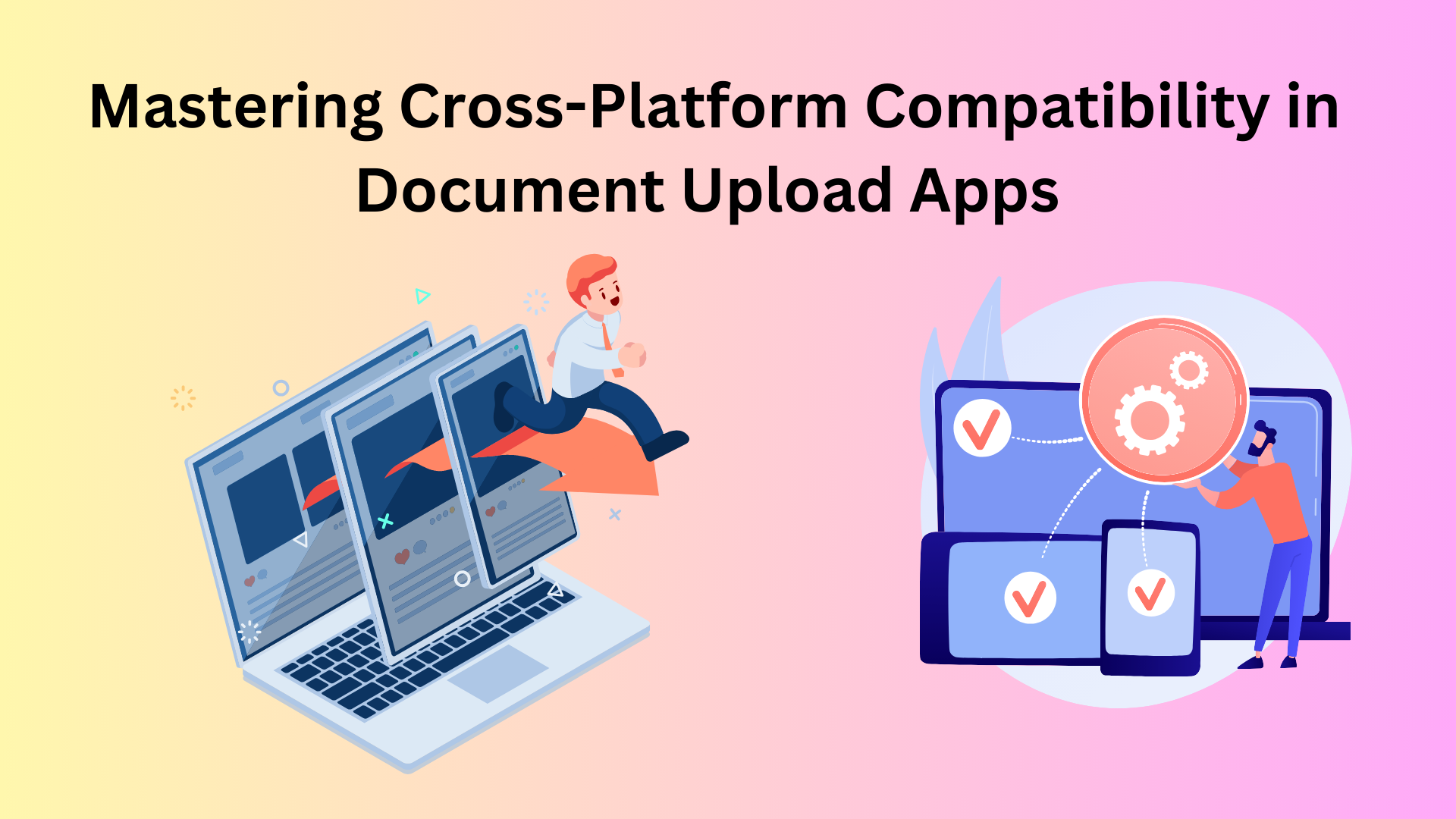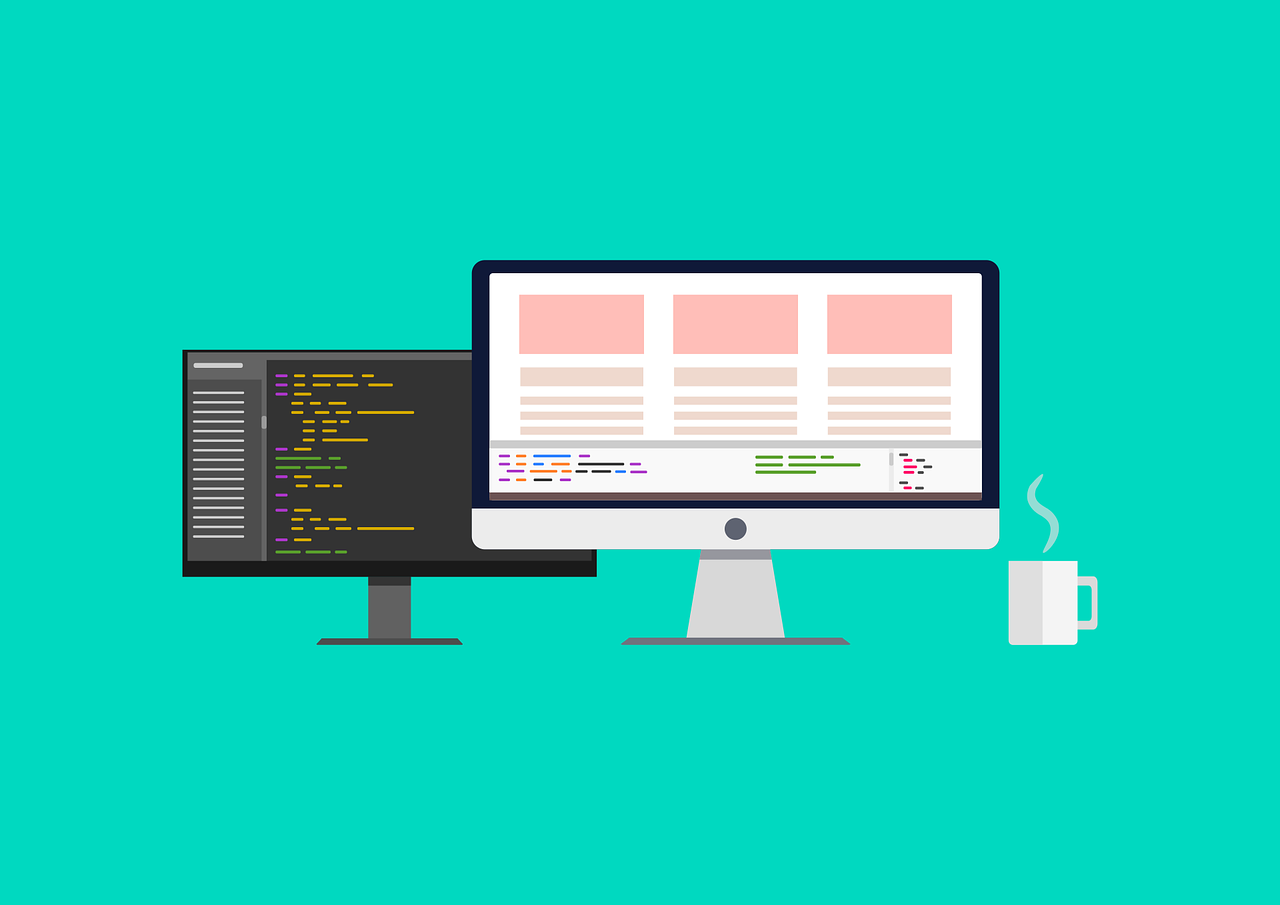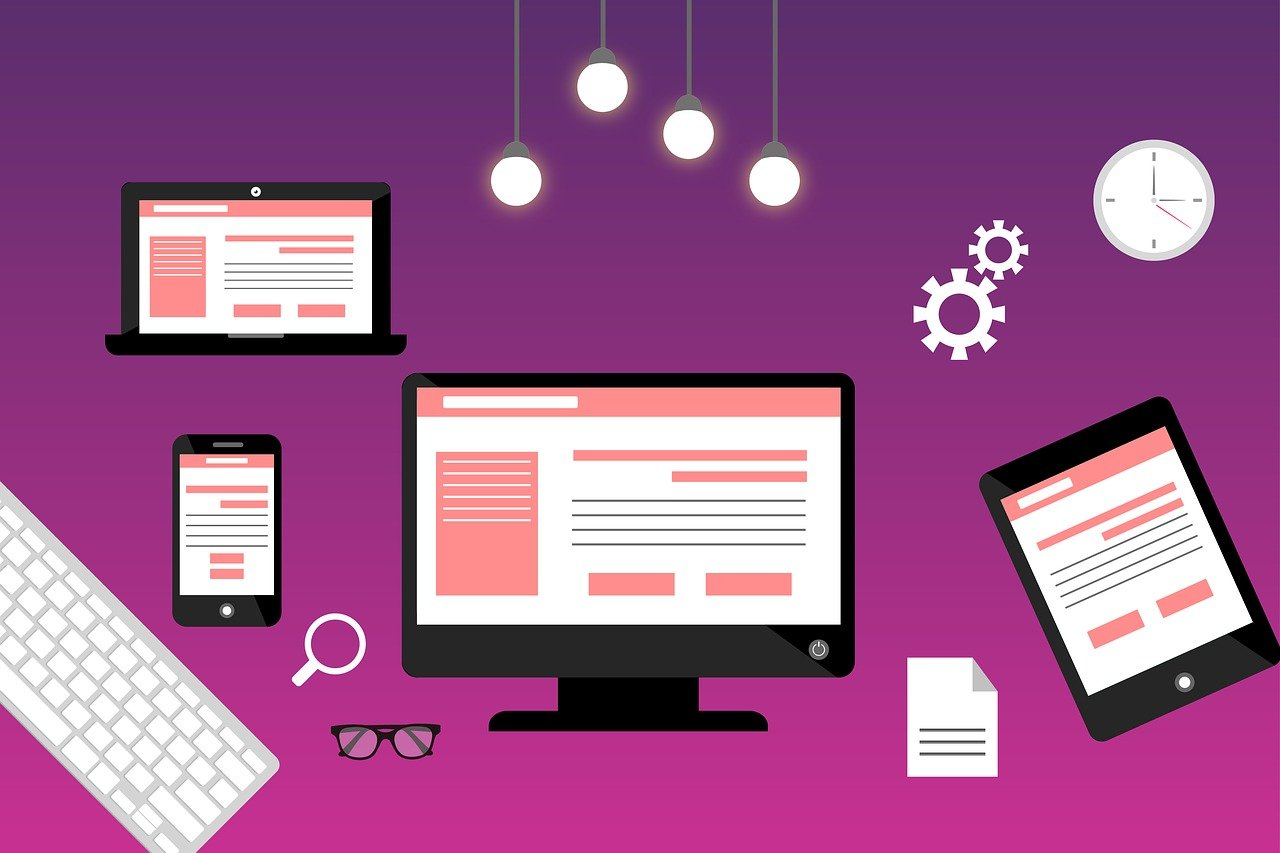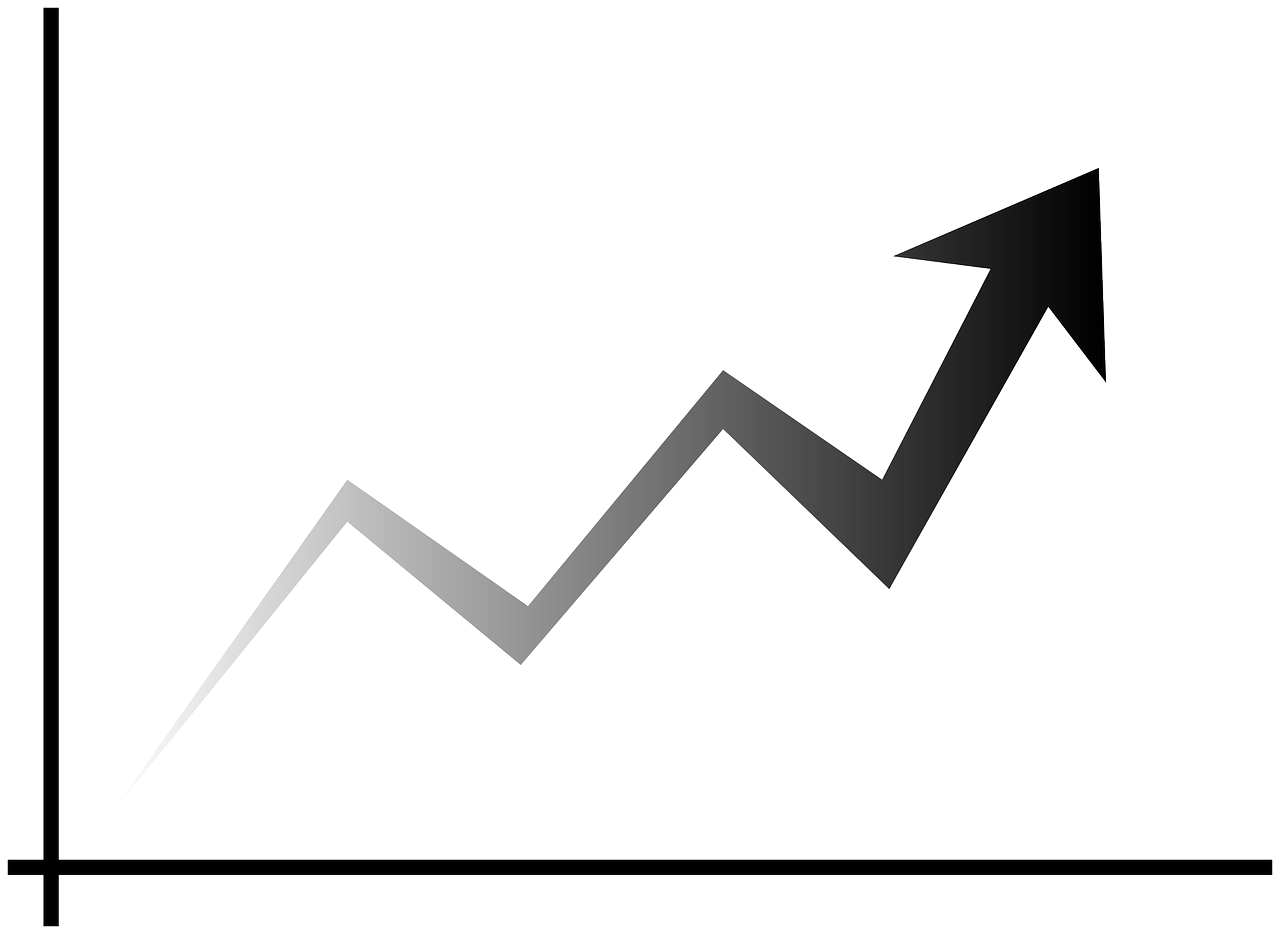Many people need to put files online and want it to work well. People use different gadgets like computers, smartphones, and tablets to do this. But it’s not easy to make sure it all works smoothly. Let’s discuss some ideas, like Progressive Web Apps (PWAs) and responsive design, to ensure your app works great on all devices and web browsers.
In this article, we’ll also check out Filestack, an app to upload documents online. It can change how you add files, making it simple, fast, and dependable for everyone. When you use a document upload app like Filestack, you won’t have to worry about problems, and adding files will be easy and smooth in the future.
The basics of a document upload app
In document upload apps, excellence is measured by three essential qualities: speed, reliability, and user interface. A good document upload app combines these attributes to create an unparalleled user experience.
It is highly important that files such as PDF files, image files, and video files be moved quickly and easily, no matter how big or small they are. Reliability guarantees that uploads are secure and trouble-free, irrespective of the user’s device or network connection. The user interface dictates how user-friendly and intuitive the experience is.
Filestack stands out as a comprehensive solution for implementing document upload needs. It offers a powerful API and a user-friendly interface, enabling effortless file uploads across various platforms. With its focus on speed, reliability, and user experience, Filestack simplifies document management, collaboration, and the secure storage of uploaded documents.
Responsive design: adapting to different screens
Responsive design is one of the key aspects of a user-centric document upload app. It’s all about being flexible, so your app works great on all kinds of screens, no matter how big or small they are or if they’re held upright or sideways. Three important ways it does this are using fluid grids that keep things looking good no matter how wide the screen is, flexible images that stay sharp, and media query adjustments that make the app’s layout change to fit different screen types.
But it doesn’t stop at implementation. Testing and refinement are important to check your app’s performance on a multitude of devices and orientations. This iterative process guarantees a smooth user experience, reinforcing your app’s versatility. When you use these smart design ideas and methods, you’re not only making a better app for adding documents, but you’re also making sure your users can use it on any device, whenever they want.
Progressive web apps (PWAs): bridging web and mobile
Progressive Web Apps represent the future of cross-platform compatibility, smoothly merging the best of web and mobile experiences. They act as a bridge that enables users to enjoy the best features of both web and mobile interfaces.
PWAs bring a bunch of benefits to document upload apps, improving cross-platform functionality. Among these advantages are offline capabilities, allowing users to upload files and share documents even without an internet connection, and push notifications that keep users engaged and informed. Additionally, PWAs offer improved load times, making the file upload process fast and smooth.
Integration of Filestack ensures that your app is able to use the full power of PWAs, transforming it into a tool accessible on the web and mobile device platforms alike.
Dealing with browser inconsistencies
Browser compatibility is a challenge that plagues web applications, including document upload apps. Problems often happen because people see web rules differently, which can be annoying for users. These problems can be about how things look or how they work, so it’s important to fix them the right way.
To deal with browser-related problems, you need to do two things: test and follow good rules. You have to use tools and services to test how your website works on different web browsers and their versions. Also, make sure your website follows the right web rules, keep your code organized, and use a method called “feature detection” instead of “browser detection” to avoid problems.
Filestack offers a comprehensive solution for this problem. It makes sure that no matter which browser people use, they can easily upload documents without any problems.
Filestack: JavaScript-based universal solution
Filestack is a great tool for apps that need to upload documents. It uses JavaScript to work well on many devices, so you don’t have to worry about problems with different platforms.
Thanks to JavaScript, Filestack works smoothly on desktops, phones, and more. This means users get the same experience no matter what device they use.
When you add Filestack to your app, it’s easy to make it work on different devices. JavaScript is flexible, so you can focus on making your app better for users, instead of dealing with compatibility issues. With Filestack, you can give your users a consistent document upload experience, no matter what device they have.
Optimizing performance across devices
Optimizing performance across devices in a document upload app is highly important, especially considering the wide range of user hardware. One critical challenge is addressing memory constraints on older devices, where limited resources can lead to performance bottlenecks.
Efficient coding practices are the key to ensuring smooth uploads, irrespective of device capabilities. This includes techniques like lazy loading, which defers resource-intensive operations until necessary, and optimizing image and video processing to reduce memory overhead.
Filestack, the leading solution for document uploads, performs well in this area. By utilizing some of the best coding practices, it maximizes performance across a wide range of devices, providing an efficient user experience.
User experience (UX) considerations
The basis of user engagement and adoption is an easy-to-use user interface. Designing for a wide range of inputs, including touchscreens, mouse-and-keyboard setups, and hybrid devices, is essential in delivering a smooth user experience.
A good UI simplifies navigation and ensures that users can easily upload documents, regardless of their device. Whether on a mobile phone, tablet, or desktop computer, the UI should adapt to different interaction methods.
Emerging trends in cross-platform app development
Consider exploring solutions like Flutter, which offers a unified codebase for mobile, web, and desktop apps, or React Native, renowned for its efficiency in creating high-performance applications.
One particularly exciting trend is the growing influence of WebAssembly (Wasm) in document upload apps. This binary instruction format allows developers to run high-performance code in web browsers, transforming the speed and capabilities of document uploads. By using WebAssembly, document upload apps can deliver near-native performance, providing users with faster, more responsive file uploads and an improved overall experience.
Filestack, as an innovative document upload solution, is well-suited to adopt and capitalize on these new developments.
Challenges and solutions in Cross-Platform Compatibility
Ensuring cross-platform compatibility in document upload apps is not without its challenges. Common pitfalls include browser-specific quirks, varying screen sizes, and memory constraints on older devices. These hurdles can lead to a less-than-optimal user experience. However, by adopting best practices, testing rigorously, and integrating versatile solutions like Filestack, developers can overcome these challenges and ensure a simple upload experience on all platforms.
Case studies
Examining case studies about document upload apps reveals both successes and failures. Success stories show how prioritizing cross-platform compatibility can result in higher user satisfaction, broader adoption, and increased engagement. On the other hand, failures highlight the consequences of ignoring compatibility. There can be a huge difference between an application that takes advantage of optimization and one that overlooks it. It directly influences the long-term viability of the app and the overall user experience.
Conclusion
The future of cross-platform document upload apps lies in universal access and the belief in the existing platforms. Also, as diverse device usage continues to grow, developers must prioritize compatibility to meet user expectations. Real-world examples such as user testimonials, and technical diagrams can make this content relatable and engaging while highlighting the importance of cross-platform functionality. However, by following these principles and using solutions such as Filestack, developers can provide users with a document upload experience that expands device boundaries and ensures accessibility for all. Subscribe to Filestack today and experience cross-platform compatibility at its best.
FAQs
Which framework can be used to develop cross-platform applications?
Popular options such as Flutter, React Native, and Xamarin.
Is it safe to use Filestack?
Yes, Filestack is a secure and trusted platform for file upload and management.
How do I upload files to Filestack?
Use the Filestack API or SDKs to upload files with ease.
What is Filestack used for?
Filestack is used for simplifying operations such as file uploads, storage, and document management in applications.
Shanika Wickramasinghe is a software engineer by profession and a graduate in Computer Science. Her specialties are Web and Mobile Development. Shanika considers writing the best medium to learn and share her knowledge. She is passionate about everything she does, loves to travel, and enjoys nature whenever she takes a break from her busy work schedule.
Read More →