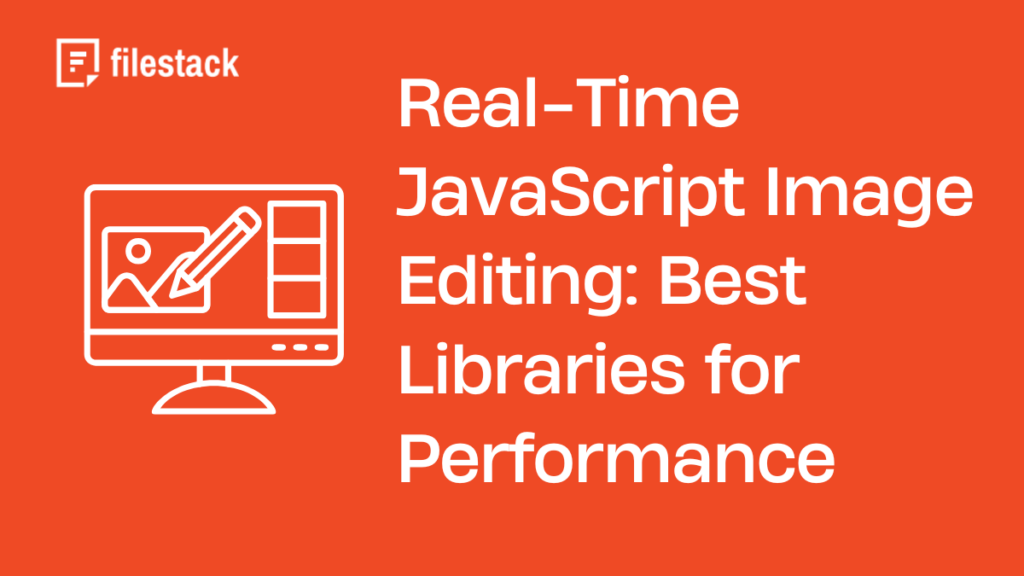JavaScript is a versatile programming language used for building interactive web applications. A prominent use case of JavaScript is image editing. In other words, JavaScript enables real-time image editing. Real-time JavaScript image editing means manipulating and transforming images directly in web browsers. This eliminates the need for server-side processing and makes your application fast and responsive. By using JavaScript image manipulation and editing libraries, developers can easily integrate various editing features into their apps. These include cropping, filters, effects, rotation, resizing images, adjusting brightness, and more.
In this article, we’ll discuss the benefits of implementing real-time JavaScript image editing into your web apps. We’ll also explore the features of top JavaScript image-editing libraries and APIs.
Key takeaways
- Basics: Real-time JavaScript image editing eliminates the need for server-side processing. It performs manipulations directly in the browser or on the client side.
- Benefits of real-time JavaScript image editing: Fast processing, immediate feedback, enhanced user engagement, and cross-platform compatibility.
- Top JavaScript image editing libraries: Cropper.js, Fabric.js, and ImageJS
- JavaScript image editing with Filestack: Filestack offers an easy-to-use Processing API that developers can use to integrate a wide range of basic and advanced image editing and transformation features into their apps.
What is real-time JavaScript image editing?
Real-time JavaScript image editing means editing, transforming, and enhancing images in a web browser using JavaScript. This way, there is no need for server-side processing or reloading the page. This allows users to instantly see the changes they make to images. Thus, real-time image editing with JavaScript enables a faster user experience.
With JavaScript image editing, we can perform a wide range of image transformation operations, such as:
- Cropping
- Image Rotation
- Resize
- Flip
- Apply JavaScript photo effects and filters
- Adjust brightness and saturation
- Color adjustment (tint, hue, etc.)
- Blurring
- Noise reduction and more
Developers can implement real-time or client-side image manipulation with JavaScript in web apps using the HTML5 canvas API or JavaScript image manipulation libraries. The HTML5 <canvas> element is the fundamental part of image manipulation in JavaScript. It provides developers with a way to draw graphics, manipulate images, and create animations directly within a web page.
However, working with the canvas data/element directly can be complex and time-consuming. That’s why many developers today prefer to use a Javascript image manipulation program or library. These libraries offer a quick and easy way to integrate JavaScript image editing into web apps. Thus, they make the development process more efficient and user-friendly.
Benefits of using JavaScript for image editing
JavaScript image editing offers various benefits, such as fast processing and immediate feedback, compatibility across multiple platforms, enhanced user engagements, etc. Let’s explore key benefits in this section.
Fast processing and immediate feedback
Real-time JavaScript image editing means the image processing happens directly in the browser. There is no need for server-side processing. This makes the whole editing process quick, as users can see the editing results instantly in real time on the client side.
Moreover, when images are edited on the client side, users don’t need to upload and download images again and again. This results in reduced server load and bandwidth usage, which ultimately leads to a more responsive user experience.
Compatibility across various platforms and browsers
All modern web browsers, such as Chrome, Safari, and Firefox, have an integrated JavaScript engine. This means they can execute JavaScript code efficiently. This makes JavaScript image editing compatible with a wide range of devices and operating systems.
Moreover, there are libraries that can efficiently handle browser differences. They allow developers to provide a uniform editing experience across different platforms and devices. This reduces the need for platform-specific adjustments, saving time and costs.
Enhanced user engagement
By implementing real-time image editing with JavaScript, developers can provide an interactive experience to users. They can manipulate images directly within the application and see the results instantly. Moreover, users can enhance images according to their preferences, such as applying filters and effects and adjusting brightness.
This interactivity and personalization enhance user engagement and overall satisfaction.
Top JavaScript libraries for real-time image editing
Today, various JavaScript libraries and photo editing SDKs are available for image editing, offering basic to advanced features. Top libraries and SDKs include Cropper.js, Fabric.js, ImageJS, and Filestack. In this section, we will discuss these solutions more.
Cropper.js
Cropper.js is a simple and easy-to-integrate JavaScript library for cropping images. It provides a user-friendly interface and allows you to crop images in various ways. Here are the key features and capabilities of the library:
- Provides an easy draggable canvas to crop images
- Users can set their desired aspect ratio and dimensions and crop the image according
- Shows real-time previews/changes of the modified image
- Allows users to rotate, flip, and flop images
- Supports zooming (in/out)
- Users can work with image and canvas data
- Offers easy integration into any type of web app
Fabric.js
Fabic.js is a popular JavaScript image manipulation library that makes it easy to work with HTML5 canvas API. It basically allows you to create and populate objects like shapes on canvas and manipulate them with ease.
Key features and capabilities of the library include:
- Supports simple geometric shapes as well as complex shapes consisting of various paths
- Users can manipulate images by performing operations like cropping, scaling, flipping, or rotation, applying filters, adjusting opacity, etc.
- The library also allows you to add text and adjust its alignment, size, and font family
- Built-in animation support
- Has extensive support for event handling, enabling drag-and-drop functionality. Developers can use event listeners for user interactions like hovers, clicks, and drags.
- Users can clip any object to any shape of their choice
- Supports JS canvas drawing. It provides drawing tools to draw anything you want.
ImageJS
ImageJS is a high-performance open-source JavaScript library for web image processing and advanced image manipulation. It allows developers to manipulate objects and images using the HTML5 canvas and supports real-time JavaScript image editing directly in the web browser.
Key features and capabilities of ImageJS include:
- Supports a variety of image enhancement and manipulation features. These include cropping, resizing, rotation, flipping, filters, and more.
- Allows users to adjust brightness, saturation, and contrast. We can even color filters.
- Provides a wide range of built-in effects and filters to enhance images
- Supports text overlay and annotation
- Users can also create complex image compositions. They can overlay different images, blend them, etc.
- Enables developers to perform operations directly on canvas elements for rendering and displaying images
- Supports direct pixel manipulation
Example code
Below is an example code for using ImageJS to load an image and convert it to grey:
<html>
<head>
<script src="https://www.lactame.com/lib/image-js/0.21.2/image.min.js"></script>
</head>
<body>
<img
id="color"
src="https://www.lactame.com/github/image-js/image-js/3073b80c7d626196cb669f9d617f491a8338ca66/test/img/taxi/original.jpeg"
/>
<img id="result" />
<script>
async function process() {
let image = await IJS.Image.load(document.getElementById('color').src);
let grey = image.grey();
document.getElementById('result').src = grey.toDataURL();
}
process();
</script>
</body>
</html>JavaScript image editing with Filestack
Filestack is a powerful cloud-based platform for file management. It offers a wide range of tools and APIs for file uploading, transformation, and online file delivery through CDN.
Filestack offers real-time JavaScript image editing through its powerful Processing API. You can edit and manipulate photos through the API using the image URL or the CDN URL returned by Filestack when you upload an image through its file uploader.
The Filestack Processing API supports an extensive range of basic and advanced image editing and manipulation features. These include:
- Crop and smart crop
- Resize
- Upscaling
- Rotate, flip, and flop
- A wide range of filters, such as monochrome, sepia, sharpen, pixelate, blur, and many more
- Various effects and advanced image enhancement features like noise reduction, tint removal, fixing dark images, and more.
- Converting an image to different image formats
- Image compression
- Adding watermarks to images
- Red-eye removal
- Image borders and more
Examples
Here’s an example of how you can resize images with Filestack processing API:
https://cdn.filestackcontent.com/resize=w:500/HANDLEHere’s how you can apply smart crop:
https://cdn.filestackcontent.com/smart_crop=width:400,height:400/HANDLEOriginal image:
Output image (smart crop):
Here’s how you can fix noise in images:
https://cdn.filestackcontent.com/enhance=preset:fix_noise/HANDLECheck out this step-by-step tutorial to learn how to integrate Filestack image enhancements in your web apps.
Which JavaScript library should you use?
All the libraries we’ve mentioned above are widely used by developers around the world. However, which library is best for you depends on your project requirements.
For example, if your app requires basic features like cropping and rotation, cropper.js is a good option. If you want to manipulate images using the HTML5 canvas with ease, you can use Fabric.js. If you’re looking for advanced image editing features, ImageJS and Filestack are better options.
One major advantage of using Filestack is it offers next-level speed and efficiency even when handling large files and complex operations. It uses a CDN, which reduces latency and helps deliver images quickly to users worldwide.
Challenges and considerations in real-time JavaScript image editing
It’s important to discuss the challenges developers face when implementing JavaScript image editing. Also, it is crucial to follow the best practices to overcome these challenges. Let’s discover the challenges and the best practices in this section.
Challenges
- Some older browsers don’t fully support features like features like the HTML5 canvas, WebGL, and WebAssembly, which are required for real-time JavaScript image editing. This leads to cross-browser inconsistencies in terms of performance and feature support.
- Editing images in real time, especially when applying filters or transformations, can impact performance.
- Image processing is resource-intensive. For example, processing large images in real time requires significant amounts of memory.
- Handling images on the client side introduces security risks.
Best Practices
- Offload complex image processing tasks to Web Workers. This will help ensure a seamless UI performance.
- Implement lazy loading to load and process images only when required.
- Reduce the image resolution/size before performing real-time editing
- Compress images before manipulating them
- Use feature detection to determine what browser capabilities are available, such as WebGL and WebAssembly
Wrapping up
Real-time JavaScript image editing offers various benefits. These include enhanced user experience, enhanced engagement, fast processing, immediate feedback, and cross-platform compatibility. The top libraries for image editing with JavaScript include Cropper.js, Fabric.js, and ImageJS. Filestack is another reliable option when it comes to JavaScript image editing. It offers advanced image editing and transformation features through its easy-to-use Processing API.
Sign up for free and start editing your images with Filestack File Processing!
FAQs
What are the best open-source JavaScript image editing libraries?
Top open-source image tools include ImageJS, Cropper.JS, and Sharp.
How to create a real-time JavaScript image editing app?
You can use a JavaScript image editing library of API like Filestack to integrate image editing features into your app.
Does JavaScript support image editing?
You can use HTML5 Canvas API for JavaScript image editing. Various JavaScript-based image manipulation libraries are also available.
Sidra is an experienced technical writer with a solid understanding of web development, APIs, AI, IoT, and related technologies. She is always eager to learn new skills and technologies.