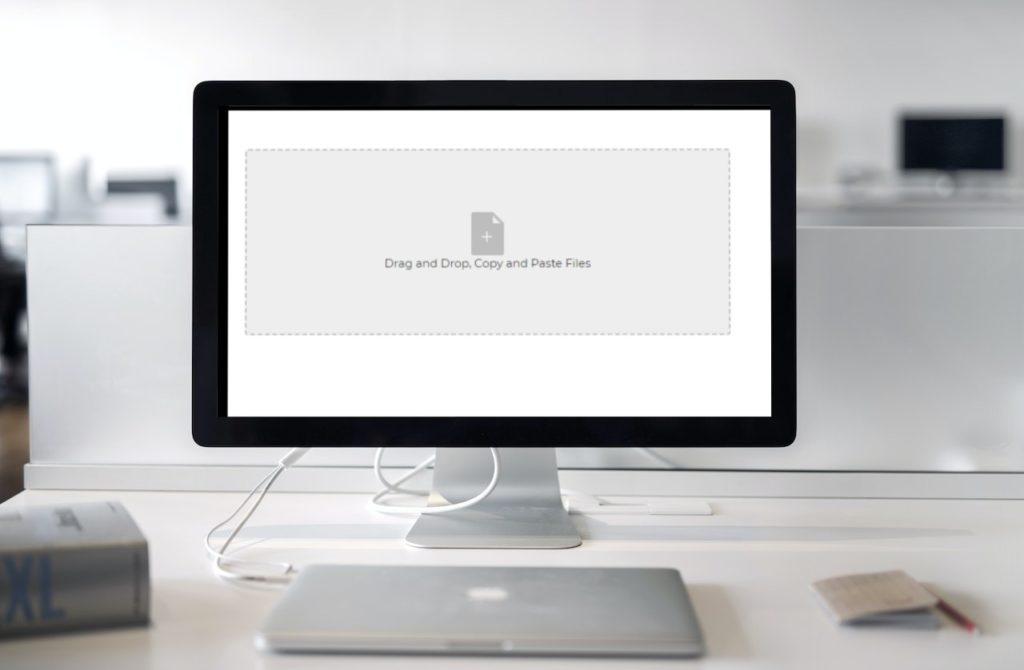In most of today’s modern websites and web apps, it’s a common requirement to allow end-users to upload files. For example, social media apps like Facebook and Instagram need to allow users to upload photos and videos. Similarly, an employment website like Indeed must enable users to upload portfolios and CVs. However, file uploading comes with its own security threats and risks. Cybercriminals take advantage of file uploads to deploy malicious content or malware into the system and compromise the server. For this reason, ensuring secure file upload on your website or web app is essential.
If you’re using flask Python to build your web apps and want to learn about secure Python file upload, this article is the right place.
Why Use Flask Python?
When it comes to developing web apps with Python, the two most popular frameworks are Flask and Django. Flask is a micro framework for creating apps with Python, whereas Django is a high-level web framework.
Flask is a better option for beginners, as it’s easier to use and allows users to build applications quickly. However, Django might be a better option for complex and large web apps.
Additionally, in the modern software development world, the use of micro-services is on the rise. And since Django has various built-in apps, running several servers will make your services heavy. For this reason, many developers worldwide prefer to use Flask.
What Does File Uploading Mean?
Today, almost every modern website and web app accepts user input. A common type of user input is a file upload. File uploading is essentially a website or web app feature that allows users to upload images, videos, and documents. For instance, social media apps allow users to upload videos and image files. An education website like Coursera or Chegg enables users to upload homework assignments. An eCommerce platform like Shopify accepts product photos from users and so on.
When users upload a file, it is treated just like any other form submission. This means you need to define an HTML form containing a file field.
For end-users, a file upload is simply a button that they can use to upload their desired file on a website or web app. However, for a website owner, a file upload is much more than that. One malicious file can compromise the whole server. Additionally, it can result in cyber attacks on website visitors, unauthorized server access, the hosting of illegal files, and more. Fortunately, there are ways to ensure secure file upload on your website/web app.
How Does File Submission/Uploading With Flask Python Work?
When it comes to regular forms, you can access the submitted form files in the ‘request.form’ dictionary. For file fields, you can access the ‘request.files’ dictionary. Both these dictionaries are “multi-dicts,” meaning they support duplicate keys. This is crucial, as forms can have multiple fields having the same name. The same is the case with file fields that accept multiple files.
Below is an example code that shows a flask app accepting file upload:
Why Is It Important To Secure File Upload?
Data submitted by users can sometimes be malicious. Hence, it’s essential to validate it before you incorporate the data into your app. For example, when working with Flask, you can use an extension like Flask-WTF to validate all the form fields before accepting the form. Similarly, you must validate file fields/file uploads.
When you don’t secure file upload, cyber attackers can harm your web app in different ways:
- They can upload malicious files containing viruses.
- Attackers can upload a very heavy file that can cause the server to malfunction.
- Cyber attackers can use suspicious file names that can cause the server to rewrite system configuration files.
How To Secure File Uploads?
File Size Limitations
Flask provides a configuration option called ‘MAX_CONTENT_LENGTH’ that you can use to prevent users from uploading files that are too large. This configuration essentially defines the maximum size of a request body.
File Name Validation
One simple way to validate a file name is to check whether the file is using the extension that is accepted by your app.
File Content Validation
If your app is designed to accept certain file uploads, it’s essential to perform content validation. If the files are of a different type than what your app is designed to accept, it should instantly reject those files.
Can You Use A Third Party Tool To Secure File Upload?
Using a reliable third-party file upload tool like Filestack can be an easy way to allow highly secure file uploads. Filestack is a fast and secure file upload API that allows you to add user-friendly and secure file upload features to your apps. You can use the API to allow end-users to drag and drop or copy and paste files, such as images, videos, and audio. Additionally, Filestack also offers a Python File Upload SDK for fast and reliable Python file uploads.
How To Use Uploaded Files?
Once the users have uploaded files, they are either for public or private use, depending on the type of app. For example, some apps use the uploaded files for internal processes. So you don’t need to take any further action. However, for some apps, the uploaded file needs to be integrated into the app.
Public Uploads
Sometimes users upload images on an app for public use, such as displaying pictures on Facebook or Instagram. To make these images/photos available for public use by the app, you can simply place the upload directory inside the static folder of the app.
Private Uploads
When users upload images on an app, like a photo editing app, they are private to each user. As a result, such apps must have additional checks in place to ensure only the authorized user can access files.
Conclusion
File upload by users is a common requirement in today’s modern websites and web apps. However, attackers can exploit this feature by uploading very large files, deploying viruses, and using wrong file names to rewrite system configuration files. Hence, it’s essential to ensure secure file upload on any of your web apps, including Flask Python apps.
Sign up free and try the Filestack File Upload API today!
Sidra is an experienced technical writer with a solid understanding of web development, APIs, AI, IoT, and related technologies. She is always eager to learn new skills and technologies.