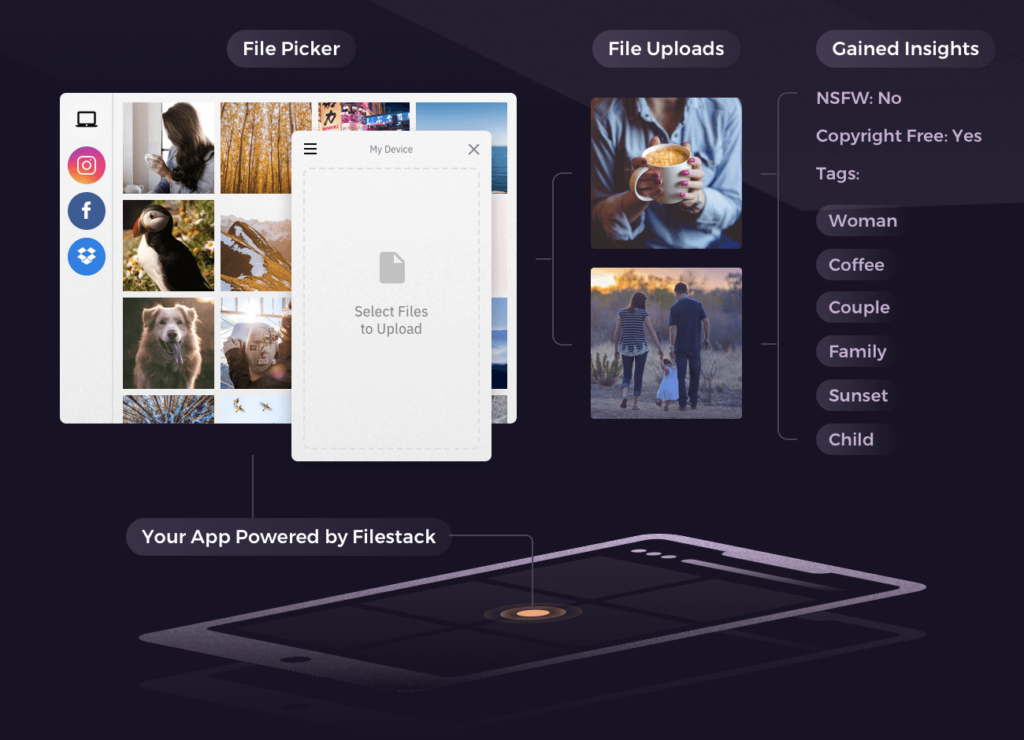If you’re working with essential documents or paperwork, this article is for you! Managing essential documents in today’s digital age is challenging, and you must use an app to upload documents. A document upload app offers convenient and secure ways to store important documents digitally, making it easy to access them anytime, anywhere.
In this article, we will discuss everything you need to know about apps for uploading documents.
What You Should Know About Document Uploading
Document uploading refers to transferring digital documents from a local device to a remote server. A document upload app allows you to select and transfer files from your device, and the app compresses the documents into smaller sizes for quicker transfers.
Implementing Document Upload
To implement document upload, you need to create a simple interface. If you are developing a web application, you can use HTML or a JavaScript framework, like React. If you are developing a desktop application, you can use a programming language like Java or Python.
Then, you can use an API or SDK, like Filestack, to easily implement the file-uploading process.
It’s important to validate the files being uploaded to ensure users can upload expected files.
Once the file is uploaded, you need to store it in a directory that you think is most secure and manageable for later use.
What is an Upload Document App?
An upload document app is a software application that allows users to transfer digital documents from their local devices to cloud-based storage like Google Drive.
One can do this through the uploading process, which allows users to choose the files they wish to share, and the app will send them to the remote server for storage. With an internet connection, an upload document app offers a safe, quick, and practical way to store and view important documents from any location.
Many upload document applications also provide extra features, like document sharing, organization, and search capabilities. These apps are especially beneficial for people and businesses wanting to lessen paper clutter and handle essential documents more effectively online.
Features That an Upload Document App Must Have
The following are some must-haves for document uploader apps that you should know:
Security
Security ensures that the uploaded documents are fully encrypted during transmission and storage. Any unauthorized access will not be allowed, especially for confidential and sensitive documents that could result in legal, financial, or reputational damages.
Drag & Drop
Users can submit documents with Drag & Drop by simply dragging and dropping them onto the app’s interface. This saves a tonne of time by avoiding lengthy and complicated uploading procedures. You can make the most out of creating a drag & drop file upload in many ways.
Image Editing
Users can edit and modify before uploading, avoiding the need for additional image editing software.
Handy UI
A handy UI makes it easy for users to navigate and use the app efficiently. A simple and user-friendly interface will ensure that users easily find what they want when uploading documents.
Format Conversion
Users can change the format of documents from Doc to PDF files, for example. This makes them more accessible and compatible with different software or devices.
Upload Documents from Different Sources
Users can submit documents from various sources, such as cloud storage, email, and other apps. This feature eliminates the need for complex integrations.
How to Upload a Hard Copy of A Document
The following options are two ways to upload a hard copy of your document.
Digitize Using Camera
You can use a mobile device, like your Android device or electronic application, to take a photo of the document to digitize it. To do this, place the camera of any mobile device over the document and ensure the complete document is visible in the frame. There is no obscuring the document in the picture or lighting. Once you take the photo from your mobile phone, you can use an upload document mobile app to store it on a remote server or the cloud.
Digitize Using Scanner
You can scan the hard copy paper using a flatbed scanner when digitizing with a scanner. To do this, align the document properly before placing it face-down on the scanner bed. Use your computer’s scanner program to start the scanning process after that. After the scan is finished, you can send the scanned image to a remote server or the cloud using a document upload app.
Different Types of Formats for Uploading
The following are different types of document formats you can upload:
PDF files stand for Portable Document Format files. Popular because you can view it on any device while maintaining the original document’s formatting.
Doc or Docx
This format is for word-processing documents and a common format for creating and sharing documents.
Audio Files
These are digital recordings of sounds, such as voice memos or music. The most common audio file formats include MP3 and WAV.
Image Files
They are digital pictures, like photographs or logos. The most common image file formats include JPEG and PNG.
Video Files
They are digital recordings or moving images, like a movie. The most common video file formats include MP4 and MOV.
Uploading in Filestack
There are multiple benefits of using Filestack. It enables you to upload files asynchronously after splitting them into smaller parts or chunks. Once submitted, all pieces are brought together, lessening the chances of timeout mistakes.
Filestack allows file compression, parallel and resumable uploads, and more. Filestack saves files to an S3 container. But it also allows for the incorporation of cloud storage. This feature implies that you can simply integrate your existing cloud storage system with Filestack if you already have one. Users can securely upload files by dragging and dropping them onto Filestack without worrying about server capacity or network bandwidth problems.
Conclusion
To summarize, essential documents can be digitally stored and kept safe and available by uploading them using a document upload app. It is crucial to pick a service that offers security, drag-and-drop support, image editing, a user-friendly interface, format conversion, and the capacity to submit documents from various sources.
Ready to use a document upload app? Try Filestack for free today!
FAQs
What types of documents can I upload?
PDFs, Word documents, images, audio files, and video files.
Is it safe to upload my documents?
Yes, reputable apps provide secure storage and use security measures.
Do I need high-speed internet to upload?
Not always; many apps, such as Filestack fast CDN, can handle slower connections.
Can I access my documents from different devices?
Yes, with internet access and login credentials.
Shanika Wickramasinghe is a software engineer by profession and a graduate in Computer Science. Her specialties are Web and Mobile Development. Shanika considers writing the best medium to learn and share her knowledge. She is passionate about everything she does, loves to travel, and enjoys nature whenever she takes a break from her busy work schedule.