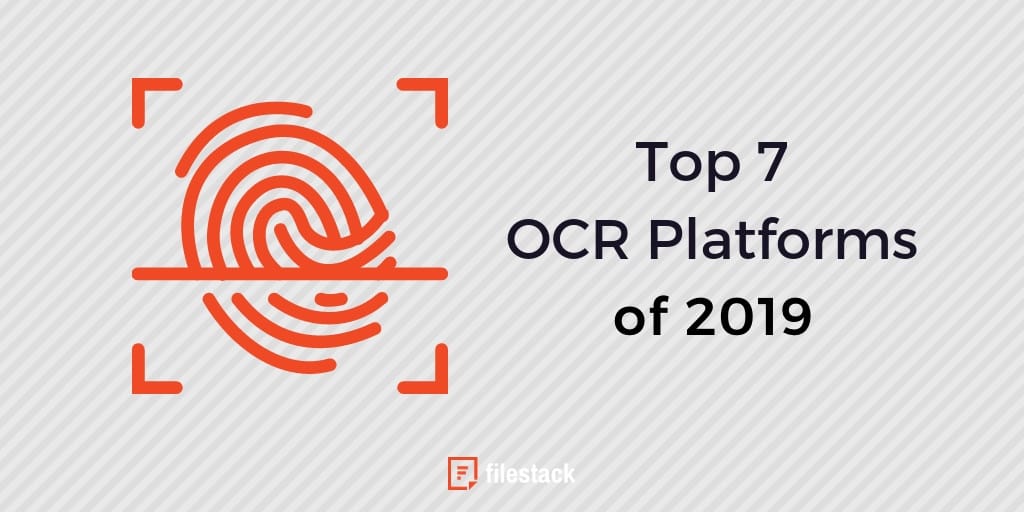Optical Character Recognition (OCR) technology provides the basis for a number of flexible, advanced features for developers and non-developers alike. Mobile device, augmented reality and machine learning analysis programs all involve the knowledge of OCR technology. Users in these sectors are able to quickly identify and analyze written text, porting this functionality into next-generation technologies. With that in mind, here are a few of the best OCR platforms and SDKs.
List of Top OCR Platforms to Watch in 2019
1. Filestack OCR
Filestack OCR was originally a tool built by developers for developers, but has since evolved into including a robust line of products. The Filestack product line features image intelligence functionality that allows users to fully scale their content efforts within a single API. Filestack allows users to dramatically improve the functionality of any file upload with a simple two lines of code. Users are also able to leverage the Filestack Workflows capability to streamline content tasks within a simple to use UI, regardless of their industry or use case.
Filestack’s has partnered with best in class features that industry leaders are using to provide quick analysis of images and return actionable insights. It includes capabilities beyond simple object recognition to include explicit content detection, object detection and copyright detection. Filestack is also equipped with an automatically responsive Content Ingestion Network (CIN) to brace for constantly changing network conditions – making uploads over three times faster and infinitely more reliable.
In addition, Filestack has extensive documentation and resources within its knowledge base highlighting product features and allowing users to see first hand how to teach their app how to ingest content intelligently. The result? Cleaner and easier to manage processes for preparing content. Why DIY when you can API?
2. Tesseract OCR
A Google project, Tesseract OCR is one of the most well-known optical character recognition platforms available. Out of the box, Tesseract OCR can be used to identify over 100 languages. Developers can teach the solution other languages as needed.
Tesseract OCR can be used for both video and still images, and it is used for Google’s spam detection functionality. Programmed in C++, Tesseract OCR has a large amount of documentation and an active community, making it easy for developers to start learning and developing right away.
There are some disadvantages to the Tesseract OCR; it’s primarily used on low resolution data and it performs best when provided with clean images. That makes Tesseract OCR better for things like paper documents, though the technology is being improved upon.
3. ABBYY OCR
ABBYY OCR is a complete OCR SDK that is designed for “document recognition, data capture, and language processing.” Through ABBYY’s SDK, developers are able to quickly process large volumes of documents. The ABBYY OCR is primarily designed for business purposes and paper and PDF document scanning, though it can be used for other OCR-related purposes. It is not an ideal solution for OCR with video or complex images, but it is one of the fastest and easiest solutions for clean documents.
Developers who specialize in business-facing products such as accounting solutions or file management systems may find ABBYY OCR an intuitive and easy-to-use platform in terms of integration. In general, ABBYY OCR is often considered to be the leading OCR solution.
4. Anyline OCR
Anyline is a primarily mobile OCR SDK. Many mobile solutions are using OCR, from automatic translation services to augmented reality games. Developers who specialize in mobile technology and want to integrate OCR technology into their mobile applications will find Anyline OCR to be the most robust solution for them.
Anyline OCR has been designed with ease-of-use in mind; developers don’t need to work very hard to integrate this SDK into their app. There are set features for things such as document scanning and license plate scanning, and some of their current customers include Canon, Red Bull and Porsche.
5. Simple OCR SDK
The Simple OCR SDK is designed for those who need a simple, lightweight OCR solution to tie into their development flow. While the Simple OCR SDK doesn’t have a significant amount of features, it is streamlined and fast. It also does have some advanced features, including template matching, character set selection, and auto rotate.
OCR SDK is provided in a number of commercial products, for those who want to test out the results of the OCR technology before considering integration with their development platform.
6. Smart OCR SDK
The Smart OCR API ties into applications to produce PDF, DOC, HTML, and XLS files, with the ability to import multiple image formats. Smart OCR provides some rudimentary file transformation abilities, such as detecting and correcting for rotation, cleaning up images, and noise reduction.
The Smart OCR SDK is a solid solution for those who are scanning documents, but it isn’t suitable for integration into things such as live mobile apps, as it doesn’t have support for video.
7. Microblink DeepOCR
Contrasting the smart OCR SDK, Microblink DeepOCR is an OCR solution specifically intended for mobile developers. Mobile developers can use DeepOCR to improve the mobile user experience, from receipt scanning to reading credit cards. DeepOCR provides real-time OCR recognition, so that users can use their phones to focus on specific text and read it into the app.
Understanding OCR is the first step towards developing feature complete, next-generation tools and solutions. OCR can be implemented in a large number of valuable ways, and both clients and employers are often looking for developers who understand the technology.
Schedule a call with us today to learn more about how OCR can change the way you do business.
Filestack is a dynamic team dedicated to revolutionizing file uploads and management for web and mobile applications. Our user-friendly API seamlessly integrates with major cloud services, offering developers a reliable and efficient file handling experience.
Read More →