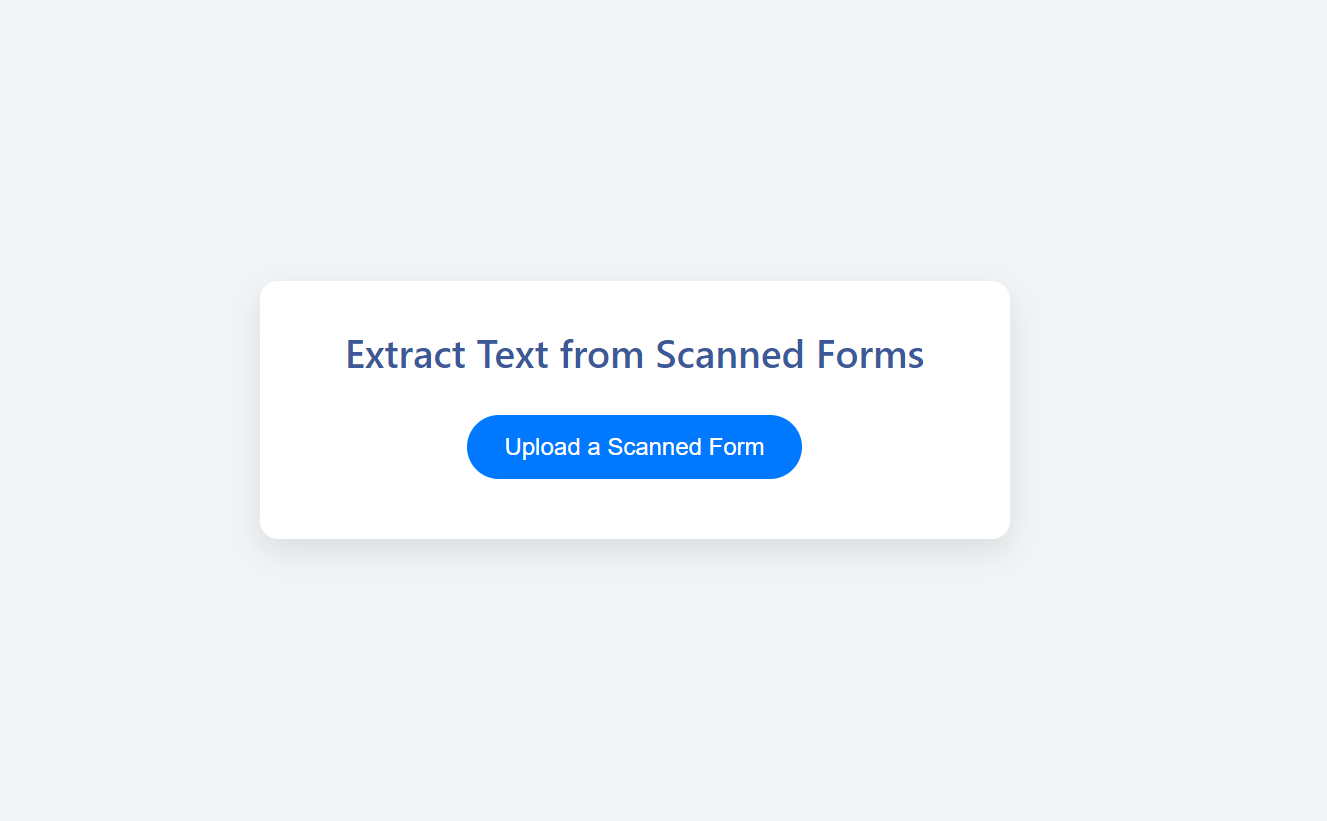Paperwork is a part of business that requires a lot of time optimization. Statistics show that nearly 30% of work is spent manually entering data. This could mean handling tons of invoices, purchase orders, or applications. You need forms recognition SDKs to achieve quick data extraction.
Doing it automatically would help prevent mistakes that arise from numerical entries. Manual processes often increase errors. In the digital era, being efficient is of high importance.
This is where forms recognition SDKs technology comes in. It will save you a lot of time. It only requires input once from the user. Thanks to AI machines and machine learning tools, form recognition allows tasks to get done quickly. Accuracy is not compromised.
In almost any context of form extraction, SDKs for form recognition stand out. They help seamless data entry across systems. Automating processes makes things quicker and more effective.
Filestack form identification is making waves in AI-driven assistance. With Filestack tools, better job output is achieved in less time. Manual data binding becomes unnecessary. It assists businesses to channel their load into more productive tasks.
In this article, we will narrow down one of such tools – forms recognition SDKs. You will understand the tools much better. You’ll learn what they are and how they work. Let’s get started.
What are forms recognition SDKs?
A Software Development Kit (SDK) is an essential collection of functions. It aids developers in building or incorporating specific features into software applications. It supports integrations and solutions. SDKs are packed with libraries, APIs, codes, and documentation.
Form identification SDKs are concerned with extracting information. It works on structured or semi-structured documents. Examples include invoices, form templates, applications, and purchase orders.
These SDKs are not similar to traditional SDKs for Optical Character Recognition (OCR). Classic OCR converts scanned text into structured data that can be processed.
Forms recognition SDK takes an extra step. It understands what a form image is and how it relates to other forms. It knows where the fields are located within the form. This allows it to extract data as needed.
Major features include AI algorithms that enhance recognition. They cater to both handwritten and printed text. They support various document types. Other features include data validation, high accuracy, and intelligent field detection.
These tools allow businesses to extract data automatically. They eliminate the need for manual work. This increases efficiency even in the image processing of paper and template images as they process forms efficiently.
The benefits of using forms recognition SDKs
The advantages of employing forms recognition SDKs are numerous. They offer great benefits when implemented in business processes.
They leverage AI and machine learning to extract data quickly and efficiently. Thanks to this, structured forms and different forms can be handled in seconds. The process speeds up significantly and removes delays caused by manual work.
Manual data entry is often riddled with recognition errors. Forms recognition SDKs reduce such errors. They perform repetitive tasks flawlessly. Businesses can process completed forms and obtain precise extracted text effortlessly. Accurate data can now be achieved with far less hassle.
Another major benefit is saving people a lot of time. Repetitive tasks like filing hundreds of structured forms are eliminated. Employees can now focus on bettering their corporations. They can work in more high-level roles. Improved productivity lowers operational costs. Operations have become faster and less expensive.
Scalability is another critical benefit. Forms recognition SDKs can handle any workload. Whether processing one document or one million, performance remains efficient while maintaining recognition accuracy.
These SDKs cater to different industries. A prime example is the healthcare sector. The SDK allows patient forms to be completed within seconds. Finance companies also benefit greatly. Data extraction, including key-value pairs, becomes fast and seamless. Each industry has specific requirements, and a form recognizer meets these expectations effectively with its robust recognition capabilities.
How forms recognition SDKs work
Step-by-step process
Forms recognition SDKs follow a structured process to extract data.
Input processing
The SDK accepts structured and semi-structured documents. These include images, scans, or PDFs. Invoices and contracts are common examples.
Pre-processing
The system scans the document. It ensures high quality by identifying any potential issues. This happens before launching it to recognition platforms.
Text recognition
OCR (Optical Character Recognition) detects and reads text. It processes both handwritten and printed text.
Layout analysis
The system determines the document’s structure. It identifies fields and tables. Even inconsistent positions are recognized.
Data extraction
Key information like names, dates, or totals is extracted. Verification is performed by AI.
Integration
Extracted data is sent to systems like CRMs, ERPs, or databases for further use.
Integration with existing workflows
Extracted data is transferred into systems like CRM, ERP, or databases. These systems use the data seamlessly.
Real-Life use cases
These tools are used in many industries.
Invoices
Automate line-item extraction for accounts payable.
Contracts
Pull terms, clauses, and key details for legal reviews.
Tax Forms
Process tax documents quickly for compliance and reporting.
By automating these tasks, data extraction SDKs reduce manual work. They save time, improve accuracy, and optimize workflows.
Filestack forms recognition integration
Here is how you integrate the Filestack forms recognition feature:
HTML
<!DOCTYPE html>
<html lang="en">
<head>
<meta charset="UTF-8">
<meta name="viewport" content="width=device-width, initial-scale=1.0">
<title>Forms Recognition App</title>
<!-- Include the Filestack library -->
<script src="https://static.filestackapi.com/filestack-js/3.x.x/filestack.min.js"></script>
<style>
/* Add your CSS styling here */
</style>
</head>
<body>
<div class="container">
<h1>Extract Text from Scanned Forms</h1>
<button class="button" id="uploadButton" onclick="openFilePicker()">Upload a Scanned Form</button>
<div id="ocrResult" style="display:none;">
<h2>Extracted Text:</h2>
<div id="ocrText"></div>
<button class="button" onclick="resetApp()">Upload Another Form</button>
</div>
<p id="errorMessage"></p>
</div>
<script>
const apikey = 'YOUR_API_KEY'; // Replace with your Filestack API key
const client = filestack.init(apikey);
function openFilePicker() {
const options = {
onUploadDone: (res) => {
const fileHandle = res.filesUploaded[0].handle;
performOCR(fileHandle);
}
};
client.picker(options).open();
}
function performOCR(fileHandle) {
const policy = 'YOUR_POLICY'; // Replace with your Filestack policy
const signature = 'YOUR_SIGNATURE'; // Replace with your Filestack signature
const ocrUrl = `https://cdn.filestackcontent.com/${apikey}/security=p:${policy},s:${signature}/ocr/${fileHandle}`;
document.getElementById('errorMessage').innerText = "Processing...";
fetch(ocrUrl)
.then(response => response.json())
.then(data => {
if (data && data.text) {
document.getElementById('ocrText').innerText = data.text;
document.getElementById('ocrResult').style.display = 'block';
document.getElementById('uploadButton').style.display = 'none';
document.getElementById('errorMessage').innerText = '';
} else {
showError("No text found in the uploaded form.");
}
})
.catch(() => showError("An error occurred while processing the form. Please try again."));
}
function showError(message) {
document.getElementById('errorMessage').innerText = message;
}
function resetApp() {
document.getElementById('ocrResult').style.display = 'none';
document.getElementById('uploadButton').style.display = 'inline-block';
document.getElementById('ocrText').innerText = '';
document.getElementById('errorMessage').innerText = '';
}
</script>
</body>
</html>
Output
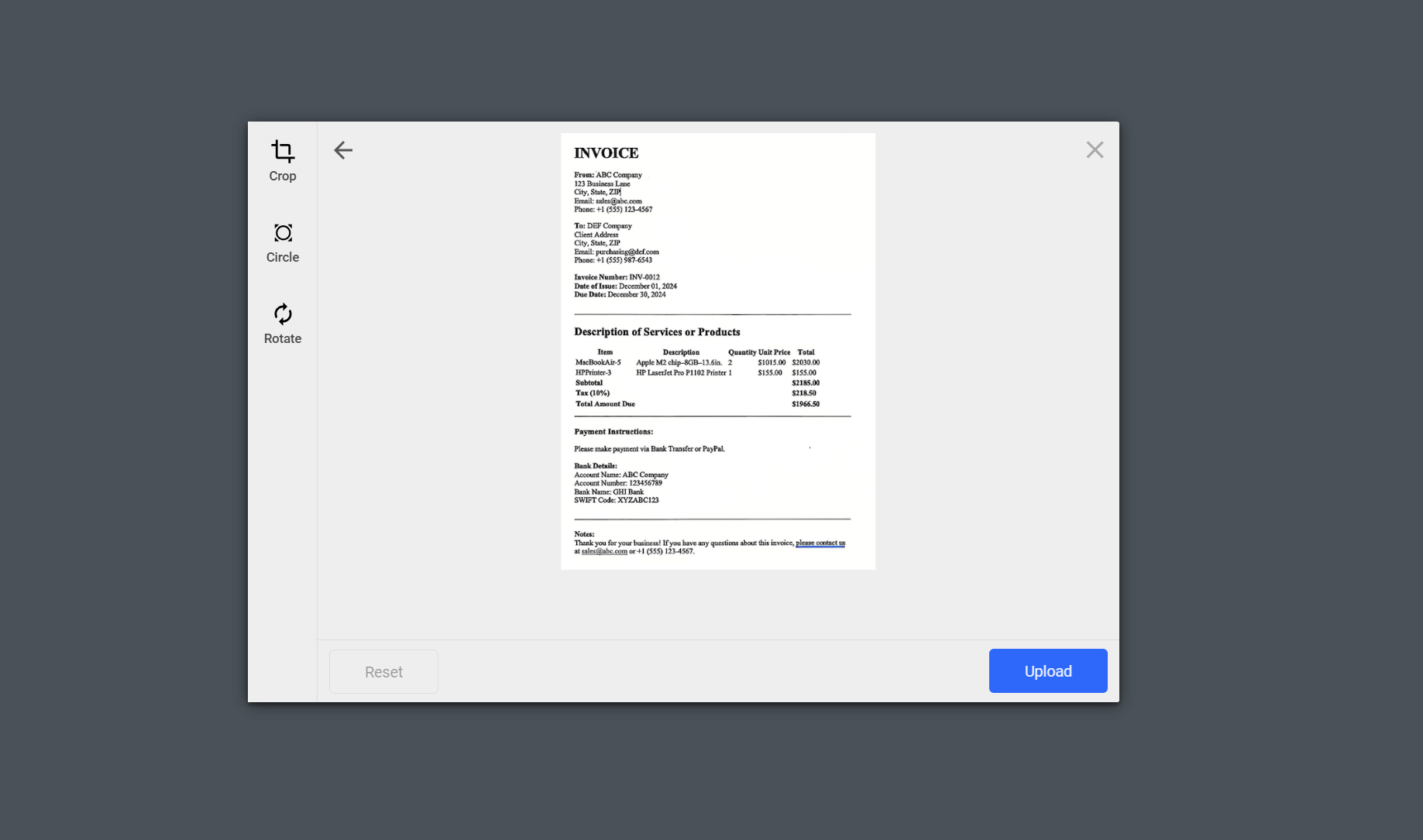
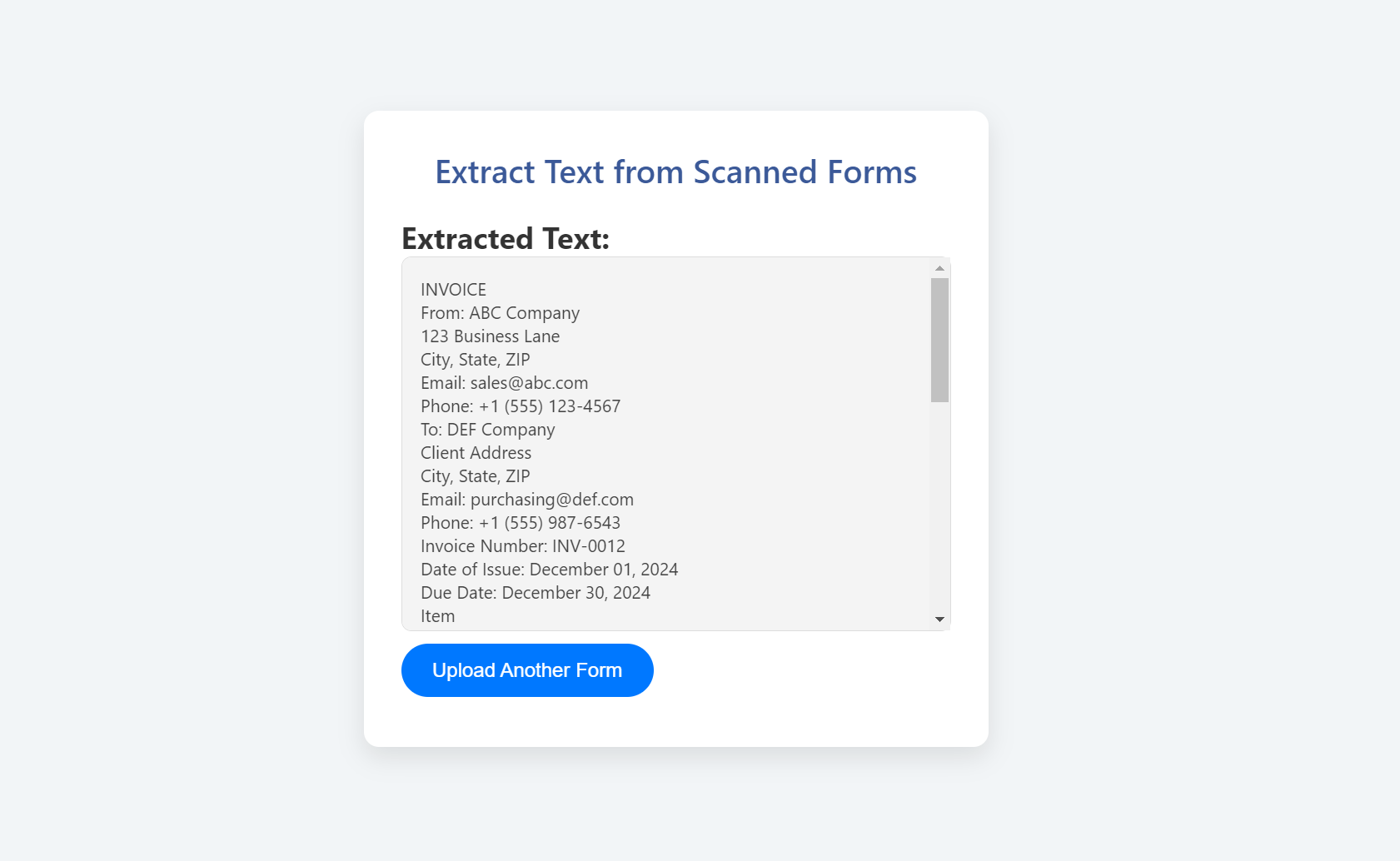
Get the complete example from our GitHub repository.
Key features to look for in forms recognition SDKs
Here are the key features that you must look for:
Multi-format support
A good forms recognition SDK must support all document formats. This includes PDFs, image scans, and digital forms. Most businesses use both structured and unstructured documents. The SDK must cater to different formats. This enhances flexibility and smoothens processes.
Machine learning and AI capabilities
Modern SDKs use machine learning and AI tools to parse data. These technologies identify text, fields, and layouts with precision. As AI processes more data, it improves itself. It can extract data from typewritten sources, drawings, or complex layouts. The results remain reliable and accurate.
Cloud vs. on-premise solutions
An SDK must support multiple deployment options. Cloud-based solutions allow remote customization and easy scaling. They require less infrastructure and offer auto-updates. On the other hand, on-premise solutions provide more control. They suit organizations with high security or compliance needs. The choice depends on your unique business goals.
Integration with other software tools
The SDK must integrate smoothly with minimal disruption. It should interact with existing systems like CRMs, ERPs, and databases. This ensures data processing is seamless. Data gets pre-entered into systems, streamlining processes. Integrations improve efficiency and save time.
How to choose the right forms recognition SDK for your business
Factors to consider
Before choosing an SDK, consider your budget. Factor in one-time payments and future expenses like subscriptions or upkeep.
Look for add-ins such as multi-format support, AI capabilities, and integrations with existing tools.
Think about your business growth. The SDK must scale to meet documentation needs as your business expands.
Evaluate the vendor’s customer support. Good support ensures faster issue resolution and minimizes downtime.
Comparing popular SDKs
Compare the pros, cons, and user reviews of SDKs. Some process forms quickly, while others offer better accuracy on complex forms.
Seek SDKs with AI and machine learning capabilities. These tools ensure consistent results.
Check for cloud-based or on-premise options. Filestack, ABBYY, and Kofax are popular for their features and reliability.
Tips for Evaluating Vendors
Start with a demo version to test the SDK in real-life scenarios. Evaluate its speed, accuracy, and integration capability.
Read customer feedback and case studies. Focus on reviews from businesses in your industry. They are the most relevant.
Assess the vendor’s reputation, response time, and update frequency.
There is always a trade-off between cost, features, and support. Testing and comparison will help you choose the best solution. The right SDK improves efficiency, accuracy, and scalability.
Choosing the right SDK involves balancing cost, features, and support. By carefully comparing options and testing performance, you can find the best fit for your business. The right solution will improve efficiency, accuracy, and scalability for your document processing needs.
Conclusion
Forms recognition SDKs are transforming document processing workflows. They reduce manual tasks with data extraction capabilities. This minimizes errors and ensures clean, dependable data.
AI-powered tools deliver high-quality results in short timeframes. They can handle complex designs, printed scripts, and handwritten forms. They process documents like invoices, contracts, and tax forms seamlessly.
Filestack’s advanced AI tools are easy to use. They do not require lengthy or complex installation processes. Businesses save resources and increase productivity.
Selecting the right SDK optimizes workflows. It helps companies boost output, cut costs, and focus on expansion.
FAQs
What industries benefit the most from forms recognition SDKs?
Finance, healthcare, logistics, legal, insurance, and retail industries benefit the most.
How does Filestack integrate form recognition capabilities into its platform?
Filestack uses AI-powered tools to automate data extraction and integrate with workflows.
What makes Filestack’s form recognition tools stand out from other solutions?
Filestack offers high accuracy, scalability, multi-format support, and seamless system integration.
Can forms recognition SDKs handle handwritten forms and documents?
Yes, advanced SDKs use AI to accurately process handwritten text and documents.
Are there any security considerations when using forms recognition SDKs?
Yes, ensure data encryption, compliance (GDPR, HIPAA), and secure cloud or on-premise deployments.
Ayesha Zahra is a Geo Informatics Engineer with hands-on experience in web development (both frontend & backend). Also, she is a technical writer, a passionate programmer, and a video editor. She is always looking for opportunities to excel in her skills & build a strong career.
Read More →