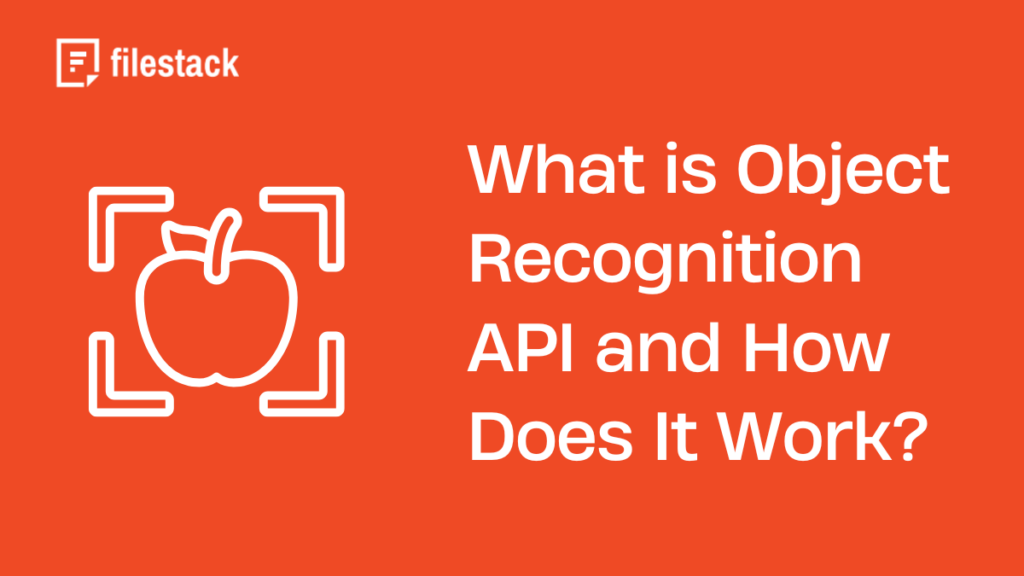Visual content is everywhere. From social media sites to surveillance systems, it surrounds us. It is a vital part of daily life. Relating to and interpreting this data, like recognizing objects in an input image, is essential. This is where object recognition API technologies help.
These systems recognize and classify objects in pictures or videos. They are key to technologies like biometric identification, autonomous vehicles, and image searches.
Object recognition APIs simplify this process with features like AI image tagging. They offer ready-made tools for classifying and categorizing objects. Developers don’t need to hire data scientists. They can simply log in and use the APIs. This saves time and costs.
Tasks like visual search, object tracking, and image tagging become faster and more efficient with the help of computer vision APIs. Bounding boxes and object tracking are integral features of this API. This blog will explore Object Recognition APIs, how they work, their advantages, and limitations.
We’ll also highlight Filestack’s speech recognition API and real-life applications. Let’s get started.
Key takeaways
- Object recognition involves identifying and classifying objects in images or videos.
- Common applications include face recognition, autonomous vehicles, and content moderation.
- APIs provide ready-made solutions for object recognition.
- They eliminate the need for complex AI model development.
- APIs offer multi-platform support across mobile, web, and IoT.
- Scalable processing handles large data volumes efficiently.
- Object Recognition APIs are cost-effective and save time compared to building custom solutions.
- They improve accuracy with pre-trained models.
- Filestack JavaScript OCR API streamlines tasks like image tagging, object tracking, and content moderation.
What is an Object Recognition API?
Users send visual data, like images or videos, to the system. The API analyzes the data using artificial intelligence algorithms, such as Convolutional Neural Networks. These algorithms detect patterns and extract insights, enabling the system to locate objects in the input image.
Results are quick, thanks to real-time data analysis. APIs are adaptable to specific needs and work across multiple platforms, including mobile and web.
Object Recognition APIs are cost-effective and time-saving. They process large data volumes efficiently. By using custom models, they ensure reliable outcomes for different objects. Automation of tasks like image tagging or object tracking becomes possible.
An Object Recognition API identifies objects in visual content, offering bounding box information that outlines the position of each object. It translates data from images or video streams into actionable information, including recognizing shapes for objects like faces, cars, or animals.
How does an Object Recognition API work?
The process involves five key steps:
- Users upload content, such as images or videos.
- The image recognition API processes the data using advanced algorithms to track objects.
- It recognizes patterns, edges, and shapes.
- It uses neural networks and deep learning for accuracy.
- Results are delivered quickly, improving user experience.
For example, in retail, a customer uploads an image of a product. The API identifies the item and relevant details. This process is simple, effective, and enhances real-time feedback.
What are the key features of Object Recognition APIs?
Object Recognition APIs offer several advanced features. These features enhance their ability to handle visual data. Below are the most important ones:
Real-time detection and analysis
Many APIs provide real-time monitoring. This is crucial for applications like surveillance or self-driving cars. Immediate feedback allows for quick responses.
Customizable Object Recognition models
Some APIs support customization. You can adjust models to identify specific objects. For example, a retail app can be tailored to recognize certain goods.
Multi-platform support
These APIs work across platforms like mobile apps, web apps, and IoT devices. This versatility makes them suitable for various applications.
Scalability and integration ease
APIs can handle large datasets seamlessly. Processing thousands of images or videos is smooth without lag. They also offer straightforward documentation for easy integration.
These features make Object Recognition APIs efficient and adaptable. They help companies enhance their systems with smart visual recognition.
What are the benefits of using Object Recognition APIs?
There are many advantages of using an object recognition API. It is beneficial for businesses and developers. These benefits are valuable for visual recognition in application solutions.
Speed and efficiency in processing visual data
Object recognition APIs extract information from images or videos quickly. They are designed for instant video analysis. This enables faster object recognition and classification. It is crucial for sectors like security, e-commerce, and healthcare.
Cost-effective implementation compared to custom development
Developing a custom object recognition system is costly. Recruiting specialists and building algorithms is expensive. An API is more economical. Developers can use it with minimal development costs.
Enhanced accuracy with pre-trained models
These APIs include pre-trained models. These models are trained on massive datasets. They achieve high performance levels. They recognize a wide range of objects. This reduces the need for intensive training.
Scalability for large-scale projects
Object recognition APIs are easily scalable. They can process millions of images simultaneously. This ensures consistent performance. They are ideal for large-scale projects or businesses.
What are the challenges and limitations of Object Recognition APIs?
Data privacy concerns
Data privacy is a significant concern. These systems often use sensitive data. Misuse or compromise of such data raises ethical and legal issues.
Dependence on high-quality input data
The systems require vast, high-quality data. Poorly annotated data leads to skewed outputs. This affects the system’s robustness and usability.
Potential biases in recognition algorithms
Bias may arise from non-diverse training data. This affects fairness in outputs. For instance, some groups may not be well-represented.
Integration complexities in certain systems
Integrating recognition systems into existing infrastructures can be difficult. Compatibility issues may arise. Limited resources or lack of standardization can complicate the process. This can hinder the adoption and effectiveness of the system.
How do you choose the right Object Recognition API?
When choosing an object recognition API, consider these factors.
Compatibility
Ensure the API integrates with your tech stack.
Customization options
Look for APIs that allow customizations.
Pricing models and scalability
Choose an API within your budget. Ensure it scales with your needs.
Support and documentation quality
Good documentation simplifies integration. Fast support resolves issues quickly.
API comparison
Evaluate options like Google Cloud Vision, AWS Rekognition, and Microsoft Azure. Choose based on your project needs.
What is Filestack Object Recognition, and how can it be used practically?
Filestack allows developers to perform image recognition more easily. This is thanks to its Object Recognition API. It can identify images, text, scenes, and objects inside images. The API can be used in many different ways.
Features of Filestack Object Recognition API
Filestack provides an API that detects multiple objects in images. The performance in terms of accuracy and speed is reliable. It can recognize objects and scenes and use machine vision and OCR to read text. The API is easy to integrate with various systems. It uses a standard RESTful API.
Practical Example Using Filestack Object Recognition API
Here’s an example of using Filestack’s image tagging API to recognize objects in an image and add tags.
<!DOCTYPE html>
<html lang="en">
<head>
<meta charset="UTF-8">
<meta name="viewport" content="width=device-width, initial-scale=1.0">
<title>Filestack AI Image Tagging Example</title>
<script src="https://static.filestackapi.com/v3/filestack.js"></script>
<style>
/* CSS styling should be added here */
</style>
</head>
<body>
<h1>Filestack AI Image Tagging</h1>
<button id="uploadBtn">Upload an Image</button>
<div class="container">
<div class="image-wrapper">
<img id="uploadedImage" alt="Uploaded Image">
</div>
<div class="tags-wrapper" id="results" style="display: none;">
<h2>Recognized Tags:</h2>
<ul id="objectList"></ul>
</div>
</div>
<script>
// Replace with your Filestack API key, policy, and signature
const apiKey = 'YOUR_API_KEY';
const policy = 'YOUR_POLICY';
const signature = 'YOUR_SIGNATURE';
// Initialize Filestack client
const client = filestack.init(apiKey);
// Add click event listener to the upload button
document.getElementById('uploadBtn').addEventListener('click', () => {
client.pick().then(result => {
const fileHandle = result.filesUploaded[0].handle;
// Resize the image using Filestack transformations
const resizedImageUrl = `https://cdn.filestackcontent.com/resize=width:600,height:600,fit:clip/${fileHandle}`;
const uploadedImageElement = document.getElementById('uploadedImage');
uploadedImageElement.src = resizedImageUrl;
uploadedImageElement.style.display = 'block';
// Fetch AI tags
const tagsUrl = `https://cdn.filestackcontent.com/security=p:${policy},s:${signature}/tags/${fileHandle}`;
fetch(tagsUrl)
.then(response => response.json())
.then(data => {
const tags = data.tags.auto || {};
const objectList = document.getElementById('objectList');
objectList.innerHTML = '';
// Display tags and confidence
Object.keys(tags).forEach(tag => {
const li = document.createElement('li');
li.textContent = `${tag} (Confidence: ${tags[tag]}%)`;
objectList.appendChild(li);
});
document.getElementById('results').style.display = 'block';
})
.catch(error => {
console.error('Error fetching tags:', error);
alert('An error occurred while fetching image tags.');
});
}).catch(error => {
console.error('File upload error:', error);
alert('An error occurred while uploading the image.');
});
});
</script>
</body>
</html>
Get the complete code example with the CSS styling from this GitHub repository.
Output
When you run this script in your browser, you will see this initial screen.
When you click ‘Upload an Image,’ this file picker will open.
When I pick my sample image:
Here is the final output when I upload my image. It displays the uploaded image and tags, recognizing the objects in the image.
Why use Filestack for Object Recognition?
1) Developer friendly
It provides simple integration with its APIs.
2) High accuracy
The API enables good recognition.
3) Wide use cases
Filestack is useful in various fields, such as e-commerce and security.
Conclusion
Object Recognition APIs make visual data interpretation easier. They access algorithms that recognize and categorize objects in still or moving images. These interfaces help with tasks like face recognition or object tracking. Filestack’s Object Recognition API is one of the most accessible in terms of integration and accuracy.
Filestack integration is easier and quicker. No deep knowledge of AI is required. This allows organizations to enhance user experience and overall efficiency. Developers should consider security issues and how the API might complicate embedding into legacy systems.
FAQs
How can object recognition APIs improve the efficiency of visual data processing?
Object recognition APIs streamline visual data processing by automating object detection, saving time and resources.
What technologies are commonly used to power object recognition in APIs?
Object recognition APIs use AI, machine learning, and convolutional neural networks (CNNs) for their powerful object recognition capabilities.
Are there any privacy concerns when using object recognition APIs with sensitive data?
Yes, privacy concerns arise when processing sensitive data through OCR data extraction. Ensure strong data protection and compliance with privacy regulations when using APIs like Filestack.
What factors should be considered when integrating an object recognition API into a project?
When integrating an object recognition API, consider its compatibility with your tech stack, scalability, and customization features.
Can object recognition APIs be customized for specific use cases, and how?
Yes, object recognition APIs like Filestack can be customized to detect specific objects or patterns based on your requirements.
Unlock the Power of Object Recognition Today! Start Using Filestack’s API to Enhance Your App.
Ayesha Zahra is a Geo Informatics Engineer with hands-on experience in web development (both frontend & backend). Also, she is a technical writer, a passionate programmer, and a video editor. She is always looking for opportunities to excel in her skills & build a strong career.