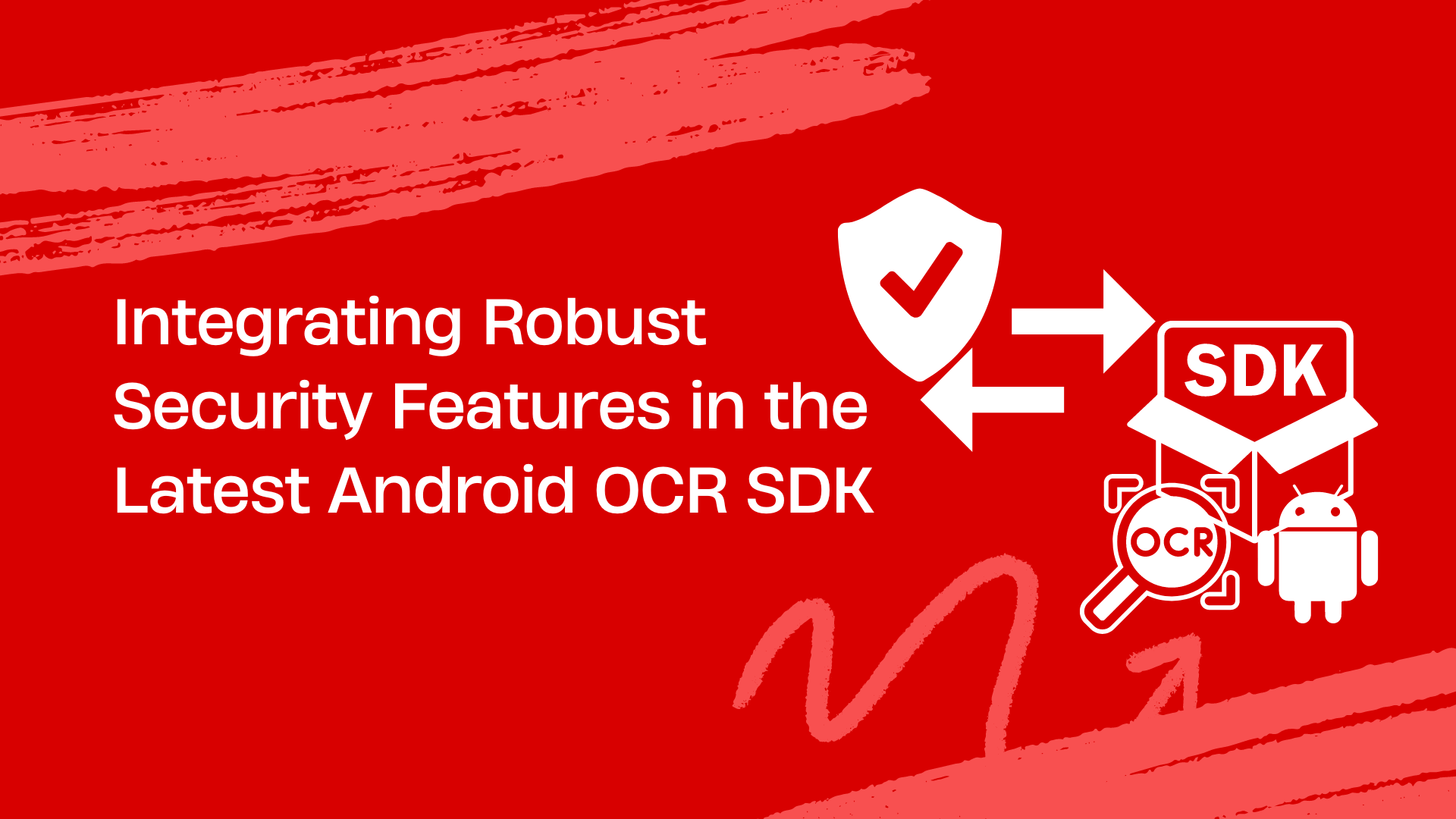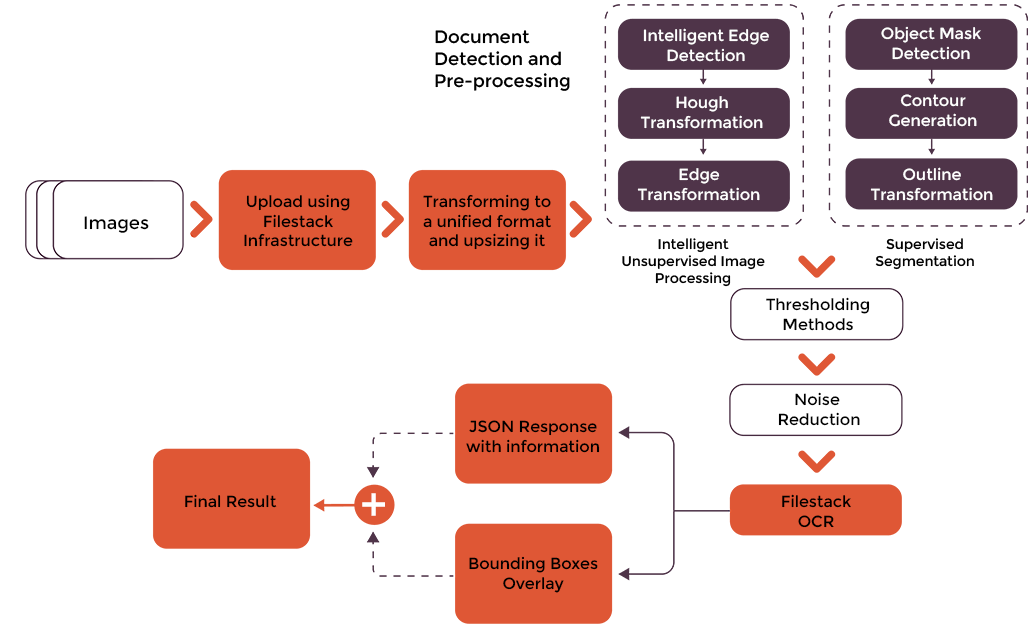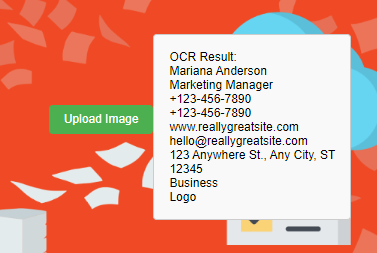OCR is a remarkable technology that has transformed how we extract data/information from documents and text images. It offers impressive benefits like document processing, ID verification, and form digitization. Thus, OCR is now increasingly used in mobile applications. Fortunately, an updated OCR Android SDK integration makes it easier for developers to implement OCR features in their Android apps as they don’t have to write code for OCR functionality from scratch. However, OCR often deals with sensitive information. This can include personal details on medical records, ID cards, and passports. Thus, ensuring robust security features within OCR SDKs has become imperative.
Without robust OCR data security features, cybercriminals can exfiltrate and misuse sensitive data. This can result in reputational damage and financial and legal ramifications.
This article will delve into best practices for securing Android OCR functionality. Developers can significantly enhance data protection and user privacy by implementing these practices.
Understanding OCR security risks in Android
OCR (Optical Character Recognition) technology adds powerful data extraction features to Android apps. It enables users to extract text from digital or scanned documents (printed or handwritten) for various purposes. However, integrating OCR functionality introduces various security concerns. Developers must address these security risks to protect user data and ensure compliance with privacy regulations.
Potential Vulnerabilities
Common security issues and vulnerabilities in OCR-enabled apps include:
Temporary file storage
The OCR system first scans the user-provided document and creates a temporary file. This file contains the page layout and text characters. Then, it recognizes the text and converts it into machine-readable format. Thus, the OCR process involves storing image files temporarily before processing them. If these files are not secured properly, cybercriminals can exploit this vulnerability to steal or tamper with sensitive data and misuse it.
Thus, secure file storage mechanisms, such as encryption, are essential to prevent data leaks.
Network transfer security
When sending images from mobile devices to OCR servers for processing, the data may traverse unsecured networks. This can lead to :
- Data interception
- Unauthorized access to sensitive information
- Man-in-the-middle (MITM) attacks
- Data leaks
Thus, developers must use secure FTPs (File Transfer Protocols), such as HTTPS.
Sensitive data within images
OCR may extract text from images containing sensitive and confidential information. This data must be protected from unauthorized access during text extraction, data storage and transfer.
User privacy concerns
OCR technology may process documents that contain personally identifiable information (PII), such as:
- Names
- Addresses
- Email IDs
- Date of birth
- Identification numbers
- Medical information
This raises privacy concerns, highlighting the need for the implementation of sophisticated security mechanisms to minimize the risk of exposing PII.
Compliance considerations
Depending on your target users and industries, implementing robust OCR security features may be obligatory rather than an option. For instance, if you’re targeting sectors like finance and healthcare, you must comply with relevant regulations. These can include HIPAA, GDPR, and more. Compliance typically includes implementing features like encryption, access controls, and data minimization. It may also require obtaining explicit user consent for data processing.
Strengthening Your Android OCR Implementation
Here are some best practices for securing Android OCR functionality:
SDK Selection
When choosing an OCR Android SDK for your app, selecting a reputable vendor that prioritizes security is essential. Look for an SDK that implements robust security features, such as:
- Encryption
- Secure file transfer protocol
- Data sanitization
- Timely vulnerability patching.
These features ensure that extracted information cannot be accessed by unauthorized users.
In addition to security features, consider the following factors when choosing an OCR Android SDK:
- OCR accuracy. Look for OCR SDKs that utilize machine learning models for improved accuracy.
- OCR’s ability to recognize a diverse range of fonts efficiently.
- OCR’s ability to extract accurate information from distorted or low-resolution images.
- Check the OCR features against your project requirements. For instance, if you intend to extract text from multi-lingual documents, look for an OCR Android SDK that supports multiple languages.
- Ease of integration of the SDK
- SDK documentation. Choosing an OCR SDK with detailed documentation makes the integration process quicker and easier.
- Pricing plans
Secure Data Handling
Implementing strong encryption mechanisms to protect locally stored files or intermediate data generated during OCR processes can significantly enhance the security of your OCR functionality. For instance, developers can implement end-to-end encryption (E2EE). End-to-end encryption basically ensures that data remains encrypted throughout its entire lifecycle.
Developers can also leverage the AES (Advanced Encryption Standard) algorithm for E2EE protocols to make the encryption even more robust. AES is a globally used encryption method that uses a symmetric key algorithm, which uses the same key to encrypt and decrypt data.
Moreover, implementing secure key management practices helps safeguard encryption keys and prevent unauthorized access to encrypted data.
Permissions and user consent
Implementing permissions, such as camera access, for OCR functionality is essential for user privacy and consent. Moreover, it helps build users’ trust.
Consider the following guidelines for permissions and user consent:
- Request only the necessary permissions required for OCR functionality. This can include camera access for scanning images.
- Clearly communicate to users the purpose of requesting permissions. It’s also essential to obtain explicit consent before accessing sensitive device resources.
- Provide users with a thorough privacy policy. It should clearly communicate how their data will be collected, processed, and protected within the OCR app.
Network security
When using an OCR API, ensure that the API implements robust network security practices for sensitive data transfers. For instance, choose an API that utilizes HTTPS encryption for all communication and data transfer between the OCR application and remote servers. HTTPS protocol encrypts data in transit. This means that any data sent or transferred between the client and server is encrypted. This helps prevent eavesdropping and data tampering. Moreover, HTTPS helps validate server certificates, preventing man-in-the-middle attacks.
Filestack OCR for enhanced security and performance
Filestack is a complete file management solution offering a wide range of powerful tools and APIs. It operates in three essential areas of modern software file management systems:
- File Upload
- Image transformations
- Image intelligence services, including OCR, image tagging, facial detection, and more
- Online file delivery
Filestack also offers a specialized Android SDK that allows you to integrate Filestack’s services into your Android applications seamlessly. One of the good things about the SDK is that it also supports Android 13, Google’s big 2022 update. This means developers can leverage Android 13’s impressive new features and improvements. This results in enhanced performance, security, and overall user experience for their applications.
File uploads in Android apps
You can use the Filestack Android SDK to integrate Filestack File Picker in your Android apps to enable users to upload images for OCR. File Picker is basically a powerful file uploader. It enables users to upload files from their local device or select from 10 different cloud sources. The uploader supports the following cloud sources:
- Amazon Drive
- Box
- Dropbox
- GitHub
- Gmail
- Google Drive
- Google Photos
- OneDrive.
Uploading from cloud sources is done directly between clouds. This eliminates the need for large mobile uploads, making the uploading process quicker and more efficient.
File delivery
Once a file is uploaded through the Filestack File Uploader, Filestack immediately returns a CDN URL. You can use this URL to deliver files on your apps instantly.
Here is the base URL for all assets:
https://cdn.filestackcontent.com/HANDLEYou can also use this CDN URL to transform your files through Filestack’s Processing API before delivering them on your app. The Processing API supports a wide range of image transformations and enhancements, such as:
- Crop and smart crop
- Resize
- Rotate, flip, and flop
- Compress
- Upscale
- Automatic enhancement
- Various image filters and borders
- Red-eye removal
Here is an example code for a basic smart crop:
https://cdn.filestackcontent.com/smart_crop=width:400,height:400/HANDLEFilestack OCR
Filestack also offers powerful OCR features as a part of its intelligence services. The OCR can be used via processing API:
https://cdn.filestackcontent.com/security=p:<POLICY>,s:<SIGNATURE>/ocr/<HANDLE> Filestack’s OCR leverages advanced machine learning models and neural networks to extract text with high accuracy. It boasts a robust digital image analysis system and efficiently detects features character by character. Moroever, Filestack OCR is backed by sophisticated document detection and pre-processing solutions. Thus, it can efficiently detect complex documents, including folded, wrinkled, and rotated documents. This further improves OCR data accuracy.
Here is how Filestack OCR works:
Filestack OCR is designed to extract text from a diverse range of documents, such as:
- Credit cards
- Receipts
- Invoices
- Driver’s licenses
- Passports
- Business cards
- Tax documents and more
Filestack’s Robust Security
Filestack implements robust security features to ensure data protection and user privacy. These include:
End-to-end encryption
Filestack employs end-to-end encryption to protect user data. This means the data remains encrypted throughout its entire lifecycle, from upload to processing and storage. This means even when a file is sitting idle on your server, it is still completely protected.
GDPR (General Data Protection Regulation) compliance
Filestack adheres to GDPR, a strict regulation concerning data protection and privacy. Thus, it enables developers to build GDPR-compliant apps, ensuring legal compliance and data security and privacy.
Authentication and Authorization
Filestack implements robust authentication and authorization mechanisms for API calls to ensure secure access to its services. For instance, Filestack requires developers to obtain a unique API key. This key serves as a means of authentication for accessing Filestack services.
Moreover, Filestack implements “signature” and “policy” for enhanced security. Both authentication and authorization against Filesrack APIs rely heavily on “policies” and “signatures”. These parameters are implemented to determine which actions are authorized and which are not. Policies and signatures are given with an expiry period. You can use them to protect the app by expiring unused requests in a timely manner. These two parameters are required to perform OCR, enhancing OCR security.
OAuth
Filestack also supports OAuth authentication. Thus, it enables developers to authenticate using OAuth providers such as Google, Facebook, or GitHub.
HTTPS encryption
Filestack uses HTTPS encryption for its processing API. This ensures that all data transmitted between clients and servers is encrypted and secure. When you make API calls to Filestack’s processing API, such as for OCR, the communication occurs over HTTPS.
TLS (Transport Layer Security)
Filestack also leverages TLS to prevent malicious file upload problems. TLS provides an effective way to secure all communications between two points.
Network and data separation
With network isolation, Filestack adds an additional layer of security. This means even if a cyberattacker were to gain access to the network, zoning or segmentation is in place. It will provide the controls necessary to limit their activities during intrusion.
Integrating Filestack Android SDK
Add the Filestack Android SDK dependency to your app’s build.gradle file:
implementation 'com.filestack:filestack-android:6.0.0'Set up and configure Filestack picker in your Android application:
FilestackPicker picker = new FilestackPicker.Builder()
.config(...)
.storageOptions(...)
.config(...)
.autoUploadEnabled(...)
.sources(...)
.mimeTypes(...)
.multipleFilesSelectionEnabled(...)
.displayVersionInformation(...)
.build();
picker.launch(activity); //use an Activity instance to launch a picker You can then use this URL to perform OCR:
https://cdn.filestackcontent.com/security=p:<POLICY>,s:<SIGNATURE>/ocr/<HANDLE>Here is an example of Filestack OCR:
Input image
Here is the Filestack OCR output for the above business card:
Advanced Security Topics
On-device OCR
Traditional OCR solutions often rely on cloud-based services for processing. This often raises concerns about data privacy and security. However, emerging “offline” OCR options offer a promising alternative that can significantly enhance security.
Data obfuscation/redaction
When OCR data extraction involves sensitive information that needs to be obscured or protected before further processing, data obfuscation and redaction techniques can be employed.
Conclusion
An OCR Android SDK enables developers to integrate OCR functionality in their Android apps with ease. However, when implementing OCR functionality, it’s essential to focus on data security. This is because OCR may process sensitive and personal information. This can include names, addresses, financial statements, medical records, and more. Choosing a trusted OCR SDK from a reputable vendor and implementing robust security features, such as end-to-end encryption, AES encryption, HTTPS, user consent and permissions, help secure Android OCR functionality.
Sign up for Filestack and leverage its OCR today for your Android apps!
Sidra is an experienced technical writer with a solid understanding of web development, APIs, AI, IoT, and related technologies. She is always eager to learn new skills and technologies.
Read More →