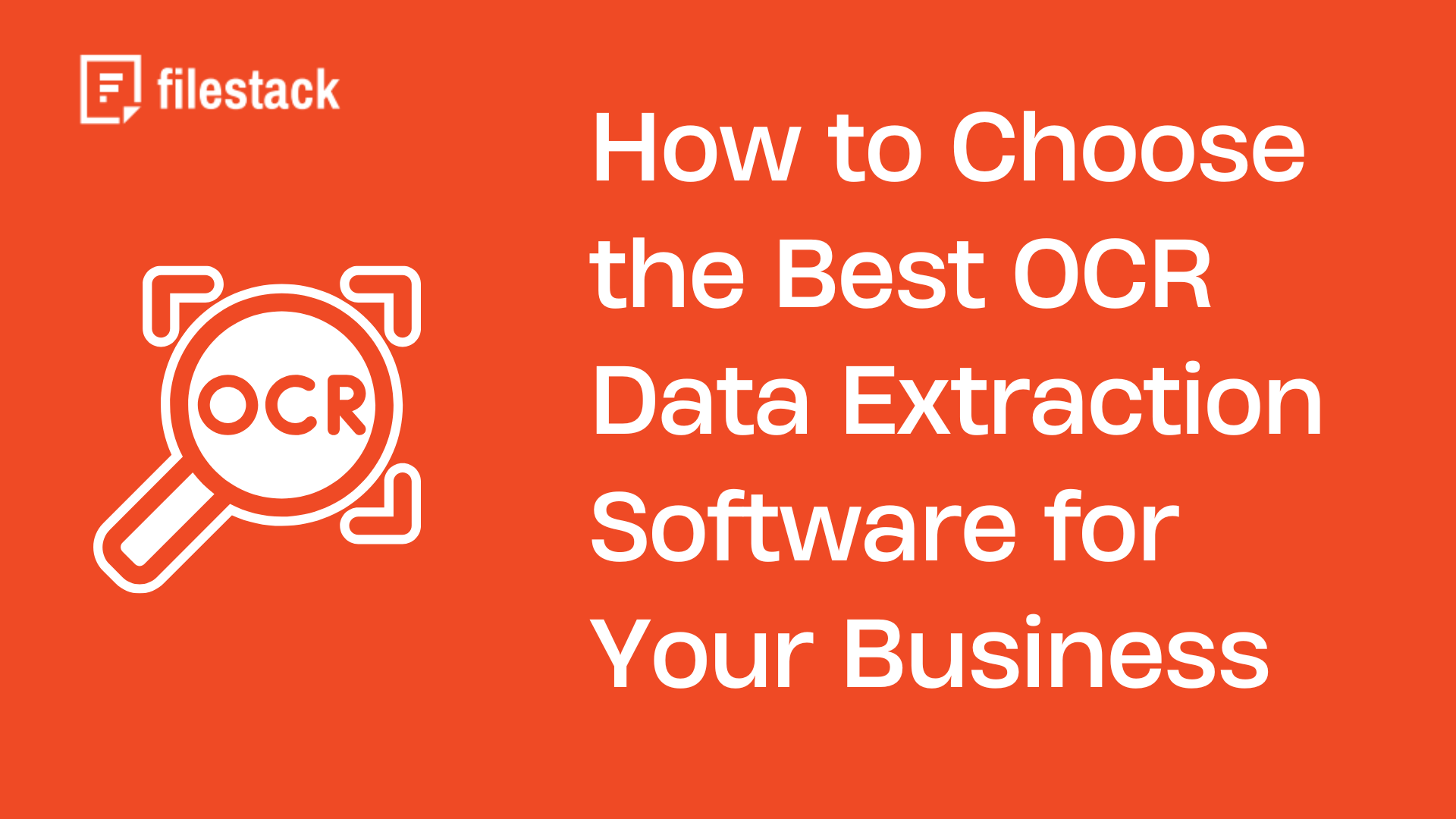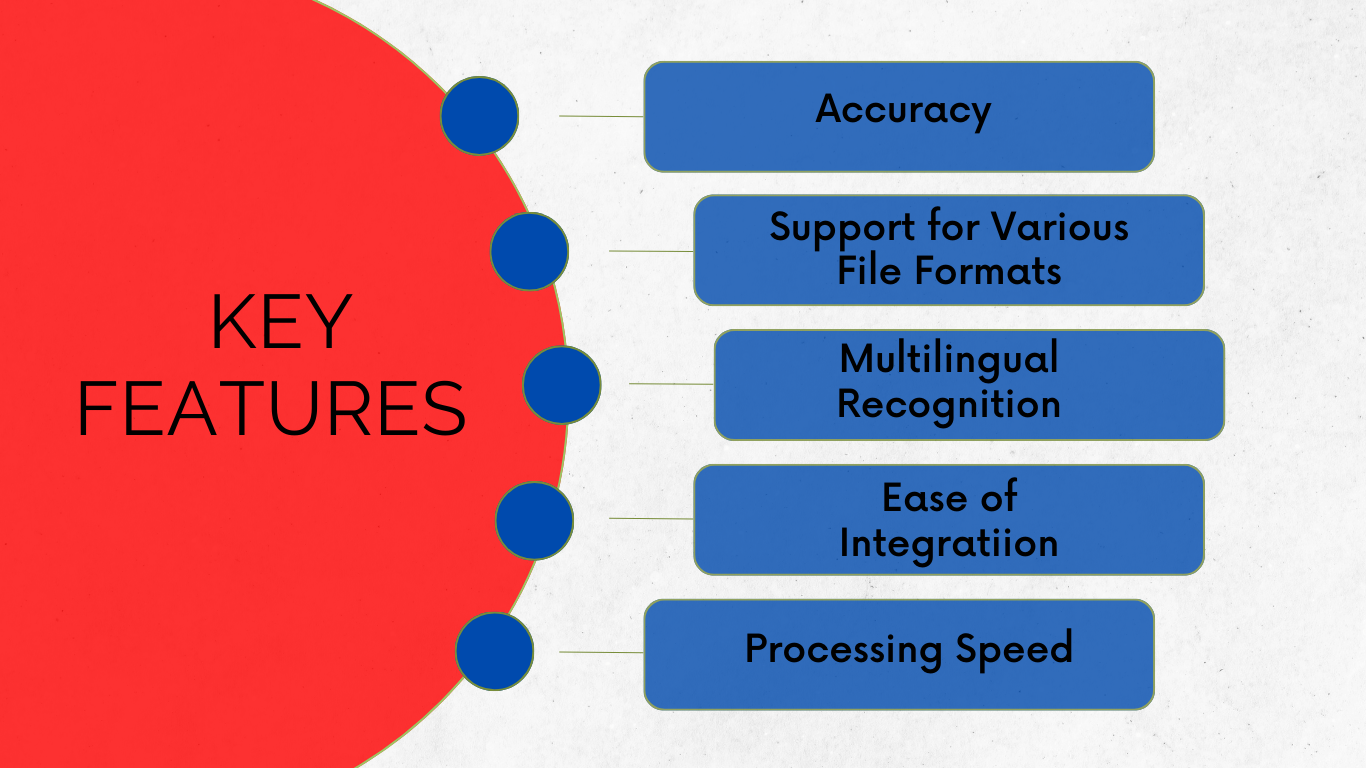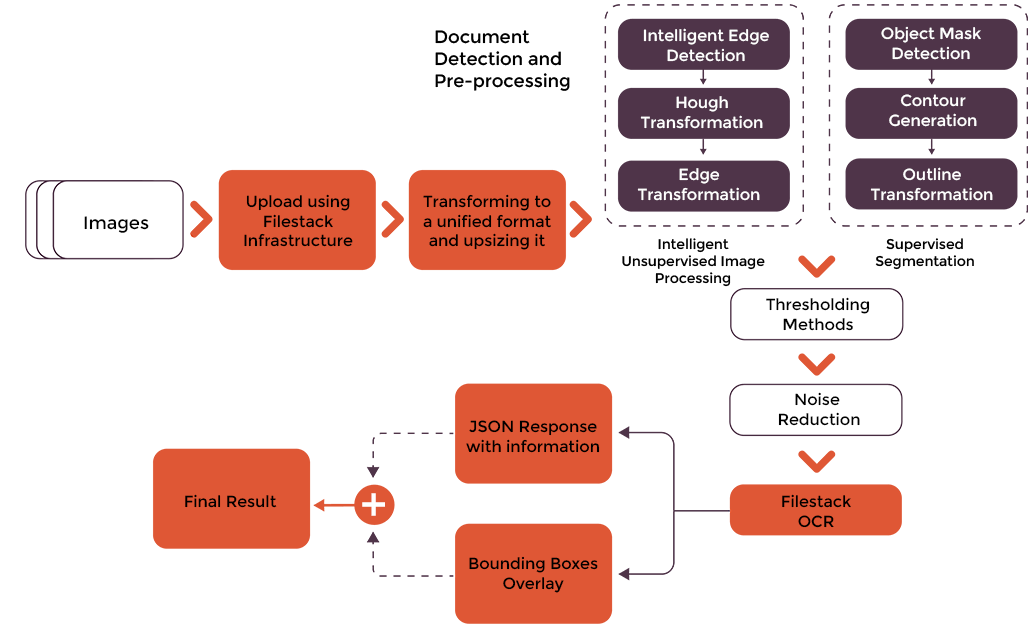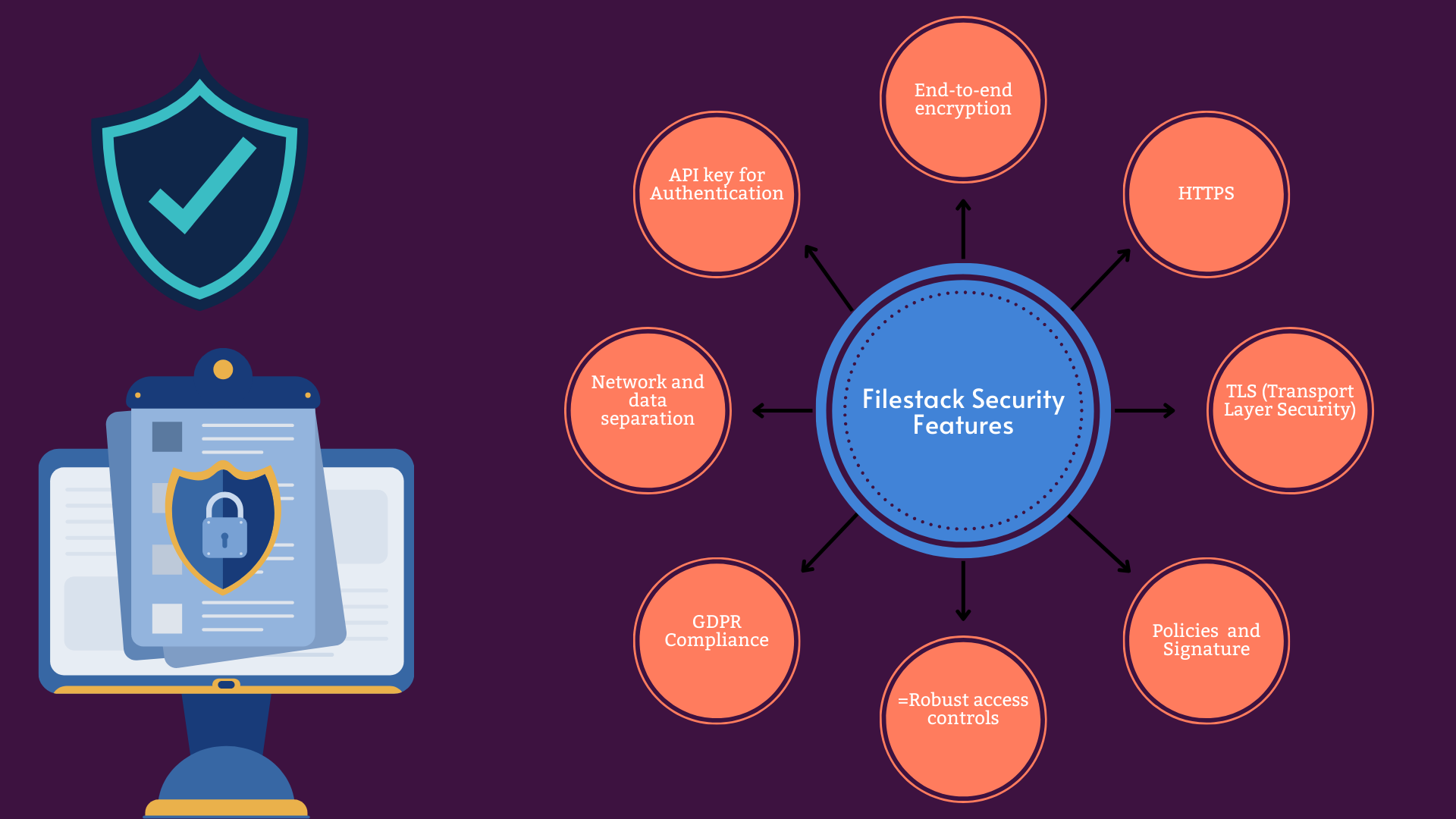Manual data extraction from documents used to be a common practice a few years ago. However, as businesses realized the importance of high-accuracy and quick and automated data extraction processes, OCR data extraction software has become increasingly popular. OCR leverages machine learning and neural networks to extract text from scanned documents or images automatically. It basically converts these documents into searchable, editable, and machine-readable text. Thus, by integrating OCR data extraction software into their workflows, businesses can enhance data extraction efficiency and accuracy, improve data accessibility, and save time and costs.
However, not all OCR tools available in the market are the same. Their accuracy, speed, and performance vary depending on various factors.
In this blog, we’ll cover all the basic aspects of choosing the right OCR data extraction software for your business processes.
Key Features to Look for in OCR Software
Accuracy and Recognition Rates
Data accuracy is the first thing you should assess when choosing OCR (optical character recognition) software. Inaccurate data makes processes inefficient and leads to errors that can cost your business in various ways.
OCR data accuracy or recognition rate refers to the software’s ability to correctly identify and convert the text in a scanned document or image into machine-readable text.
Considering the following factors can help you gauge OCR software’s accuracy:
- Assess the software’s ability to recognize various fonts and handwriting styles. This is especially crucial if you intend to use it on handwritten documents or printed documents with diverse font styles.
- Evaluate whether the software can recognise text from low-resolution or distorted images.
- Check which algorithms the software uses. Some tools use pattern-matching algorithms, while others leverage feature detection. Feature detection is more advanced and provides highly accurate results as it’s based on machine learning models.
- Check real user reviews of the software to evaluate its accuracy and performance.
Support for Various File Formats
Choose an OCR software tool that supports a wide range of file formats. These include PDF, TIFF, JPEG, PNG, and scanned images.
A good OCR solution also provides multiple output options, such as:
- Editable Microsoft Office formats (DOCX)
- PDFs
- Spreadsheets (XLSX), and more.
Multilingual Documents Recognition
If you intend to use OCR on documents containing multiple languages, it’s essential to choose an OCR data capture tool that supports these languages.
There are various OCR engines and tools that are specially configured to recognise multiple languages. You can assess these tools to ensure they support the specific languages you need.
Integration with Existing Systems
Evaluating the OCR software’s capabilities to integrate seamlessly with your existing system is crucial. Otherwise, you’ll be spending lots of time and effort on the integration process.
For example, you can use an OCR data extraction API or SDK for easy integration into your existing applications, systems, or workflows.
Moreover, depending on your business needs, you can also choose a cloud-based OCR solution. These solutions offer high scalability to process a large volume of documents. Or you can opt for on-premise OCR installations if security and control are your priority.
Processing speed
The processing speed of an OCR engine significantly impacts the OCR performance and output. Therefore, evaluating how quickly the software processes documents and extracts accurate data is essential.
Some OCR tools are designed to process only single images in real-time, while others support batch processing.
Also read: Document Parsing vs. OCR.
Evaluating OCR Data Extraction Software Providers
Reputation and Reviews
The reputation of the OCR software provider among customers speaks highly of the reliability and quality of their software. Look for a popular and well-known OCR software provider.
Also, check real user reviews to get valuable insights into the software’s accuracy, reliability, performance, and potential issues. For example, sites like G2 and Capterra have genuine reviews from real users of various software tools, including OCR tools.
Additionally, choose a provider with a strong community presence, such as active user forums or developer communities.
Customer Support and Service
Assess the availability and accessibility of customer support. For example, some providers offer 24/7 support, including live chat, phone support, and email. This is especially helpful if your operations run in multiple time zones.
Additionally, evaluate the quality of the support provided. Assess whether the customer service staff is knowledgeable and capable of resolving issues quickly. You can also check reviews specifically about customer support experiences.
Well-reputed OCR software providers also offer webinars and resources like detailed documentation, tutorials, and knowledge bases. This allows your team to get started with the software quickly and troubleshoot issues independently when needed.
Updates and Maintenance
OCR is constantly evolving with advancements in technology. These advancements help improve the accuracy, speed, and functionality of the OCR engine.
A reliable OCR data extraction software provider regularly updates its software to incorporate the latest advancements. This includes both feature updates and patches to fix bugs or security vulnerabilities.
When choosing an OCR provider:
- Evaluate whether they are committed to improving their OCR technology
- Do they release new features and versions regularly?
- Consider how they handle maintenance and how often they perform maintenance.
Cost Considerations
When choosing OCR data capture software, it’s important to consider the costs involved in using the software. This includes the initial and ongoing costs as well as potential savings. You should also evaluate the overall value the software brings to your organization.
Initial costs involve the actual cost of the software. Many OCR software providers offer subscription-based pricing. It is usually billed monthly, annually, or based on usage, such as per page processed. This model typically includes continuous updates, support, and access to the latest features.
Some providers allow you to purchase the software outright with a one-time payment. However, you may need to pay an additional amount for updates, maintenance, or support.
Comparing the features and pricing of different OCR solutions can help you choose the best one for your data extraction process.
Trial and Testing OCR Software
Before committing to a paid plan it’s best to try the free version of the OCR software if available. You can set up a pilot program for this purpose. This will help you ensure the solution meets your specific needs and delivers the expected results.
Some OCR providers offer a free plan with limited features or discounted prices for first-time use, while other offers a free trial.
Testing OCR software can be helpful in various ways:
- It helps verify the software capabilities
- Allows you to assess the software’s ease of integration
- You can evaluate the software’s accuracy, speed, performance, and ability to scale
Security and Industry-Specific Requirements
Your documents can contain confidential business and customer data. Thus, it’s essential to choose a secure OCR solution that implements robust security features to protect sensitive data. These include encryption (for data at rest and in transit), access controls, etc.
Additionally, depending on the industry you’re operating in, you may have to comply with industry-specific regulations.
For instance, businesses operating in the healthcare sector must comply with the Health Insurance Portability and Accountability Act (HIPAA). This also includes choosing an OCR solution that complies with HIPAA.
Moreover, different industries have different workflows that may require customized OCR processes. Choose an OCR solution that allows you to tailor workflows to match your specific OCR data extraction needs.
For example, if you’re using OCR data extraction software to extract data from invoices, you can use a solution specially tailored for this purpose. These solutions are designed for invoice processing. They can accurately extract data from different types of invoices.
Filestack OCR: An Example of a Reliable OCR Software Solution
Filestack is a complete cloud-based file management platform. It offers various powerful tools and APIs for:
- File Upload
- Transformations
- Online file delivery
Filestack also offers OCR data extraction through its processing API. Filestack’s OCR uses advanced machine learning algorithms and neural networks. Thus, it can extract data from paper documents with high accuracy.
Filestack also utilizes advanced document detection/pre-processing solutions to improve OCR data accuracy. It can efficiently detect complex documents, including wrinkled, folded, and rotated documents.
Moreover, Filestack OCR is capable of extracting text from various types of documents, such as invoices, ID cards, driver’s licenses, and more.
The image below shows Filestack’s OCR process:
Filestack also implements powerful security features to ensure your sensitive data is protected.
Conclusion
Choosing a reliable OCR data extraction solution is essential to reduce errors, enhance data accuracy, and save time and costs. When choosing OCR software, consider the following factors:
- Accuracy and recognition rates
- Support for various file formats
- Multilingual documents recognition
- Ease of integration with existing systems
- Processing speed
- Initial and ongoing costs
- Security features
FAQs
What is OCR data extraction?
OCR data extraction uses machine learning algorithms and neural networks to convert scanned documents into searchable, editable formats.
What is the best data extraction software?
Various reliable OCR solutions are available in the marker. Top OCR tools include Filestack OCR, ABBYY FineReader, and Tesseract.
How to extract text using OCR?
- Scan the document and provide it as input to the OCR software
- The software will automatically extract text from the document
- Store the extracted data in a database, spreadsheet, etc.
Sidra is an experienced technical writer with a solid understanding of web development, APIs, AI, IoT, and related technologies. She is always eager to learn new skills and technologies.
Read More →