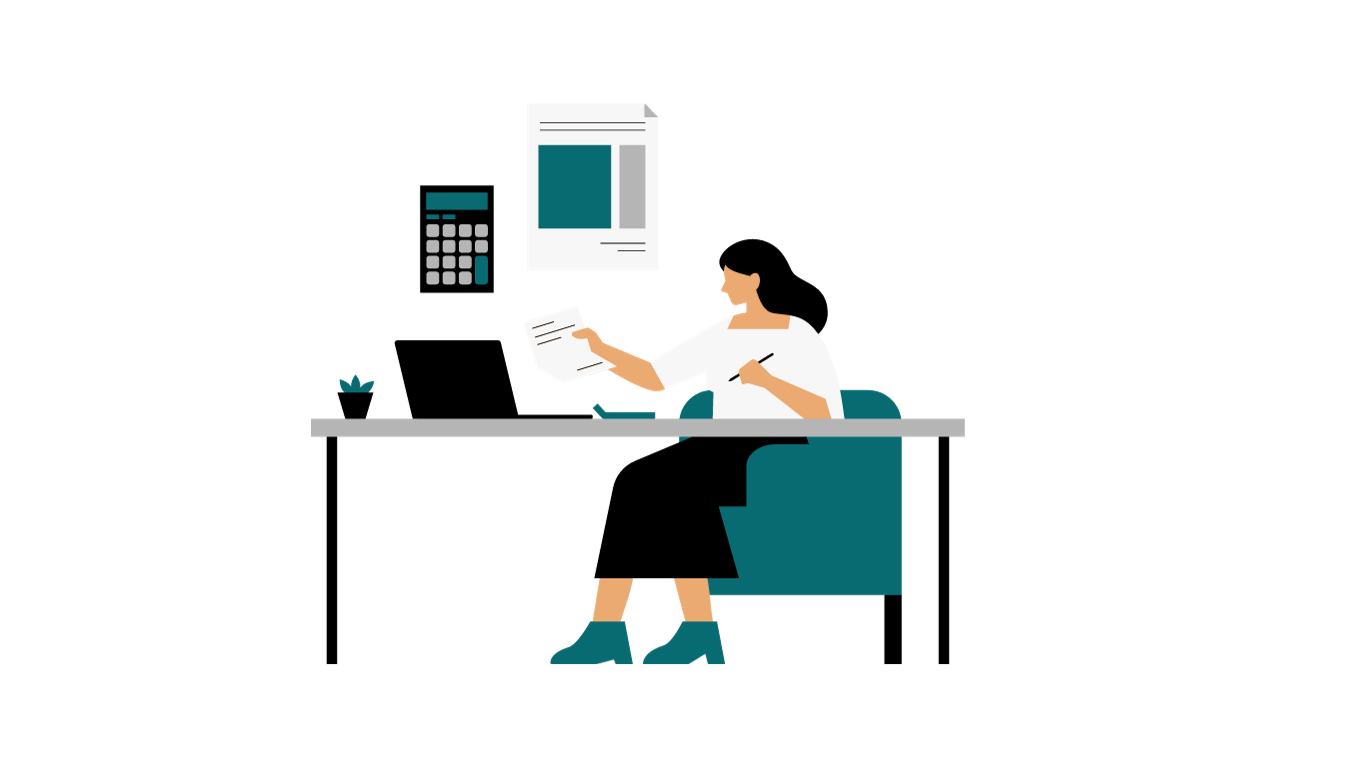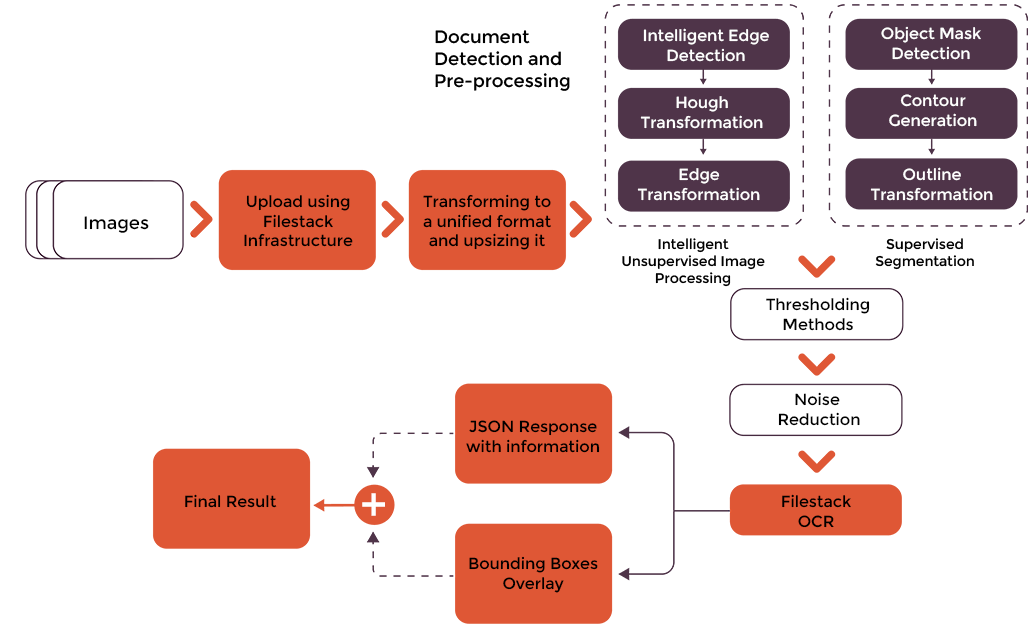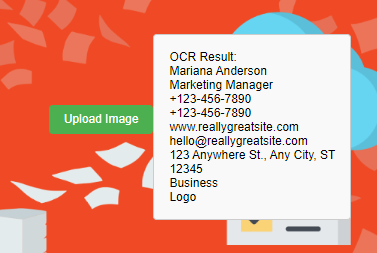As businesses increasingly focus on document digitization and improving operation efficiency, OCR software has emerged as a powerful tool. It has revolutionized how we extract text from digital, printed, or handwritten documents. OCR offers various benefits for businesses operating across industries, from healthcare and education to finance and accounting. OCR benefits include enhanced efficiency and data accessibility, cost savings, improved data accuracy, and more. However, choosing the right OCR solution for your business is essential to reap these benefits.
But what is OCR software, how does it work, and how does it benefit businesses? This comprehensive guide to OCR software will answer all these questions. We’ll also discuss the factors to consider when selecting and implementing OCR software.
What is OCR software?
Optical character recognition (OCR) is an advanced technology for automatically extracting text from documents. Today’s advanced OCR solutions support a variety of documents. These include image files containing text, scanned documents (handwritten or printed), and PDFs. OCR software basically converts these documents into machine-readable text documents. In other words, OCR converts text images and scanned documents into editable and searchable formats. Thus, it eliminates the manual text extraction process, enhancing business productivity and efficiency.
For example, if you want to extract data from an ID card, such as name, date, and address, you can use OCR. You’ll simply have to scan the ID card and provide it as input to the OCR solution. The OCR software will then automatically extract information from the scanned document.
Similarly, we can use OCR technology for various types of documents, such as:
- Credit cards
- Invoices
- ID cards
- Passports
- Driver’s licenses
- Doctors’ prescriptions
- Handwritten notes
Understanding OCR algorithms
Early OCR systems relied on pattern-matching algorithms to recognize and extract text from documents. A wide range of fonts and text patterns were stored as templates in the OCR solution’s databases. The pattern-matching algorithms then compared text character by character to these stored patterns and fonts to recognize and extract text. However, storing all types of existing fonts and handwriting styles in the system’s database is practically impossible. Thus, these OCR systems had their limitations, especially when it came to data accuracy.
Fortunately, OCR technology has evolved over time, extracting text with higher accuracy. Today’s OCR solutions utilize advanced methods, such as feature extraction. Feature extraction leverages intelligent machine learning algorithms and neural networks. These algorithms are designed and trained to extract data as humans do but with improved efficiency and accuracy. They can detect a diverse range of handwriting styles and fonts. Essentially, these algorithms analyze multiple image features, such as curves, lines, loops, and intersections. They then combine the results of all these features to provide a final and more accurate result.
Examples of advanced and accurate OCR software solutions include:
- Amazon Textract
- Filestack OCR
- IBM Watson
- ABBYY FineReader PDF
Key Features and Functionality
Key OCR software features and functionality include:
Image pre-processing
Advanced OCR software performs multiple image pre-possessing techniques before extracting text. These typically include deskewing, cleaning up the lines, deseckling, and image binarization. These techniques allow the OCR engine to recognize and extract text with high accuracy. For example, deskewing fixes the alignment of the scanned paper document by tilting it a few degrees.
Some OCR tools also allow you to apply image enhancement techniques, such as cropping and upscaling. Or you can use a third-party image editing tool to enhance the image quality before performing OCR.
Text recognition
Text recognition is the core feature or functionality of an OCR tool. It enables the OCR software to detect and convert text within images or scanned documents into editable and searchable text. As aforementioned, advanced OCR solutions utilize feature extraction based on machine learning and neural networks to extract text more accurately. Advanced OCR solutions can even recognize various types of handwriting styles with high accuracy.
Language support
Some OCR solutions support multiple recognition languages. Thus, they allow you to accurately extract text from a variety of documents written in different languages. For example, ABBYY FineReader PDF supports as many as 198 recognition languages,
Formatting Preservation
A good OCR software solution retains the formatting of the original document. This includes font styles, layouts, sizes, and colors. This way, you get a searchable and machine-readable document that resembles the original one.
Batch processing
Some advanced OCR software solutions also offer batch processing capabilities. They enable users to convert multiple scanned documents into editable files simultaneously. Hence saving time and effort.
Integration with other software
Advanced OCR solutions can integrate seamlessly with other software. For example, we can integrate OCR with ERP software, document management systems and content management systems. This streamlines workflows and automates document processing.
Various output formats
A good OCR solution supports multiple output formats, allowing you to choose your desired format for the converted files. For example, you can convert your scanned documents to PDFs, Word documents, or plain text files.
How OCR Software Benefits Businesses
OCR offers various benefits for businesses operating across industries:
Document digitization
Document digitization is one of the biggest benefits of OCR for business. From IT and finance to healthcare and education, any industry can leverage OCR for digitizing documents. OCR enables businesses to convert their printed paper documents into searchable digital format. This not only reduces paper waste but also provides quick access to the required information.
Improved data accuracy
OCR technology minimizes the risks of human errors, improving data accuracy. Advanced OCR solutions leverage intelligent character recognition algorithms that can detect various types of fonts and handwriting styles with high accuracy.
Enhanced data accessibility
Digitizing documents and converting them into searchable format using OCR enhances data accessibility. Employees can access the required digital documents from anywhere at any time and find the required information quickly. This improves the business efficiency and productivity.
For example, healthcare institutes can convert patients’ paper records into digital format. This will allow them to retrieve patients’ data quickly, which is crucial for timely healthcare services.
Automated data entry
OCR ( optical character recognition) has revolutionalized the data entry process for businesses. With OCR software, companies can automatically extract information from various documents with high accuracy and populate databases with this data. Thus, OCR accelerates the data entry process and minimizes errors.
Time and cost savings
Automating processes, such as text extraction, data entry, and invoice processing, through OCR saves time and costs. For instance, it minimizes time and costs associated with manual data extraction and entry costs. Moreover, it streamlines and speeds up processes, providing accurate data and saving time.
Challenges and Limitations of OCR Software
Key challenges and limitations of OCR software solutions include:
- Inaccuracy and false positives: OCR algorithms can provide inaccurate results due to character recognition errors. These include misinterpretations, omissions of characters, and substitutions. This is especially true for handwritten documents or poorly scanned documents with distorted text regions. Some solutions may provide false positives as well. This includes recognizing non-text elements as text.
- Language and font recognition limitations: Today, various OCR tools offer capabilities for recognizing a wide range of languages and fonts. However, not all tools are made equal. Some tools may not accurately detect less commonly used fonts and languages.
- Security and privacy concerns: While there are various OCR software solutions, not all are secure. Choosing a secure OCR solution is essential to protect your sensitive data.
- Formatting and Layout Preservation: Some OCR software solutions may not be able to preserve the layout and formatting of the original document. This is particularly true for complex documents with elements like multiple columns, tables, and lists.
Choosing the Right OCR Software
Here are the key factors to consider when choosing the right OCR software for your organization:
Accuracy
Inaccurate OCR data leads to inefficient workflows and processes. This increases costs and negatively impacts business productivity. Hence, assessing the accuracy of the OCR solution is crucial. If you intend to use the OCR for both printed and handwritten documents, evaluate the OCR’s ability to recognize various writing styles. Here are some other factors to consider to assess the accuracy of an OCR software solution:
- OCR solution’s ability to handle a diverse range of fonts efficiently.
- OCR’s ability to recognize text from distorted or low-resolution images.
- Algorithms used by the OCR engine – feature detection based on machine learning provide more accurate results compared to pattern-matching algorithms.
- Assessing user reviews can also help you evaluate an OCR solution’s accuracy.
Processing speed
An OCR engine’s processing speed directly affects the OCR performance. Thus, evaluating how quickly the OCR solution processes documents and extracts data is essential. It is especially crucial if you want real-time text extraction. Some OCR tools can only process single images in real-time, while others support batch processing.
Security
Businesses use OCR software for various types of documents. These documents may contain sensitive and confidential information. Thus, it’s crucial to choose a highly secure OCR solution that implements robust security measures to protect sensitive data.
Scalability
As your business grows, you may need to process a large volume of documents for OCR. Thus, it’s best to choose a scalable OCR solution that can handle increasing workload/document volume efficiently.
Support for multilingual documents
If your organization deals with multilingual documents, it’s crucial to choose an OCR software solution that can accurately detect and recognize multiple languages.
Pricing
There are a variety of OCR solutions, each with its own set of features and pricing models. Comparing the features and pricing of various solutions will help you choose the best one for your requirements.
Example of an OCR Sofware Solution: Filestack OCR
Filestack is a comprehensive file management solution packed with powerful tools and APIs. It operates in three main areas of modern software file management systems:
- File Upload
- Transformations
- Online file delivery
Filestack also offers OCR through its processing API. Filestack’s OCR leverages advanced machine learning algorithms and neural networks to extract data with high accuracy. It features a powerful digital image analysis system and detects features character by character. Additionally, Filestack utilizes robust document detection and pre-processing solutions to improve OCR data accuracy. It can efficiently detect complex documents, including folded, wrinkled, and rotated documents.
Filestack OCR can accurately extract text from a wide range of documents. These include credit cards, receipts, invoices, driver’s licenses, passports, business cards, tax documents and more.
Filestack’s Processing API also supports numerous image editing and enhancement features. You can utilize these features to improve the quality of your images before performing OCR.
Diverse Applications of OCR Software in Modern Technology
Invoice processing
Extracting data from invoices is a common task for invoice processing. OCR helps businesses automate this process. It efficiently extracts relevant data from invoices, such as invoice number, date, and vendor details, and reduces errors associated with manual data entry.
ID Card Recognition
OCR technology plays a crucial role in extracting accurate information from various types of identification cards, such as national IDs, driver’s licenses, and passports. This information is helpful in identity verification processes for access control, security, and registration purposes.
Business Card Scanning
Advanced OCR software can also extract accurate information from business cards, such as names, email addresses, phone numbers, and company details. Businesses can directly import this valuable data into their contact management systems or CRM (Customer Relationship Management) platforms for improved lead management, streamlined communication with clients, and personalized marketing.
For example, we can use Filestack OCR to accurately extract data from various types of business cards.
Here is the URL to perform OCR with Filestack:
https://cdn.filestackcontent.com/security=p:<POLICY>,s:<SIGNATURE>/ocr/<HANDLE>Here is an example code for creating a simple app that that uses Filestack File Picker/Uploader to enable users to upload images/business cards. Once the image is uploaded it automatically performs OCR and displays the output.
<!DOCTYPE html>
<html lang="en">
<head>
<meta charset="UTF-8">
<meta name="viewport" content="width=device-width, initial-scale=1.0">
<title>OCR Data Extraction</title>
<style>
body {
font-family: Arial, sans-serif;
margin: 0;
padding: 0;
background-image: url('https://blog.filestack.com/wp-content/uploads/2023/12/Online-File-Delivery.png');
background-position: center;
height: 100vh;
display: flex;
justify-content: center;
align-items: center;
}
#upload-btn {
padding: 10px 20px;
font-size: 16px;
background-color: #4CAF50;
color: white;
border: none;
border-radius: 5px;
cursor: pointer;
margin-bottom: 20px;
}
#ocr-output {
border: 1px solid #ccc;
padding: 20px;
border-radius: 5px;
background-color: #f9f9f9;
max-width: 600px;
}
#ocr-text {
white-space: pre-line; /* Preserve line breaks */
}
</style>
</head>
<body>
<!-- Filestack file uploader will be triggered when this button is clicked -->
<button id="upload-btn">Upload Image</button>
<div id="ocr-output" style="display:none;">
<div id="ocr-text"></div>
</div>
<script src="https://static.filestackapi.com/filestack-js/3.x.x/filestack.min.js"></script>
<script>
const FILESTACK_API_KEY = 'Your API Key';
const policy = 'Add Policy Here';
const signature = 'Add signature here';
document.addEventListener('DOMContentLoaded', function() {
document.getElementById('upload-btn').addEventListener('click', function() {
// Open Filestack file uploader
filestackFileUpload();
});
// Function to open Filestack file uploader
function filestackFileUpload() {
const client = filestack.init(FILESTACK_API_KEY);
const options = {
onUploadDone: function(result) {
console.log('Filestack upload result:', result);
const fileHandle = result.filesUploaded[0].handle;
performOCR(fileHandle);
},
accept: ['image/*']
};
client.picker(options).open();
}
function performOCR(fileHandle) {
const ocrUrl = `https://cdn.filestackcontent.com/${FILESTACK_API_KEY}/security=p:${policy},s:${signature}/ocr/${fileHandle}`;
fetch(ocrUrl)
.then(response => response.json())
.then(data => {
console.log('OCR data:', data);
const ocrText = data.text;
document.getElementById('ocr-output').style.display = 'block';
document.getElementById('ocr-text').textContent = 'OCR Result:\n' + ocrText;
})
.catch(error => console.error('Error performing OCR:', error));
}
});
</script>
</body>
</html>
Note: In the above code, replace Your API Key, Policy, and Signature with your actual API key, policy, and signature.
Input image:
Here is the OCR output of the above business card:
Here is a demo of the above code:
Best Practices for Implementing OCR Software
- Determine the purpose of using the OCR software.
- Evaluate the risks associated with implementing the OCR software.
- Choose an OCR solution or API that offers the features you need and integrates seamlessly with your existing software applications and workflows.
- Apply image pre-processing techniques if the OCR solution doesn’t come with built-in image pre-processing features.
- Ensure regular maintenance and updates of OCR software for optimal performance.
- Provide training and support for employees for using OCR software.
Conclusion
OCR is a helpful technology that automatically extracts text from handwritten and printed documents and text images. It offers various benefits for businesses, such as:
- Converting printed paper documents into digital format
- Automated data entry
- Automated invoice processing
- Time and cost savings
- Enhanced workflows and business efficiency
However, not all OCR tools are made equal. When choosing an OCR software solution, consider factors like OCR accuracy, speed, scalability, security, and pricing.
Sign up for Filestack and leverage its OCR today for your business!
FAQs
What is OCR software used for?
OCR software is utilized to convert scanned images of text into editable and searchable digital documents, facilitating the processing and analysis of printed or handwritten content.
What is an example of OCR?
An example of OCR (Optical Character Recognition) software is Adobe Acrobat Reader, which can convert scanned PDF documents into editable text.
Where is OCR being used?
OCR is used in various fields, including digital document management, data entry automation, accessibility services for the visually impaired, license plate recognition in traffic management, and automated form processing in sectors like banking, healthcare, and government services.
Sidra is an experienced technical writer with a solid understanding of web development, APIs, AI, IoT, and related technologies. She is always eager to learn new skills and technologies.
Read More →