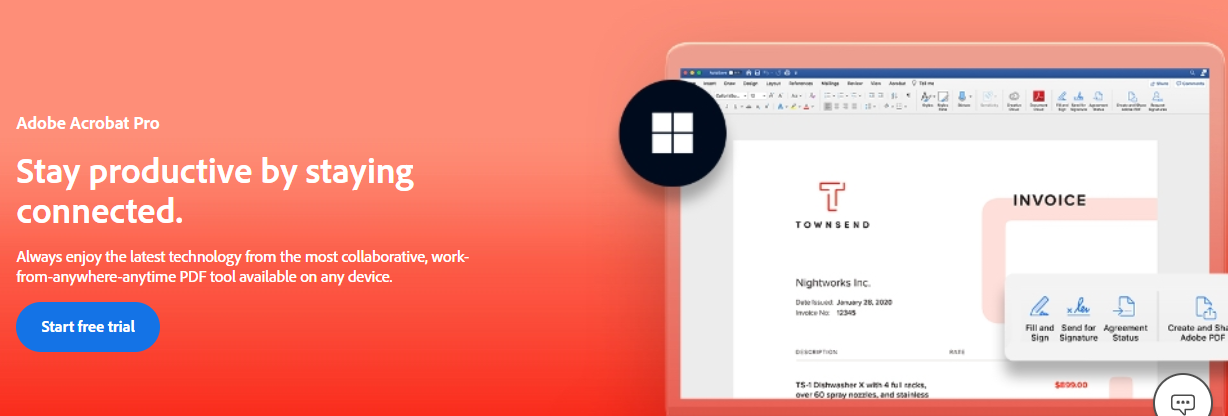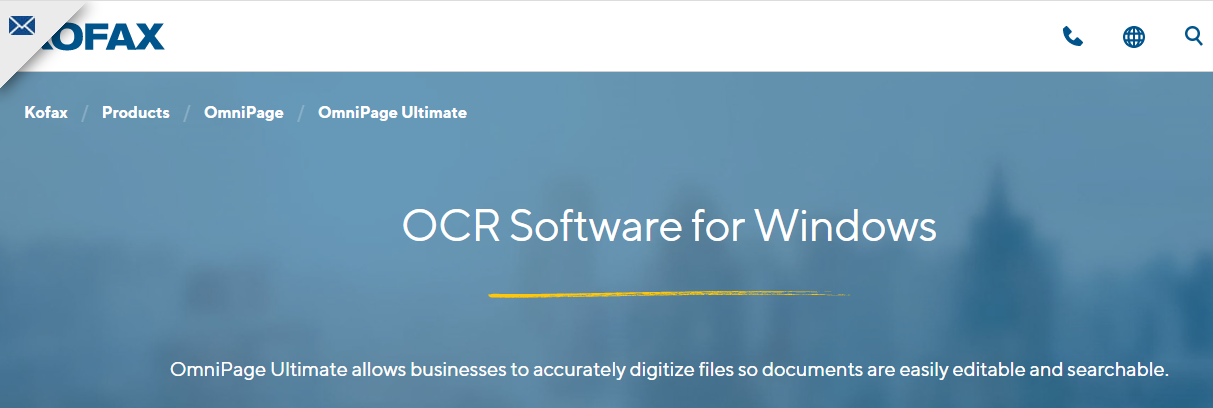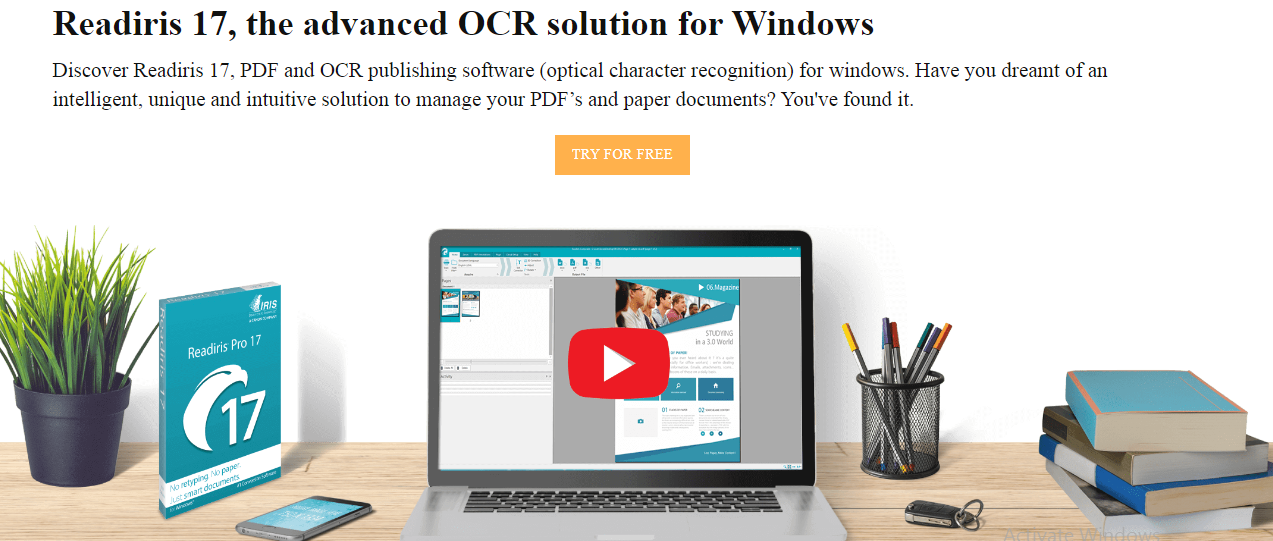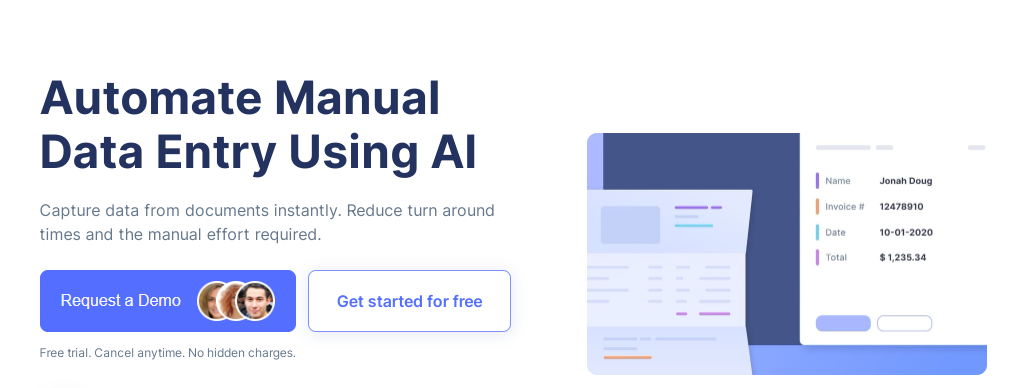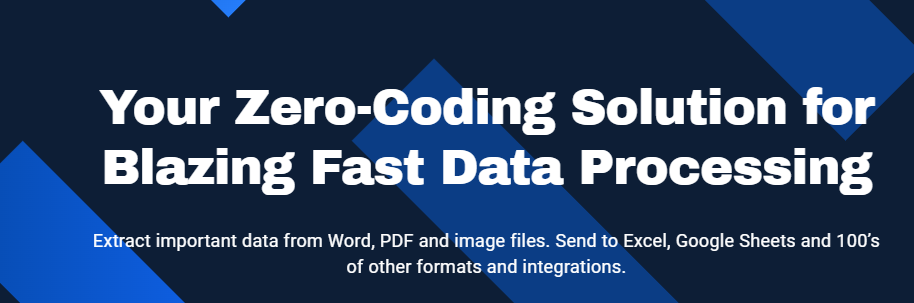In the past, extracting text from digital documents – such as digital image files, scanned documents, and photographed documents – was a time-consuming task. However, with the rise of OCR software, data extraction from digital files has become super quick and easy. Today, many businesses across the globe use the best OCR software or OCR API for its enormous benefits, such as enhanced productivity, cost reductions, and improved data entry accuracy.
Since OCR software is pretty helpful, I’ve put together a list of the 14 best OCR software that we can use to accurately extract text from digital files.
Key Takeaways:
- Time and Cost Savings: OCR software transforms the once time-consuming task of manual data extraction into a fast and efficient process, reducing errors and overall costs.
- Diverse Options for Every Need: The market offers a wide range of OCR tools—from free, open-source options like Tesseract to advanced, AI-powered solutions like Google Document AI—catering to various business requirements.
- Improved Workflow and Accuracy: Modern OCR solutions not only convert scanned or photographed documents into editable formats but also support batch processing and integration with other systems, enhancing overall productivity.
What Is An OCR Software?
OCR (Optical Character Recognition) is a very helpful technology that allows us to extract text from digital files. It enables automated data extraction from digital images, PDFs, and photographed and scanned documents (such as passports, driver’s licenses, or credit cards), thereby saving time and cost. It is also used to convert PDF files and scanned documents into editable documents. For instance, we can make copies of PDFs without the need to retype all the text.
The history of OCR dates back to the 1900s. However, the technology has improved significantly over time, and today OCR software is capable of accurately recognizing text (handwritten, printed, or typed) within digital documents, images, and written notes. This means we can scan written documents or printed text files and then use the best OCR software to automatically extract data/text.
How to Extract Text from Images Quickly and Easily
With the advancement of OCR technology, you can now extract text from image files in seconds. Whether you need to copy text from image documents or simply get text from image files, modern OCR tools make the process incredibly user-friendly. Using an image text extractor or an image to text generator allows you to pull text from image files with just a few clicks. These tools not only help you scan text from image documents but also ensure that the extracted content maintains high accuracy and readability.
Best Practices for Copying and Scanning Text from Images
For those looking to copy text from picture files or extract words from image documents, following a few best practices can significantly improve results. First, ensure your images are clear and high-resolution to help the text extractor from image work effectively. Tools designed to take text from image files excel when the source document is well-lit and unobstructed. Additionally, if you need to grab text from image files, consider using software that supports both printed and handwritten text. By optimizing your images before processing, you can achieve more accurate and reliable text extraction from image tools.
Top Use Cases for Image to Text Generators
Image to text generators have a wide range of applications in both personal and professional settings. For instance, if you need to copy text from image documents such as receipts, business cards, or handwritten notes, these generators can save you time and effort. They’re particularly useful for tasks like archiving documents, automating data entry, or even converting scanned pages into editable files. Whether you’re looking to scan text from image files or simply want to extract words from image documents, these tools help you streamline your workflow and enhance overall productivity.
What Are Some Of The Best OCR Software?
FileStack
Filestack’s OCR API is one of the best OCR tools in the market right now that can help you interpret and extract data from digital files. The efficient API provides accurate results, reduces errors, and increases data collection efficiency. Additionally, the tool streamlines the data extraction process.
Features
- Filestack OCR allows you to extract text from images and documents like tax documents, invoices, business cards, credit cards, and IDs
- Can efficiently detect printed as well as handwritten texts in images
- Filestack’s efficient OCR also provides all the details about detected text areas, lines, and words
- The OCR also improves the data collection efficiency and reduces errors
Pros
- Comes with detailed documentation (with examples)
- This efficient tool helps extract and organize text from documents, such as passports, credit cards, driver’s licenses, and tax receipts
- Streamlines the data extraction process
Cons
- Some organizations may find pricing plans a bit expensive. There is also a free plan but with limited features
G2 Reviews
Here are some recent G2 reviews for Filestack:
“Easy to use files upload for software projects” – Martin T., November 2024
“One stop center for application file handling and upload” – Cochise M., October 2024
“Reliable file handling and content delivery network” – Stasso B., October 2024
Read more G2 Reviews for Filestack.
Pricing
Filestack offers a free plan with limited capabilities. Its paid plans start at US$ 69 per month. You can start paid plans with a free trial. We can also get additional features and customize our Filestack plans according to our requirements.
Adobe Acrobat Pro DC
Adobe Acrobat DC is a highly efficient PDF editing tool that also offers OCR conversion. It can convert scanned documents into editable PDFs.
Features
- Efficiently converts text extracted from scanned documents and images into editable files and searchable PDFs
- Can accurately identify the font used in the document and then use the same font while converting the text into a PDF document
- Can also scan documents, such as handwritten notes and receipts
- Also allows users to reorder pages of PDF documents
Pros
- Adobe Acrobat DC offers a wide range of impressive features
- Supports digital signatures as well as batch processing
Cons
- Can be confusing for beginners
G2 Reviews
Here are some recent G2 reviews for Adobe Acrobat:
“Reliable and Trustworthy” – Shashi P., December 2024
“Adobe Acrobat useful tool” – Akash K., December 2024
“Adobe Acrobat is a must-have application for everyone!” – Gaurav A., December 2024
Read more G2 Reviews for Adobe Acrobat.
Pricing
There are many Adobe Acrobat Pro plans to suit individuals, businesses, students, and teachers. Their subscription plans start at US$ 19.99 per month, and they come with a free trial.
OmniPage Ultimate
OmniPage Ultimate is one of the best OCR software for professional use and batch processing. It is specifically designed for use on Windows-based PCs.
Features
- Supports batch processing
- OmniPage Ultimate can handle complex documents efficiently
- Using Omnipage, users can also convert printed text into digital files
- OmniPage Ultimate also allows users to create searchable PDF files and editable text formats from photos captured on the mobile phone camera
- Supports multiple languages (both scanning and document creation)
Pros
- User-friendly and easy-to-use
- Allows users to edit, process, store and share documents
Cons
- Supports Windows OS only
Pricing
OmniPage Ultimate costs US$ 499 as a one-time payment, and it includes a free trial.
Abbyy FineReader PDF
Abbyy FineReader PDF uses AI technology to accurately extract text from documents and images. This tool supports Windows and Mac operating systems.
Features
- Abbyy FineReader PDF allows users to accurately extract data from scanned and digital PDF documents
- With Abbyy FineReader PDF, users can instantly edit and convert PDF files
- Allows users to modify sentences and adjust paragraphs once the document is scanned
- Users can also annotate any section in the PDF files
- Allow users to comment on documents
- Abbyy FineReader PDF also allows users to split a single large PDF file with too many pages into multiple files
Pros
- Allows businesses to streamline their workflows
- Can efficiently handle complex documents with several pages
Cons
- A bit expensive
G2 Reviews
Here are some recent G2 reviews for FineReader PDF:
“A Comprehensive PDF Solution for Professionals” – Bakul J., December 2024
“A Great Tool for working PDFs remotely” – Arjun P., December 2024
“One Thing the best about the fine reader is it allows us to convert multiple or various file formats into PDFs in very easy manner. ” – Verified User, December 2024
Read more G2 Reviews for FineReader PDF.
Pricing
Abbyy FineReader PDF offers different plans for individuals and businesses to suit their requirements. Individual plans currently start at a discounted price of US$ 69.30. We can contact the sales for the business plans. They also provide free trials for both individual and business plans.
Readiris
Next on the list of best OCR software is Readiris for Windows and Mac. It’s a great tool for protecting and annotating PDF documents.
Features
- Readiris can extract text from paper documents and images
- It supports several image file formats, such as PNG, BMP, TIFF files, and more
- With Readiris, users can extract text from specific sections or the entire file
- Readiris supports batch processing
- Readiris also supports text-to-audio file conversion
Pros
- Offers a range of useful features and functions
- Professional-grade OCR software
Cons
- Text extraction accuracy for handwritten documents is low
G2 Reviews
Here are some recent G2 reviews for Readiris:
“Readiris the best PDF edit” – martins t., August 2019
“Clean U.I., but too focused on generating formatted PDFs” – Mike C., April 2019
Read more G2 Reviews for Readiris.
Pricing
Readiris offers many options to purchase based on our requirements. Their pricing starts at 69 Euros per lifetime. They also provide a free trial.
Rossum
Rossum provides a highly accurate AI-based OCR service. It is widely used for printed documents like invoices and receipts.
Features
- Rossum can be integrated with a variety of other tools, such as QuickBooks, Microsoft Dynamics, and SAP
- Rossum can accurately extract data from invoices with different formats and layouts
- With Rossum, users can add or modify data once the document is scanned
- Rossum supports multiple image formats, such as PNG, PDF, and JPG
Pros
- Minimizes the risk of errors due to manual data entry
- Can scan multiple documents simultaneously
Cons
- Rossum doesn’t support iOS and Android
G2 Reviews
Here are some recent G2 reviews for Rossum:
“Robust and Helpful” – Verified User, December 2024
“Rossum is a great product with a great team of people behind the scenes” – Verified User, December 2024
“Rossum can help you to be more efficient” – Verified User, December 2024
Read more G2 Reviews for Rossum.
Pricing
Rossum offers a 14-day free trial. Also, they provide flexible plans that meet our business requirements. We can contact sales and get a quote for the best plan for our business.
Nanonets
Nanonets is another AI-based OCR software to extract text from unstructured data.
Features
- Nanonets can efficiently extract data from printed documents, such as tax forms, invoices, insurance forms, purchase orders, ID cards, bank statements, and more
- Supports batch processing
- With Nanonets, users can export files in multiple formats, such as Excel, PDF, JSON, and XML
- Nanonets also supports audio file conversion
Pros
- Comes with a free plan
- Nanonets is a no-code platform
Cons
- Doesn’t support scanner integration
G2 Reviews
Here are some recent G2 reviews for Nanonets:
“Streamlining new vendor onboarding and invoice processing” – Verified User, December 2024
“Nanonets: Ease of use and number of features.” – Vlad B., December 2024
“Building efficiencies (both time and costs) with Nanonets” – Jyoti F., December 2024
Read more G2 Reviews for Nanonets.
Pricing
Nanonets offers its Starter plan for individuals and teams looking to try out this platform. It offers the first 500 pages free. After that, it will charge US$ 0.3 per page on a pay-as-you-go basis. We can contact sales and get quotes for Pro and Enterprise plans.
ABBYY Flexicapture
Next on the list of best OCR software is ABBYY Flexicapture, another reliable OCR tool for businesses that offers intelligent document processing and scanning.
Features
- ABBYY Flexicapture utilizes several modern recognition technologies, AI, and machine learning to efficiently extract text from images and PDFs
- The efficient tool enables automation
- ABBYY Flexicapture also supports batch processing
- Supports more than 200 languages
Pros
- Reduces the need for manual processing
- ABBYY Flexicapture offers a variety of business-grade advanced features
G2 Reviews
Here are some recent G2 reviews for ABBYY Flexicapture:
“Limited Customization Features” – Verified User, January 2024
“The ability to OCR scanned documents is incredible. It can handle mostly all kinds of scans.” – Verified User, January 2024
“Limitations in terms of documentation and community support” – Richard S., January 2024
Read more G2 Reviews for ABBYY Flexicapture.
Pricing
ABBYY FlexiCapture offers flexible pricing options tailored to meet the needs of businesses of different sizes. While ABBYY does not publicly disclose specific prices on its website, the cost typically depends on factors like the volume of documents processed, features required, and the number of users.
IBM Datacap
IBM Datacap is part of IBM Cloud Pack. It’s one of the best OCR software for streamlining the process of extracting unstructured data from business documents.
Features
- IBM Datacap automates the collection, identification, and classification of business documents
- Rules-based capture and content management
- One of the most loved features of IBM Datacap is that it can efficiently detect data from complex documents and organize it into fields
Pros
- IBM Datacap is compatible with several devices, such as fax, mobile devices, multifunction peripherals, and scanners
- AI-based intelligent processing
- Easy to use
Cons
- Online customer support needs improvement
- IBM Datacap’s batch processing is slow
G2 Reviews
Here are some recent G2 reviews for IBM Datacap:
“The ease of workflow automation on manual tasks that user’s have to perform, this saves a lot of manual work and corrects mistakes.” – Ahmad A., April 2023
“Best used for classification and extraction of data from documents” – Verified User, January 2022
“We were able to develop and provide a solution to users in a matter of weeks into production” – Ahmad A., December 2021
Read more G2 Reviews for IBM Datacap.
Pricing
Pricing for IBM Datacap is not publicly listed on IBM’s website. To obtain detailed pricing information tailored to your organization’s specific needs, it’s recommended to contact IBM directly or consult with an authorized IBM reseller. Additionally, IBM offers a Cloud cost estimator tool that can help you configure IBM Cloud products and estimate costs.
Google Document AI
Google Document AI or DocAI is essentially a document processing interface that uses machine learning to automatically identify and extract data from documents. The tool is part of the Google Cloud AI portfolio.
Features
- Google Document AI allows users to process a variety of documents, such as invoices, PDFs, and payment forms
- It uses AI to provide highly accurate results
- Easy to set up
- Google Document AI also supports text editing, document splitting, and form parsing
- Google Document AI supports several languages
Pros
- Google Document AI reduces the need for manual data entry
- Saves processing costs
Cons
- With Google Document AI, customizing pre-built libraries and modules is a bit difficult
G2 Reviews
Here are some recent G2 reviews for Google Document AI:
“Highly Accurate data processor.” – Hosam K., March 2024
“Google Cloud Document AI – A Useful Document Extractor Tool” – Yogesh C., December 2023
“An Obstructive Data Extraction Tool” – Sofia B., December 2023
Read more G2 Reviews for Google Document AI.
Pricing
Google Document AI offers flexible pricing based on specific features and usage. Costs are calculated per page processed, depending on the tool used (e.g., OCR, form parsing, or document classification). Some examples include:
- Document OCR: $1.50 per 1,000 pages.
- Form Parser: $30 per 1,000 pages.
Also, you can start free. Visit the Google Document AI pricing page for more details.
AWS Textract
AWS Textract uses machine learning and OCR technology to automatically extract text and other data from any scanned document. Additionally, the tool eliminates the need for extracting data manually.
Features
- AWS Textract can automatically extract data from printed text and handwritten documents
- It uses AI to extract structured data/text like forms and tables from documents
- Doesn’t require any manual effort to extract text
When you use AWS Textract, you can extract data in minutes
Pros
- Robust data privacy
- AWS Textract also enhances security and compliance
Cons
- Accuracy for extracting custom fields from a form is low
G2 Reviews
Here are some recent G2 reviews for AWS Textract:
“The best thing about Amazon Textract is that it accurately extracts text, handwriting, or any structured data from the document.” – Abhishek S., July 2024
“It is an amazing machine learning service that is used for extracting the text/data from scanned documents.” – Dolly B., July 2024
“Amazing Amazon Textract” – Mustafa Asif Ali T., July 2024
Read more G2 Reviews for AWS Textract.
Pricing
AWS Textract offers a free tier for new customers for three months with limited features. You can use the AWS Pricing Calculator to create your custom estimate.
Docparser
Docparser is a cloud-based OCR software that you can use to automate low-value tasks and workflows. When you use this tool, you can also edit, organize, and filter converted PDF files.
Features
- Docparser uses Zonal OCR technology to accurately detect and extract text from images
- Docparser also allows users to edit, organize, and filter converted files
- Comes with a QR code and barcode reader
Pros
- Can extract numerical values like prices and mobile numbers, as well as emails
- Cloud-based
- No-code platform
Cons
- Web-based only
G2 Reviews
Here are some recent G2 reviews for Docparser:
“Streamlined Data Extraction Made Easy” – Marc D., December 2024
“Efficiency at its best! So much time and money saved.” – Scott K., December 2023
“Great service!” – Tanner L., November 2023
Read more G2 Reviews for Docparser.
Pricing
You can explore Docparser with a 14-day free trial. Its paid plans start at US$ 32.50.
Klippa
Klippa offers automated document processing, management, classification, and data extraction for organizations.
Features
- When you use Klippa, you can collect, record, and process invoices from multiple platforms, such as apps, web, and email
- Klippa also supports document scanning
- Validates data and documents
Pros
- Klippa is a great tool for scanning receipts and invoices
- It also reduces errors and enhances efficiency
- Klippa is compatible with multiple operating systems, such as desktop, Android, and iOS
G2 Reviews
Here are some recent G2 reviews for Klippa:
“Intelligent Document Processing – Klippa DocHorizon Platform – No Code Interface” – J R., October 2024
Read more G2 Reviews for Klippa.
Pricing
The pricing of this OCR software depends on many factors, and we need to fill out a form through their website and request pricing.
Tesseract
Developed by Google, Tesseract is one of the best free OCR software that supports various operating systems.
Features
- Open-source
- Supports text formatting
- Supports more than 100 languages
- Tesseract can also detect handwritten text
Pros
- When you use Tesseract, you’re sure to get highly accurate results
- Tesseract is also free to use
Cons
- Not suitable for businesses
G2 Reviews
Here are some recent G2 reviews for Tesseract:
“Less accuracy but more control” – Surbhi G., July 2022
“Really helpful Image OCR experience with Tesseract” – Verified User, June 2022
“Best cloud-based service management solution” – Verified User, August 2021
Read more G2 Reviews for Tesseract.
Pricing
Tesseract is an open-source OCR tool developed by Google and is completely free to use. As an open-source project, it does not have any pricing plans or subscription costs. It is available for download and use on various platforms, making it a cost-effective choice for developers and organizations looking for a customizable OCR solution.
Comprehensive Comparison of the 14 Best OCR Tools
| Tool Name | Key Features | Pros | Cons | Pricing | Trial Available |
| Filestack | Extracts text from images/documents like IDs, invoices; Detects printed and handwritten text. | Detailed documentation, efficient, organizes text. | Pricing plans can be expensive. | Free plan; Paid plans from $69/month. | Yes |
| Adobe Acrobat Pro DC | Converts scanned documents to editable/searchable PDFs; Batch processing. | Wide range of features, supports digital signatures. | Confusing for beginners. | Starts at $19.99/month. | Yes |
| OmniPage Ultimate | Handles complex documents, supports multiple languages, batch processing. | User-friendly, processes/store documents. | Windows-only. | $499 one-time payment. | Yes |
| Abbyy FineReader PDF | AI-powered text extraction, edits PDFs, splits large files. | Streamlines workflows, handles complex docs. | Expensive. | Starts at $69.30. | Yes |
| Readiris | Extracts text from images, supports batch processing, text-to-audio conversion. | Professional-grade OCR software. | Low accuracy for handwriting. | Starts at €69 one-time payment. | Yes |
| Rossum | AI-based OCR, integrates with QuickBooks/SAP, supports multiple formats. | Reduces manual errors, multi-document scanning. | No iOS/Android support. | Custom pricing; Contact sales. | Yes (14-day) |
| Nanonets | Extracts data from forms, supports audio conversion, batch processing. | No-code platform, free for 500 pages. | No scanner integration. | Pay-as-you-go ($0.3/page); Custom plans. | Yes |
| ABBYY FlexiCapture | AI/ML for text extraction, supports 200+ languages, batch processing. | Reduces manual processing. | Limited documentation/community support. | Custom pricing; Contact sales. | No |
| IBM Datacap | Automates data capture; AI-based intelligent processing. | Compatible with various devices, easy-to-use. | Customer support needs improvement. | Custom pricing; Contact IBM. | No |
| Google Document AI | Uses ML for document parsing, supports multiple languages. | Reduces manual data entry, high accuracy. | Limited customizability. | $1.50/1,000 pages (OCR); Free trial available. | Yes |
| AWS Textract | Extracts text from printed/handwritten docs; AI-driven. | Robust security and compliance. | Low custom field accuracy. | Free tier; Pay-per-use pricing. | Yes |
| Docparser | Zonal OCR, edits/filters converted PDFs, barcode/QR reader. | Cloud-based, extracts numerical values/emails. | Web-based only. | Starts at $32.50/month. | Yes (14-day) |
| Klippa | Document scanning, data validation, works with multiple platforms. | Great for receipts/invoices. | Requires contact for pricing. | Custom pricing. | Yes |
| Tesseract | Open-source, supports 100+ languages, detects handwriting. | Highly accurate, free to use. | Not suitable for businesses. | Free. | No |
How Can I Test The Best OCR Software?
You sign up for a free trial (if there is one) and try the features of the OCR software. Additionally, you can test different tools and then choose the best OCR software for your needs.
Frequently Asked Questions (FAQs)
What does OCR mean?
OCR stands for Optical Character Recognition, which allows you to extract text from digital files, such as images or PDFs. Additionally, you can also use OCR to convert PDF files and scanned documents into editable documents.
Which is the best OCR software?
Some of the best OCR software include Filestack OCR, Abbyy FineReader PDF, Adobe Acrobat Pro, and Google Document AI. However, you should always check the features of the software before deciding which one is the right tool for your needs.
Can OCR software detect handwriting?
Efficient OCR Software, such as Filestack, can efficiently extract handwriting. Additionally, these tools help streamline the data extraction process.
Sign up for Filestack and try its OCR API today!
Sidra is an experienced technical writer with a solid understanding of web development, APIs, AI, IoT, and related technologies. She is always eager to learn new skills and technologies.
Read More →