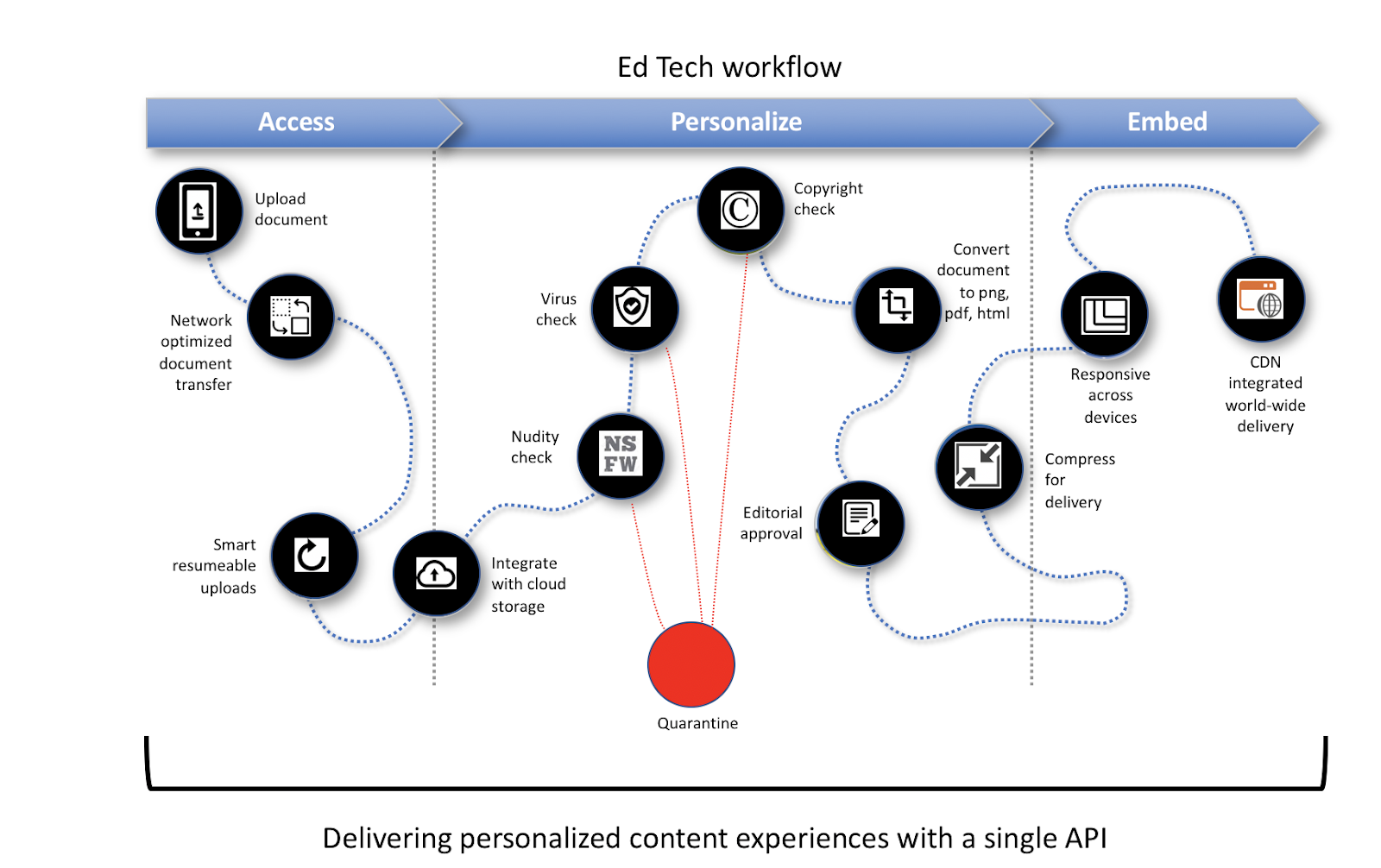Educational Technology (EdTech) platforms are crucial for modern learning, connecting teachers and students in collaborative environments. However, their success hinges on maintaining engagement. When the user experience falters, particularly with content handling, both educators and students can quickly lose interest. This disengagement not only impacts the platform’s business but also fails to meet users’ high expectations for a seamless positive learning journey. Therefore, EdTech platforms must prioritize an engaging environment, starting with a robust and intuitive file upload and management process.
Let’s explore five critical areas where the collaborative experience can be derailed by content challenges and how to address them.
Key Takeaways
- Platforms must handle diverse content from many sources like cloud storage and social media.
- Reliable file uploads are essential, even when users have unstable internet connections.
- Content must be moderated to ensure a safe learning environment free from inappropriate material and malware.
- Seamless conversion of Microsoft Office documents into web-viewable formats is critical for users.
- An engaging experience requires that content loads quickly and displays properly across all devices.
The Challenge Diverse and Dispersed Content
Students and educators interact using a wide array of content types. Documents images audio and video files are all standard tools for sharing information. This content often resides across numerous devices and locations.
EdTech platforms must therefore provide effortless access to all these materials. A student might need to upload an image from their phone a video from a social media profile or a document from a cloud storage service like Google Drive. This diversity expands the challenge for EdTech companies considerably.
To offer the best experience for both educators and students your platform should ensure
- Users can easily upload and access images.
- Documents are readily available for upload and retrieval.
- Audio files can be seamlessly uploaded and accessed.
- Videos are supported for both upload and viewing.
- A simple intuitive user interface allows users to drag and drop content effortlessly.
- Access is enabled to content on social networks such as Twitter Instagram and Facebook.
- Integration with cloud storage services like Google Drive Microsoft OneDrive Dropbox Box AWS S3 Microsoft Azure and Google Cloud Storage is seamless.
Addressing these needs thoughtfully will significantly improve the experience for everyone involved.
Mobile internet connectivity is often plagued by slow speed, data loss, and network congestion. Many users face these problems daily. Imagine a student struggling to upload a large assignment to an EdTech platform over a shaky connection. The network issue can quickly become more frustrating than the homework itself. Similarly, a teacher might find it difficult to upload an engaging lesson to their Learning Management System (LMS) due to weak mobile or Wi-Fi signals.
This problem escalates as education extends its reach globally. Many EdTech platforms serve users worldwide, making network reliability a critical concern in developed and developing nations. Understanding these network challenges is vital for worldwide growth.
When file uploads fail, students and teachers will likely seek alternative EdTech solutions that manage content more effectively. The ultimate goal is to enable students and teachers to connect and collaborate without friction. So, how can an EdTech platform deliver an optimal experience even with unreliable internet?
- Utilize advanced network intelligence to understand connectivity at the content’s origin, tailoring the upload process to network deficiencies.
- Establish reliable failure detection and seamless automatic resumption of uploads.
- Ensure the platform identifies the best and shortest internet route to bypass latency and congestion.
Ensuring a Safe Harbor Moderating Content for EdTech Credibility
Picture a student logging into an EdTech platform expecting to find homework but instead encountering inappropriate content like nudity or violence. Such incidents underscore the need for robust content filtering and moderation to protect students and teachers.
Consider a teacher who uploads an assignment. If an included file inadvertently contains malware that students download, it could lead to widespread issues. EdTech platforms must, therefore, guarantee that all content is safe and secure, fostering a positive experience for all users.
To achieve this, EdTech platforms should implement these steps
- Filter content diligently to ensure it is appropriate for students.
- Employ automatic checking systems to save time and reduce the costs associated with manual review.
- Protect all files from viruses and harmful software, isolating any infected files to prevent their spread.
- Identify and handle copyrighted materials correctly.
- Help teachers detect plagiarism directly within the platform.
- Curate content carefully to meet the specific needs of teachers and students.
EdTech platforms can cultivate a safe and positive learning environment by following these measures.
The Microsoft Office Dilemma: Seamless Document Conversion
Microsoft has long been a dominant force in office software, with hundreds of millions of paid Microsoft 365 subscribers. While Google Workspace presents intense competition, many students and teachers prefer Microsoft Office for creating documents, spreadsheets, and presentations.
However, sharing work from Microsoft Word or PowerPoint can present difficulties. Students frequently need to convert their files into formats like PDF, HTML, or images. Unfortunately, Microsoft’s complex file formats can make these conversions challenging, often leading to problems with image fonts and text formatting.
Many EdTech companies overlook this issue, causing user frustration. To enhance their platforms, companies should focus on two key areas. First, they must ensure Microsoft documents convert easily to PDF, HTML, and PNG formats without losing their original appearance and structure. Second, they should support various document types, including Adobe files and image formats. Solving these conversion problems is key to a better user experience.
Consistent Cross-Device Experiences Engaging Learners Everywhere
Content is consumed on many devices, including TVs, laptops, tablets, phones, and smartwatches. EdTech platforms must ensure an excellent user experience regardless of the device used.
Presenting content in an appealing and accessible way is also paramount. Learners need to engage with the material effectively. A well-designed viewer helps them focus on the educational content. If information appears confusing or disorganized, it can quickly disengage users.
How can an EdTech platform create the best viewing and publishing experience? Focus on clarity and user engagement to promote better learning and collaboration.
-
- Display content on its website or app at blazing-fast speeds.
- Integrate with Content Delivery Networks (CDNs) for quick global content access.
- Present content in a way that accelerates webpage loading, including image compression and optimized video and image quality.
- Provide a compelling viewer that delivers the most engaging reading and learning experience.
Access content – no matter what it is or where it may be
Students and educators interact in many ways. They use different types of content, like documents, images, audio, and video, to share information with each other.
As a result, EdTech platforms must easily access all these kinds of content. For example, students might need to upload an image from their mobile device, a video from their social media account, or a document from a cloud storage service like Google Drive. Therefore, the challenge for EdTech companies has become larger.
So, given this variety of content, how can an EdTech platform provide the best experience for both educators and students? Each company must ensure that:
- On the platform, users can upload and access images.
- Documents are also available for users to upload and retrieve.
- Additionally, users can upload and access audio files.
- Finally, users can upload and view videos.
Moreover, the platform should offer a simple user interface that allows users to easily drag and drop content into the website or application.
Finally, the platform must enable access to educator and student content on social networks like Twitter, Instagram, and Facebook. Additionally, it should allow access to content stored in cloud services like Google Drive, Microsoft OneDrive, Dropbox, Box, AWS S3, Microsoft Azure, and Google Cloud Storage. By addressing these needs, EdTech platforms can improve the experience for everyone involved.
Poor mobile networks should still allow for reliable and scalable content ingestion.
Mobile internet often has problems. For example, it can be slow, lose data, or get too busy. Many of us deal with these issues every day. Imagine a student trying to upload a big file for school on an EdTech platform. Facing network problems can feel more complicated than the homework itself. Also, a teacher might struggle to upload an interesting lesson to their Learning Management System (LMS) because of weak mobile or Wi-Fi.
What’s more, this problem grows as education reaches more people worldwide. Many EdTech platforms have users globally. Network issues are a big deal in both rich and developing countries. Therefore, you must understand that network challenges are a significant hurdle to growth worldwide.
When files do not upload, students and teachers often look for another EdTech platform that handles content better. Ultimately, students and teachers should connect and work together without problems. So, how can an EdTech platform offer the best experience even with unreliable internet?
- Utilize advanced network intelligence that will understand the network connectivity at the origin of the content and tailor the upload / ingest process based on the network connection deficiencies.
- Establish that the platform will reliably detect failures and resume uploads seamlessly.
- We guarantee that the platform will find the best and shortest route on the Internet to bypass network latency and congestion.
No matter what content is ingested in the EdTech platform, curate it to be safe for consumption.
Imagine a student logging into an EdTech platform to find her homework. Instead, she sees nudity and violence. Because of this, these platforms need to filter and check content to keep students and teachers safe from inappropriate material.
Now, think about a teacher who uploads an assignment. If she accidentally includes a file with malware, students might download it, and chaos can spread quickly. Therefore, EdTech platforms must ensure that all content is safe and secure. This way, everyone can have a positive experience.
To achieve this, EdTech platforms should follow these steps:
- First, filter content to make sure it is right for students.
- Next, automatic checking is used to save time and money. This is because checking things by hand can cost a lot.
- Also, protect all files from viruses and harmful software. Isolate any infected files to stop them from spreading.
- Find and handle copyrighted materials correctly.
- Also, help teachers find plagiarism right on the platform.
- Finally, content must be chosen carefully to meet what teachers and students need.
EdTech platforms can create a safe and positive learning environment by following these steps.
Let’s boil this down …
EdTech platforms need a straightforward way to prepare content for their users. This means getting, personalizing, and adding materials to create a good learning experience. However, checking and organizing a lot of content by hand is too much and too complex for many users. Therefore, a better solution is to use a platform that handles these content steps well.
Content steps include several key tasks to get materials ready. First, platforms get and bring in content. Then, they filter it to ensure it’s right, check its quality, and organize it so users can find it easily. Next, these systems often look over, change the format of, and protect the content. Finally, they can make materials work better for different devices, check them for helpful information, do tasks automatically, and connect with content delivery networks.
By combining these workflow tasks, EdTech platforms can manage their content well and improve the user experience. For example, some systems let users design these workflows visually and then run them with a simple action.
An example of an Ed Tech workflow
We are privileged that some of the biggest names in the EdTech world partner with Filestack and use our platform to deliver an exceptional experience to their users. Teachable, ClassDojo, Digication, Portfolium, LearnZillion, Kajabi, just to name a few. We’d love to hear from you and see if we can help you deliver engaging personalized experiences for your customers. Connect with us:
Contact SalesFilestack is a dynamic team dedicated to revolutionizing file uploads and management for web and mobile applications. Our user-friendly API seamlessly integrates with major cloud services, offering developers a reliable and efficient file handling experience.
Read More →