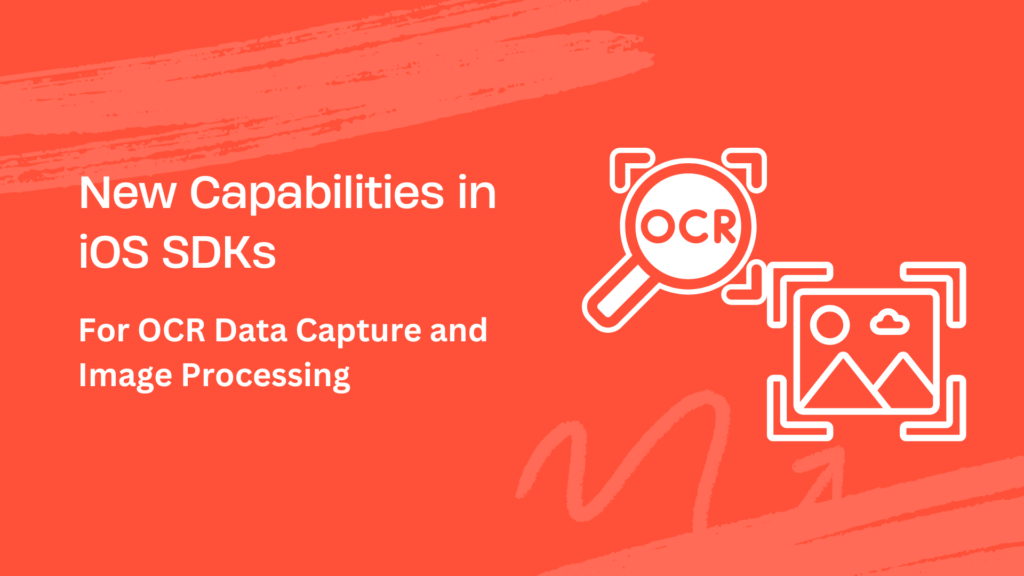OCR data capture is a powerful feature that various web and mobile apps offer today. It enables us to automatically extract text from scanned documents and images (containing text). OCR basically converts scanned documents, PDFs, and images into searchable and editable documents. However, developing OCR data capture features from scratch is a time-consuming and challenging task. Fortunately, we have various iOS SDKs for OCR data capture today. They enable developers to integrate built-in OCR capabilities into their iOS mobile apps quickly. Today, we have advanced OCR SDKs for iOS, offering highly accurate results.
In this article, we’ll delve into the basics of OCR and the advancements in OCR technology within iOS SDKs.
Key takeaways
-
iOS OCR SDKs have evolved from basic pattern-matching systems to advanced tools powered by machine learning and neural networks, offering superior text recognition accuracy and speed.
-
Apple’s native Vision framework (introduced in iOS 11) marked a major turning point, providing developers with built-in, on-device OCR for iOS capabilities.
-
Modern iPhone OCR SDKs support real-time data capture from documents such as receipts, ID cards, invoices, and passports—turning your app into a powerful image-to-text converter.
-
Integration with tools like the Filestack Capture API enhances image preprocessing and streamlines the image-to-text pipeline.
-
Businesses across industries can boost operational efficiency through automated data entry, document digitization, invoice processing, and identity verification—all powered by OCR.
-
Emerging trends suggest the future of OCR iOS SDKs will include deeper AI integration, natural language processing, and greater support for multilingual text extraction.
Tracing the evolution of OCR technology in iOS SDKs
The development of OCR technology within iOS SDKs has experienced significant evolution from simple pattern recognition systems to current advanced data extraction systems.
The development of Optical Character Recognition (OCR) technology for iOS started with basic template-based pattern recognition systems. These systems evolved into today’s intelligent high-accuracy data extraction solutions.
The first generation of iOS OCR tools depended on basic SDKs. These SDKs performed pattern recognition through template matching. The tools operated by matching each image character to predefined shapes, which were stored within internal databases. The system faced limitations because it failed to adjust to different font styles and handwriting variations. Also, the poor scan quality led to regular recognition mistakes and system inefficiencies.
The introduction of adaptable third-party iOS OCR SDKs enabled developers to integrate OCR functionality directly into their iPhone applications. The real breakthrough occurred when Apple introduced the Vision framework in iOS 11. This framework came with built-in text detection and recognition capabilities for the platform. Introducing native on-device OCR capabilities through Apple’s Vision framework in iOS 11 provided developers with improved performance and accessibility while reducing their dependence on external libraries.
The development of iOS OCR SDKs has experienced fast-paced evolution since its inception. The current generation of OCR frameworks uses machine learning and neural networks to enhance recognition speed and accuracy while expanding their capabilities across multiple languages and formats. The standard features now include real-time text extraction and automatic language detection, together with image preprocessing capabilities. This includes deskewing, denoising, and binarization.
The current generation of advanced OCR libraries for iOS enables effortless extraction of both structured and unstructured data from documents including:
- Printed and digital receipts
- Invoices
- Passports and ID cards
- Driver’s licenses
- Credit cards
- Medical prescriptions
These libraries enable iOS applications to function as robust data capture tools, especially when combined with the Filestack Capture API to optimize the image-to-text pipeline.
The ongoing evolution of OCR iOS SDKs provides developers with increasingly robust tools to create intelligent apps which automate document processing and achieve enhanced business efficiency.
Boosting business efficiency through OCR technology
Businesses of all sizes can leverage OCR to streamline operations, boost productivity, and save costs. Here’s how OCR data capture can help businesses:
Efficient document digitization
Printed documents contribute to unnecessary waste. They also make it difficult to find the right information at the right time. That’s why businesses are flocking to digitization, including document digitization. OCR serves as a powerful tool for converting physical documents into digital and searchable documents. This way, businesses can quickly access required information from anywhere at any time, enhancing business efficiency.
For instance, healthcare institutes can convert paper records into digital format to retrieve information about patients quickly.
Automated data entry
OCR is transforming the data entry process for businesses. They can integrate OCR data capture software to automatically extract information from various documents and populate databases with extracted data. Thus, OCR eliminates the need for manual data entry. This speeds up the data entry process and minimizes the risk of human errors. Moreover, it saves valuable time that businesses can invest in other crucial tasks.
Document verification
Document verification is crucial to prevent fraud, and OCR offers promising features for this purpose. It can accurately extract necessary information from driver’s licenses, ID cards, passports, and more. Businesses can use this data to verify that the person is who they say they are.
Automated invoice processing
Invoice processing involves:
- Extracting relevant data from invoices
- Entering the data into the system
- Validating extracted data
- Matching data against purchase orders
- Sending the data for approval and payment processing
Performing all these tasks manually can be time-consuming, leading to delayed payment processing. Additionally, manual invoice processing can produce inaccurate data due to human errors.
OCR can serve as a powerful tool for businesses to automate invoice processing and enhance operational efficiency. Businesses can integrate OCR to automate data extraction from invoices. They can implement mechanisms and tools to validate and verify the extracted data automatically. Moreover, with an automatic approval workflow, businesses can automate the entire invoice processing workflow.
Technical exploration: OCR capabilities and image processing in apps
Image pre-processing
The first step in OCR data capture is document scanning. The scanned document is then provided an input to the OCR system. Before recognizing text, OCR software performs various image pre-possessing techniques to enhance image quality for improved accuracy. These include cleaning up the lines, deskewing, deseckling, and image binarization. These techniques allow the OCR engine to recognize the layout of complex documents with tables, lists, etc.
You can also apply image enhancement techniques like cropping, upscaling, resolution enhancement, etc.
Text Recognition
OCR data capture capabilities in iOS SDKs have come a long way. Advanced iOS SDKs for OCR today leverage intelligent algorithms, addressing the limitations of early OCR engines.
These solutions essentially utilize feature extraction based on sophisticated machine learning algorithms and neural networks. The intelligent algorithms are trained to extract text like humans do but with higher accuracy. They can detect a diverse range of handwriting styles and fonts.
Feature extraction involves splitting a character into various features. These can include lines, loops, intersections, and line direction. Based on these features, the OCR engine finds the best match for the character, recognizing text with improved accuracy.
Some modern OCR solutions also support the detection of multiple languages.
Post-Processing
The final step in OCR data extraction is post-processing. It helps correct errors and refine the extracted text.
Implementing OCR in iOS
While you can build OCR features for iOS from scratch, utilizing an OCR SDK is more efficient. There are various iOS SDKs for OCR data capture, but not all SDKs are made equal. Before choosing an SDK, it’s best to assess whether it offers the OCR features you need. It’s also essential to evaluate whether the SDK supports the iOS version you’re using and if it integrates seamlessly.
Filestack iOS SDK
Filestack offers a comprehensive set of tools and APIs for efficient file uploading, delivery, and transformation. It also offers a specialized iOS SDK, which supports iOS 11 and later, including iOS 16.
The Filestack iOS SDK makes the integration of Filestack with your iOS mobile application seamless. It provides high-level abstraction, making it simpler for you to work with Filestack services. The SDK offers a complete set of classes, protocols, enumerations, and typealiases, enabling your users to upload files directly from their mobile devices to Filepicker storage. The Filepicker supports diverse image types, photos, and documents. SDK also enables users to access and manage files from Instagram, Facebook, or Dropbox effortlessly
The Filestack iOS SDK has also been updated for iOS 16, which means you can seamlessly integrate Filestack’s powerful file management features with your iOS apps running on devices using iOS 16.
Filestack also offers a Processing API, which supports advanced image transformations and OCR. Filestack’s OCR utilizes sophisticated machine learning algorithms and neural networks for high accuracy. It is backed by a powerful digital image analysis system to detect features character by character. Additionally, Filestack OCR leverages advanced document detection and pre-processing solutions. It can detect complex, wrinkled, rotated, or folded documents.
Code Snippets: Implementing Filstack iOS SDK
You can implement Filestack iOS SDK to upload files for OCR by integrating Filestack’s file picking, uploading, and handling capabilities in your iOS app. You can then utilize Processing API to perform OCR. Here are the steps to implement Filestack iOS SDK:
Installing iOS SDK
We’ll install the SDK through CocoaPods.
gem install cocoapodsHere is how you can integrate FilestackSDK into your Xcode project (specify it in your Podfile):
source 'https://github.com/CocoaPods/Specs.git'
platform :ios, '16.0'
use_frameworks!
target '<Your Target Name>' do
pod 'Filestack', '~> 2.0'
endNow run the following command:
pod installPresenting File Picker
Here is an example code for integrating and presenting Filestack File Picker:
// Create `Config` object.
let config = Filestack.Config.builder
.with(appUrlScheme: "YOUR-APP-URL-SCHEME")
.with(availableCloudSources: [.dropbox, .googledrive, .googlephotos, .customSource])
.with(availableLocalSources: [.camera, .photoLibrary, .documents])
.build()
// Instantiate the Filestack `Client` by passing an API key obtained from https://dev.filestack.com/
// If your account does not have security enabled, then you can omit this parameter or set it to nil.
let client = Filestack.Client(apiKey: filestackAPIKey, config: config)
// Store options for your uploaded files.
// Here we are saying our storage location is S3 and access for uploaded files should be public.
let storeOptions = StorageOptions(location: .s3, access: .public)
// Instantiate picker by passing the `StorageOptions` object we just set up.
let picker = client.picker(storeOptions: storeOptions)
// Optional. Set the picker's delegate.
picker.pickerDelegate = self
// Finally, present the picker on the screen.
present(picker, animated: true)
Note: You need to sign up for Filestack to get your API key, which is required to integrate the File Picker and perform OCR.
Output:
Performing OCR
You can use the following URL to perform OCR:
https://cdn.filestackcontent.com/<FILESTACK_API_KEY>/security=p:<POLICY>,s:<SIGNATURE>/ocr/<EXTERNAL_URL/CDN URL>Here is an example code for implementing the OCR function:
func performOCRwithProcessingAPI(fileURL: String) {
// Construct the Processing API URL
let processingAPIURL = "https://cdn.filestackcontent.com/<FILESTACK_API_KEY>/security=p:<POLICY>,s:<SIGNATURE>/ocr/<EXTERNAL_URL/CDN URL>"
// Create the URLRequest
var request = URLRequest(url: URL(string: processingAPIURL)!)
request.httpMethod = "POST"
// Set up the request body with the file URL
let requestBody = ["url": fileURL]
request.httpBody = try? JSONSerialization.data(withJSONObject: requestBody)
// Create a URLSession task to make the API request
let task = URLSession.shared.dataTask(with: request) { (data, response, error) in
// Handle the API response
if let error = error {
print("Error: \(error)")
} else if let data = data {
// Parse and handle OCR results
if let ocrResults = try? JSONSerialization.jsonObject(with: data, options: []) as? [String: Any] {
print("OCR Results: \(ocrResults)")
}
}
}
// Start the URLSession task
task.resume()
}Predicting the Future Trends of OCR Technology in iOS Applications
The future of OCR iOS is promising, with more advanced OCR features and capabilities. Future OCR technology for iOS is expected to use advanced deep learning models, such as convolutional neural networks and recurrent neural networks. Thus, these OCR solutions will be able to recognize and interpret complex patterns with higher accuracy. Additionally, combining NLP with OCR will allow for a better understanding of the extracted text and its context.
Moreover, iOS SDKs for OCR data capture will be continuously updated for seamless integration with the latest versions of iOS.
Conclusion
iOS SDK for OCR data capture enables developers to integrate OCR capabilities into their iOS apps directly. Today’s advanced iOS SDKs for OCR leverage advanced machine learning algorithms and neural networks. This enables them to extract text with higher accuracy and efficiency. Moreover, these solutions can efficiently detect complex layouts with tables and lists. Some OCR engines also support multiple languages. OCR enables businesses to automate the data extraction process, boost productivity, and streamline operational efficiency.
Sidra is an experienced technical writer with a solid understanding of web development, APIs, AI, IoT, and related technologies. She is always eager to learn new skills and technologies.