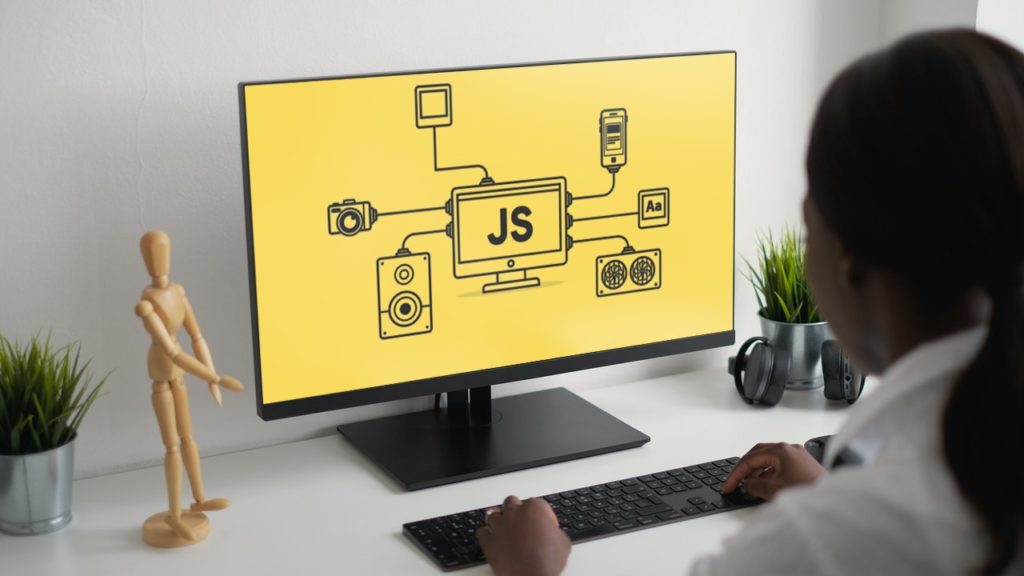Building a web application will require you to implement a JavaScript file uploader in your project. This file uploader does one primary task in your web application: to receive files from the user and store them on the server.
JavaScript is one of the most used and popular languages for building applications on the web. But the JavaScript file uploader features have some drawbacks, which create an application bottleneck, which frustrates the user, especially when they need to upload files urgently.
In this post, we’d go over:
- JavaScript file upload process
- Some document upload bottlenecks
- And how to avoid them using Filestack
Let’s dive right in.
What is JavaScript, and How do You Implement JavaScript File Uploader?
JavaScript (also JS) is a high-level programming language and one of the core technologies of the web.
Over 96% of the web uses JavaScript for the client-side interface.
No wonder it is widely regarded as the world’s most popular language.
Working on a project requiring users to upload files from their local storage will need a file upload feature created using tools and libraries.
How to Implement JavaScript File Uploader?
To implement a file upload process using the fetch method in JavaScript, we need to append the desired file data into a form data object to upload the file to our server storage.
JavaScript uses the fetch method for network requests as API calls for getting OR uploading any data from the front end to the back end.
let formData = new FormData();
formData.append("file", fileupload.files[0]);Next, we create an input form that will select a file of any extension from our local storage.
A button will be added to call a function uploadFile() which will append file data into the form data object and upload that form data onto our server using the fetch method.
<!DOCTYPE html>
<html>
<head>
<title>
HTML | File upload example
</title>
<script type="text/javascript">
</script>
</head>
<body>
<h2>Hi Users Choose your file and Click upload.</h2>
<!-- Input Form Elements HTML 5 -->
<input id="fileupload" type="file" name="fileupload" />
<button id="upload-button" onclick="uploadFile()"> Upload file </button>
<!-- File Upload Logic JavaScript -->
<script>
async function uploadFile() {
//creating form data object and append file into that form data
let formData = new FormData();
formData.append("file", fileupload.files[0]);
//network request using POST method of fetch
await fetch('PASTE_YOUR_URL_HERE', {
method: "POST",
body: formData
});
alert('You have successfully uploaded the file!');
}
</script>
</body>
<html>From the doctype HTML code above, you can see the <script> tags in which we have declared the uploadFile() function.
This function contains a form data object, where our file will be appended.
Then, we will call network requests with the fetch POST method, and the file data will be sent in the form body of the network request.
If the file uploads successfully, the function() displays an alert box to the user saying, “You have successfully uploaded the file!”.
Apart from this JavaScript file uploader process, there are several JavaScript libraries to manage file upload.
JavaScript Libraries to Implement File Upload Feature
Here are some helpful JavaScript libraries that will help you to implement the file upload feature on your web project:
Uppy
This file upload library is fast, sleek, and easy to use. It lets you fetch files from a local disk, Google Drive, Dropbox, Instagram, or remote URLs and upload them to the final destination. Plus, Uppy integrates seamlessly with any third-party website or app.
Dropzone
Dropzone.js is a lightweight library that turns an HTML element into a dropzone.
With this library, your user can drag a file from their local storage and drop it onto the drop zone. Then, the file gets uploaded to the server via AJAX.
Filepond
Filepond is a JavaScript library that can upload anything you throw at it, optimizes images for faster uploads, and offers an excellent, accessible, silky smooth user experience.
Why do Document Uploads Create an Application Bottleneck for JavaScript File Uploader?
File upload is an essential feature in almost every web application project.
But when the document upload feature in your web app responds slowly, it is quite frustrating to the user.
These incidents are caused by various bottlenecks, which include:
Terrible unoptimized code
This is a standard file upload issue – running poorly optimized code, whether on the client-side or server-side.
Slow servers
Running your web application on slow servers is another bottleneck that affects document upload.
Your code might be quality, but serving documents to your users becomes an issue when the server is running slow.
Poor client network connection
Most times, the issue is with the network speed of your user. Poor network connection makes it difficult for them to enjoy a decent experience with your web applications.
So how do you tackle these bottlenecks to make uploading documents faster?
How to Overcome Document Uploads Bottlenecks with Filestack?
If you are experiencing file upload bottlenecks in your web application, fret not!
Filestack is a solution built especially for this purpose. The platform offers a fast, reliable, and secure file upload and API.
This means a better file upload system, an intuitive user interface, and better upload performance for your web project.
Filestack helps your users upload unlimited files, upload multiple files, preview their files and store them securely in your cloud storage for accessibility.
To get started with the Filestack API, you should check out the Javascript SDK on GitHub.
The API contains:
- A multi-part file uploader (powered by the Filestack CIN).
- An interface to the Filestack Processing Engine.
- The Filestack Picker (a file upload widget for the web).
Why do You Need to Leverage the Filestack JavaScript File Uploader?
Here’s why you should leverage the Filestack technology to overcome upload bottlenecks, as highlighted above.
Accelerated Uploads
With Filestack’s exclusive technology, your web application provides access to content immediately, even while the content is still uploading.
This means your users will be able to preview their content while still in transit across the network. This is one of the platform’s exciting features.
Reliability
Even when your client might have a poor network connection, they will still enjoy a smooth file upload experience using Filestack Intelligent Ingestion.
This ingestion feature would dynamically adjust the file upload network conditions to guarantee upload success 99.999% of the time.
Integrations
And you can connect your web app using one stable API to over 20 sources (Google Drive, Dropbox, AWS, Facebook, Instagram, and more).
No need for unique integration to each storage service.
You can check out Filestack today!
It is free, easy to use, and is just the solution you need to never worry about file upload bottlenecks again.
Plus, you do not have to worry about updating API integrations as Filestack connects you with many other storage services you use.
Over 100,000 apps are using Filestack today. Will yours be next?
Sign up now for free and start improving your file upload performance.
Filestack is a dynamic team dedicated to revolutionizing file uploads and management for web and mobile applications. Our user-friendly API seamlessly integrates with major cloud services, offering developers a reliable and efficient file handling experience.