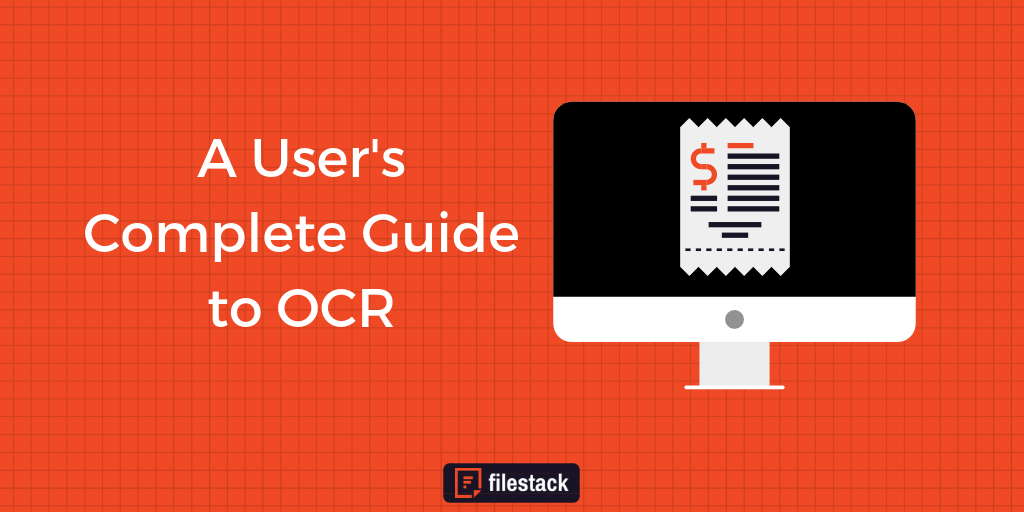Optical Character Recognition (OCR) is being implemented across a number of industries as a way to quickly archive, analyze, modify and maintain physical documents. OCR uses advanced artificial intelligence and pattern recognition technologies to convert analog documents into digitally readable text.
How Does OCR Work?
Optical character recognition takes a still image or frames of a video and analyzes it to locate shapes that could potentially signify characters and punctuation. Once the OCR suite has identified these shapes, artificial intelligence is used to “read” them as a person would – using context, such as the surrounding words. A cut off “o” may look like a “c,” but an advanced OCR suite will be able to tell that a word is more likely to be “too” rather than “toc.”
As contextual, natural language processing is necessary for reliable OCR, OCR suites need to learn a number of different languages. In practice, an OCR takes a given image (or is able to pull a still from a video feed) and presents its text in a readable format that is then able to be archived.
The Benefits of Digitizing Documents
A paper document may have all the information that you need, but it can’t be scanned by a computer. You could have a number of digital files that represent your receipts, but you wouldn’t be able to look for a receipt from a certain vendor without manually checking each one.
Digitized documents can be analyzed, searched, and imported into databases and other applications. Digital documents can be preserved a indefinitely, easily shared, and stored in condensed formats, compared to non-digitized, scanned files. Any organization that works with large numbers of paper documents can often benefit from a document conversion service.
A few examples include:
- Academic work. Educational institutions are able to scan in even lengthy papers, automatically recognizing characters and rendering them searchable. Academic work can then be checked against other works, to identify areas of potential plagiarism. A searchable archive of papers can be compiled to assist individuals in research, and artificial intelligence can be used to categorize these documents on-the-fly.
- Legal discovery. Legal firms are now able to use OCR suites to quickly scan through documents that have been entered into discovery. Often there will be hundreds or thousands of documents which need to be rated based on relevance. Artificial intelligence and OCR is able to do this. Legal firms are able to train the suite to identify relevancy based on a small sample.
- Contact collection. Companies that need to collect large volumes of data quickly can input this data through OCR. This includes companies that need to scan large numbers of business cards or IDs in order to process leads, as well as companies that need to collect contact information on-the-fly.
- Law enforcement. Police are now able to identify license plates quickly, while also using their databases to connect license plate information to vehicle owners. While it could be prohibitively difficult to manually check license plates on speeding cars, an OCR solution can be used to automatically generate tickets for those caught speeding.
- Data entry. Many companies find themselves needing to complete complex data entry projects, whether as a course of their business processes or during scheduled software transitions. OCR can be used to automatically import paper documents with a very high degree of accuracy.
- Instant translation services. Mobile devices can now provide instantaneous translation of written text through the use of OCR. An OCR SDK can be used to identify written words in other languages and immediately produce a translation, often through a third-party translation service.
- General software development. Many software solutions require OCR in order to work; they may use augmented reality to “read” things in real life, or may need to be able to identify text in still photographs in order to properly classify them. Applications can use an OCR SDK for these purposes.
New OCR suites “learn” over time; they are able to use machine learning in order to identify characters even when those characters may be obscured. Through artificial intelligence, they get more accurate at the tasks that they are asked to complete — and consequently they can be used for fairly complex tasks.
Investing in an OCR Tool
Rather than completing their document digitization on their own, companies can instead invest in a document conversion service. These document conversion services are able to take analog documents, digitize them, and return them – to streamline document processing for the organization.
Filestack provides OCR services that can be easily integrated into your existing content workflow process. Through a fast data capture process, Filestack can create searchable documents in a machine readable format, convert PDF to OCR, and automate the process of form reading. All of this happens through Filestack’s own cloud-based technology and servers, which can leverage extraordinary resources to complete even complex work quickly.
Many organizations will occasionally need OCR services, whether they need to get OCR from PDF files or they need OCR recognition for their own applications. Filestack can provide an easy-to-use, accessible OCR service that also provides file conversion and transformation, all of which can be integrated into an existing system. Talk to us today to find out how you can change the way you do business with Filestack OCR.
Filestack is a dynamic team dedicated to revolutionizing file uploads and management for web and mobile applications. Our user-friendly API seamlessly integrates with major cloud services, offering developers a reliable and efficient file handling experience.