Remote work is more common than ever, making communication and file sharing essential. In the past, email and social networks were used, but their attachment limits and security issues made things difficult. That’s why free file uploaders have become so popular.
Today’s file-sharing services—like Dropbox, Google, Microsoft, and Apple—offer easy cloud storage, allowing you to share files with just a click. With many options available, choosing the right one can be challenging. While most sites offer free accounts, businesses often need paid subscriptions, which is where Filestack’s JavaScript file uploader comes in.
In this post, we’ll explore free file uploaders that let you share large files worldwide.
Let’s begin
Key Takeaways:
- Remote work increases the need for fast, secure file sharing.
- Cloud services enable simple, one-click file uploads.
- Drag-and-drop and dedicated buttons streamline the upload process.
- Security, storage limits, and multi-device support are crucial.
- Tools like Filestack offer advanced file management features.
What is file uploading?
File uploading means sending data or a file from a user’s computer to somewhere on the Internet. A file upload utility, like Filestack, may help file transfer if a website allows you to upload files. Different sites handle this process differently. The website typically offers instructions for uploading on its help pages.
Some websites have a dedicated upload button that opens a dialog box. For instance, Facebook uses a camera icon to begin the upload process. Whereas other sites support a drag-and-drop interface.
In file uploads, a user’s content delivery experience needs to be as perfect as possible. That means making sure that our users’ files are uploaded (and accessed) in a fast, reliable, and secure way. For example, when uploading files with large sizes, poor network conditions and file upload handling can get in the way. For this, we could use a CDN (content delivery network) or multipart uploads, among other things. And since we’re on the topic of uploading big files, let’s see how they’re usually uploaded.
How can we upload a big file?
Choose our file or folder
First, we should select the files we want to upload by browsing. Alternatively, we can drag and drop the files. Even we can leave a message on the download page.
Upload our files
The next stage is uploading. When the files are selected, we’ll start uploading them. If our file hosting site is secure and safe, then end-to-end encryption will make our files safe.
Upon uploading it, we host our files in the cloud. We’ll get a direct link, and then we can share the link with whoever we want. [1]
What are the crucial aspects of free file uploader services?
Since there are many free online file-sharing software and platforms available on the marketplace, finding the best file-sharing platform is tricky. Hence, before selecting the best one, we’ll consider the following aspects:
- Ready access to cloud files, correspondence, workflows, and other work-related functions should be easy, intuitive, reliable, and, importantly, secure.
- Suited to work across multiple devices, from smartphones and tablets to desktop computers and laptops.
- Limitations on data storage or file sharing.
Read more on file upload technology to make every upload faster & more reliable.
What are the cons of free file uploader platforms?
Data Security is the primary concern of file-sharing programs. The risk of viruses or malware from a remote file will increase in the absence of adequate security measures. Sometimes, tracking shared files becomes impossible. Free file-sharing options come with various restrictions. For example, platforms like Apple, Google, One Drive, and others have data storage limitations.
What can be uploaded with a file uploader?
We can upload any legal file. Violation of law or terms of use can be deleted immediately, and our account can be closed without notification.
File upload plugins for WordPress
When offering customer service, accepting documents, photos, and other files might help us collect additional information from our users.
The following are the best WordPress file and image upload plugins:
WPForms
We can construct any form for our website with WPForms [5] plugin’s drag-and-drop builder, including file upload forms. We can save time by using the pre-built form templates of this plugin. Also, it improves the user experience by splitting long forms into multiple pages.
Pricing
WPForms offers us different plans to choose from according to our requirements, starting at US$ 49.50 per year.
G2 Reviews
Here are some recent G2 reviews for WPForms:
“Complete, fast and easy to use” – Sergio C., December 2024
“User Friendly” – Chin N., November 2024
“Simple, efficient, and handy tool as a first touch point in your sales funnel.” – Verified User, November 2024
Read more G2 reviews for WPForms.
File upload types by WPForms
The WordPress plugin File Upload Types by WPForms [6] is free to use. It enables you to use WordPress to accept other file types that aren’t by default.
Here are some common file types this plugin allows you to add that WordPress does not support:
.ai
.zip
.xml
.svg
.csv
.mobi
.cad
.dwg
.dxf
Formidable Forms
Another well-liked file upload plugin for WordPress is Formidable Forms [7]. Building complex forms should be simple with their drag-and-drop feature, and we can use its form templates to get started quickly and customize them to fit our needs.
We can build simple contact forms or complex multi-page forms with more advanced features like file uploads, conditional logic, and calculations using this WordPress plugin. We can get more features than just a WordPress form, such as displaying collected data with views and graphs.
Pricing
We can see how this form maker works on our WordPress website by installing their free WordPress forms. Also, they offer a 14-day full money-back guarantee. The paid plans start at US$ 39.50 per year.
G2 Reviews
Here are some recent G2 reviews for Formidable Forms:
“A robust forms platform for WordPress” – Verified User, December 2024
“Formidable Forms is formidable!” – Salvatore C., November 2024
“I highly recommend Formidable Forms” – Barnabas H., July 2024
Read more G2 reviews for Formidable Forms.
WordPress File Upload
Visitors can upload any type of content to your website with the free WordPress plugin known as WordPress File Upload [8]. Visitors to your website can upload files with this simple file upload plugin. You can add the shortcode that it uses to your website’s posts or pages.
Pricing
The WordPress File Upload plugin is available for free on the WordPress Plugin Directory. For advanced functionalities, such as multiple file uploads and larger file size support, a professional version is available for purchase at €20.
MemberPress
This all-in-one WordPress membership plugin allows you to upload files and have complete access control over file permission. This plugin offers more features for bloggers, educators, coaches, developers/designers, e-commerce, and small businesses.
Pricing
MemberPress plugin [9] offers 3 plans to choose from according to our business requirements, which start at US$ 179.50 per year. They provide a 14-day money-back guarantee, allowing us to try the plugin and request a full refund within the first 14 days if it doesn’t meet our needs.
G2 Reviews
Here are some recent G2 reviews for MemberPress:
“A membership platform that works for us” – Steve M., November 2024
“Superb!” – Jeremy H., September 2024
“The best membership system” – Carlos J., August 2024
Read more G2 reviews for MemberPress.
Easy digital downloads
This renowned WordPress eCommerce plugin helps you sell digital products, including eBooks, PDF files, music, software, and more.
Pricing
The Easy Digital Downloads plugin [10] offers 4 pricing options with different capabilities to choose from for our e-commerce website. Pricing options start at US$ 99.50 per year. We will also get a 14-day money-back guarantee.
G2 Reviews
Here are some recent G2 reviews for Easy Digital Downloads:
“Best for Selling Digital Products” – Abdullah K., November 2023
“Pretty easy to get started” – Andrew C., October 2023
“Best eCommerce WordPress Plugin for Selling Your Digital Goods” – Somnath J., October 2023
Read more G2 reviews for Easy Digital Downloads.
Best free file-sharing sites for 2025
We already know that Google Drive is one of the best file-sharing platforms. The entire Google Workspace is wrapped up with various platforms and apps and serves as a top file uploader and file-sharing platform.
Microsoft OneDrive, Dropbox, and Box are leading cloud storage platforms for their excellent file-sharing capabilities, offering security, ease of use, and significant additional features. Alternatively, Apple users can enjoy iCloud storage facilities while sharing files from iOS devices.
Equipped with cutting-edge secure file-sharing facilities, Filestack is the leader in file uploader services. Moreover, its industry-leading file transformation facilities and one-click file-sharing option make it an excellent choice for users worldwide.
Users can access digital media, including images, videos, and documents on file-sharing websites from anywhere.
Filestack
Filestack’s robust tools and powerful APIs allow users to upload, transform, and deliver content quickly. Its advanced UI integrations provide a great experience for your users. Filestack’s powerful APIs allow you to quickly and seamlessly manage all your file management needs.
Moreover, its scalable infrastructure enables billions of uploads, transformations, and downloads every month, providing reliable performance to users anywhere.
For more about Filestack upload, visit here.
Pricing
We can sign up for Filestack for free and start using its basic features. Its paid plans start at US$ 69 per month and come with more advanced features.
G2 Reviews
Here are some recent G2 reviews for Filestack:
“Easy to use files upload for software projects” – Martin T., November 2024
“One stop center for application file handling and upload” – Cochise M., October 2024
“Reliable file handling and content delivery network” – Stasso B., October 2024
Read more G2 reviews for Filestack.
Internxt

Internxt [11], is an open-source cloud storage and sharing platform. It shares files through a blockchain-based cloud service [2]. End-to-end encrypted, dispersed, and distributed data are shared via a decentralized network. Little or no access to third-party user data and personal information ensures data safety and privacy.
The fact that it works with all operating systems, including Windows, macOS, Linux, Android, iOS, and the web, is one of its key benefits. It is 100% open-source and verifiable on GitHub.
Pricing
Internxt offers a variety of flexible pricing plans tailored to meet personal and business needs, starting at €9.49 per year. We can also start with its free plan – 1GB forever with access to all their services.
G2 Reviews
Here are some recent G2 reviews for Internxt:
“Love the product” – Verified User, March 2024
“Commitment to privacy, security, and fast file transfer speeds make it a leading cloud option for me.” – Stefan J., March 2023
“Not Clear if it Actually Works” – Allen G., January 2023
Read more G2 reviews for Internxt.
Sync.com
Sync.com is another secure cloud storage platform. The platform is well known for its dedicated document collaboration features. It will allow your internal teams, external partners, clients, and customers to collaborate. It continuously backs up your files in real time. Files can be accessed online, on mobile devices, and on computers after being uploaded. Its access control with passwords, expiry dates, etc. makes it a more dynamic option free of cost.
Pricing
We can start free with Sync.com [12] with limited space. Its paid plans start at US$ 5 per month for individuals, and for teams, they start at US$ 6 per user per month when billed annually.
G2 Reviews
Here are some recent G2 reviews for Sync.com:
“Simple HIPAA cloud storage” – Andrew B., September 2024
“If you want to get rid of your files” – Nikita L., August 2023
“The best cloud storage if you need synchrony between multiple devices” – Verified User, May 2022
Read more G2 reviews for Sync.com.
Google Drive
Google Drive [2] is one of the best free file-sharing sites. With Google Drive, users can upload any file, including photos, videos, documents, spreadsheets, PDFs, and more, and send the shared link to the receiver. Its cloud file-sharing tool offers users free 15GB space for backing up their files, which can be upgraded by paying nominal fees.
File syncing of data is automatic with all devices linked to the account, and changes are saved automatically.
The good thing is that we can set permissions to view or edit the file. Others outside the organization can be invited to view, download, and collaborate — no email attachment is required.
Benefits of Google Drive:
The uploaded content is shareable with anyone by inputting the recipient’s email address, and the access link will be delivered to their email address. We can share high-quality photos and significant documents with anyone, and they’ll be able to access them when they want. It allows users to edit, modify, and control file permissions by making them public or private.
Pricing
Google Drive offers a range of pricing plans tailored to individual and business needs. Google offers 15GB of free storage to all users that includes storage across Google Drive, Gmail, and Google Photos.
Google One plans for individuals start at US$ 1.99 per month and Google Workspace plans for businesses start at US$ 6 per user per month. These plans come with many Google apps including Google Drive.
G2 Reviews
Here are some recent G2 reviews for Google Workspace:
“Team Collaboration Platform” – MaryAnn K., December 2024
“Google Workspace has the features and tools I use daily to collaborate with my team that are easy to use and integrate with other tools in my stack.”
“Google Workspace” – Brenda O., December 2024
“Has all my data in one place, keeps things orderly, able to share easily.”
“Google Workspace is a great startup tool” – Aubrey E., December 2024
“I like that the entire team can collaborate in one place. I also like the ability to track productivity as an admin.”
Read more G2 reviews for Google Workspace.
OneDrive
OneDrive [13] is a cloud-based popular file hosting and synchronization service. It stores data in the cloud, shares files, and syncs files across Android and iOS devices and Windows Phones. You will get a personal vault to store important files if you have a Microsoft account. Microsoft’s OneDrive is a safe and secure cloud storage service. It supports both Windows and Mac operating systems. OneDrive allows you to upload files up to 5 GB in size, which is free!
OneDrive comes with Office 365 and enables users to co-author Office documents seamlessly across browsers, desktop apps, or mobile devices. It also allows users to edit offline and automatically update the changes the next time they connect. Users can share large files by sending a link via email or text. It allows users offline access to selected files. Even though you lost your device, your files will not be gone because Microsoft protects them.
Pricing
OneDrive offers both free and paid plans tailored to suit personal and business needs. Its free plan includes 5 GB of cloud storage which is ideal for personal use and basic file-sharing needs.
Its personal plans start at US$ 6.99 per month and business plans start at US$ 5 per user per month.
G2 Reviews
Here are some recent G2 reviews for Microsoft OneDrive for Business:
“Great for team meetings, file sharing, and collaboration.” – Stacey M., December 2024
“Security better than I can give.” – Rick J., December 2024
“Everything readily available.” – Cathy J., December 2024
Read more G2 reviews for Microsoft OneDrive for Business.
Dropbox
Another renowned file-sharing platform is Dropbox [14]. It allows desktop and mobile app users to keep all their files in sync and within reach.
Dropbox is primarily a file hosting service that offers client software, personal clouds, and cloud storage. Because it is created to collaborate on your projects, whether working alone or in a team, it will make your life simpler.
Dropbox is an excellent option for anyone looking for a cloud storage solution. It offers fantastic performance for file syncing, sharing, collaboration, and integrated tools.
Due to its simple, user-friendly design and hassle-free synchronization between desktop, cloud, mobile, and reliable servers, it has become the gold standard for file sharing. Moreover, it is compatible with macOS, Windows, Linux, Android, and iOS operating systems, ensuring seamless synchronization across various devices.
Pricing
Dropbox Basic offers 2 GB of free storage, which can be increased through referrals. Each referral provides an additional 500 MB, up to a maximum of 16 GB. Its paid plans start at US$ 16.58 per month for professionals and US$ 15 per user per month for businesses.
G2 Reviews
Here are some recent G2 reviews for Dropbox:
“It does get a little confusing” – Anna C., December 2024
It stores all files my boss and I need for our architectural designs.
“Dropbox is the best choice” – Verified User, December 2024
Dropbox’s seamless syncing and ease of use. The intuitive interface makes organizing and sharing files a breeze, and features like link sharing enhance its utility.
“Free version is great but paid version is better” – Haylie K., December 2024
The ease of sharing files with others and remotely is unmatched in any other file-sharing app I’ve used, even Google Docs.
Read more G2 reviews for Dropbox.
Box
Box [4] and Dropbox both do an excellent job in cloud storage and file sharing. Box is more suited for businesses and IT sectors because of its professional and go-to file-sharing facilities. It is designed to share, edit, and secure files over the cloud for IT-based clients. Meanwhile, Dropbox deals with the consumer crowd.
It offers cloud file management and sharing services for cross-platform use. With the service, anyone can edit like a local file, and Box automatically saves it to the cloud. It allows users seamless data transfer from their PC to their Box cloud.
For better results and understanding, Box facilitates its users to collaborate with teammates.
Pricing
Box has a free 10GB storage space plan and a 250MB upload limit. For users requiring more storage and advanced features, Box provides paid plans starting at US$ 11.50 per month for individuals, US$ 5.80 per user per month for teams and US$ 17.30 per user per month for businesses, offering increased storage limits, larger file upload capacities, and additional collaboration tools.
G2 Reviews
Here are some recent G2 reviews for Box:
“Box excels in security, offering enterprise-grade features such as data encryption, secure file sharing, and detailed access controls.” – Sonia S., November 2024
“Great cloud solution – Integration with Okta is nice for work SSO.” – Dwayne G., November 2024
“Very Good Tool for cloud-based file sharing” – Daulat K., November 2024
Read more G2 reviews for Box.
iCloud
iCloud [15] is available on Mac and Windows PCs, and Apple offers it. Users can store any type of content in the cloud with iCloud, and iCloud will instantly sync that file to their devices.
Many users can work together simply by sending a link. Team members can collaborate with Numbers, Keynote, Pages, and Notes.
Pricing
iCloud offers a range of plans to suit individual and family needs. Only 5GB of free iCloud storage can force users to upgrade quickly due to lack of space. Its paid plans start at US$ 0.99 per month to scale up for those needing more capacity.
MediaFire
MediaFire [16] provides file hosting, cloud storage, and synchronization services for users. Its free file-sharing services provide solutions for managing digital files online. Additionally, it is compatible with iPhone, Android, Windows, OSX, and the Web. It also allows users to specify access control.
Pricing
This file-sharing platform offers both free and paid plans to cater to various user needs.
We can start with the free plan which provides 10GB storage and 4GB per file file upload limit. Its paid plans start at US$ 5.83 per month with higher capabilities.
G2 Reviews
Here are some recent G2 reviews for MediaFire:
“One of the best Cloud Hosting Service leaders” – Anthony J., March 2024
“Affordable file storage” – Verified User, January 2022
“File sharing done easy” – Verified User, October 2021
Read more G2 reviews for MediaFire.
Free file uploader and sharing tools and platforms comparison
Here is a comparison of all the free file uploader and file sharing tools and platforms we discussed in this article.
| Tool Name | Free Plan | Paid Plan Starting Price (per month) | Free Storage (GB) | Max Upload Limit (GB) | Notable Features |
| Filestack | Yes | $69.00 | 1 | Unlimited (depending on plan) | Advanced API for file management |
| Internxt | Yes | €9.49/year | 1 | 2 | Blockchain-based, privacy-focused |
| Sync.com | Yes | $5.00 | 5 | 5 | Collaboration and real-time backups |
| Google Drive | Yes | $1.99 | 15 | 15 | Integration with Google Workspace |
| OneDrive | Yes | $6.99 | 5 | 5 | Office 365 integration |
| Dropbox | Yes | $16.58 | 2 | 2 | Cross-platform sync |
| Box | Yes | $11.50 | 10 | 10 | Enterprise-grade security |
| iCloud | Yes | $0.99 | 5 | 5 | Apple ecosystem integration |
| MediaFire | Yes | $5.83 | 10 | 4 | Easy sharing and access control |
| WPForms | No | $4.13/year | N/A | N/A | Drag-and-drop form builder |
| Formidable Forms | Yes | $3.29/year | N/A | N/A | Advanced form features |
| WordPress File Upload | Yes | €20.00 | N/A | N/A | Simple shortcode-based uploads |
| MemberPress | No | $14.96 | N/A | N/A | Membership file access control |
| Easy Digital Downloads | No | $8.29/year | N/A | N/A | Sell digital products |
Table 01: Free file uploader and sharing tools and platforms comparison
Pros & Cons Of A File Uploader
Pros
- Saves time
- Eliminates multiple file versions
- Saves money
- File permissions limit access
- Prevents lost data
Cons
- Requires sufficient network/bandwidth speeds
- Potential proprietary data/plagiarism issues
- Higher risk of files being shared publicly
- Increased risk of files being infected
Ready To Start File Uploading Using Filestack?
Filestack is the #1 developer service for uploads, transforming, and sharing. It allows users to upload content anywhere and improves files or videos with a powerful Filestack engine. It makes API Uploads, URL ingestion, and iOS/Android device integration fast and easy. Last but not least, it can make images responsive using Filestack.
So, what are you waiting for? Head over to Filestack and sign up for free today!
- https://www.filemail.com/share/upload-file
- https://internxt.com/
- https://www.google.com/drive/
- https://www.box.com/
- https://wpforms.com/
- https://wordpress.org/plugins/file-upload-types/
- https://formidableforms.com/
- https://wordpress.org/plugins/wp-file-upload/
- https://memberpress.com/
- https://easydigitaldownloads.com/
- https://internxt.com/
- https://www.sync.com/
- https://www.microsoft.com/en-us/microsoft-365/onedrive/online-cloud-storage
- https://www.dropbox.com/official-teams-page
- https://www.icloud.com/
- https://www.mediafire.com/
Filestack is a dynamic team dedicated to revolutionizing file uploads and management for web and mobile applications. Our user-friendly API seamlessly integrates with major cloud services, offering developers a reliable and efficient file handling experience.
Read More →

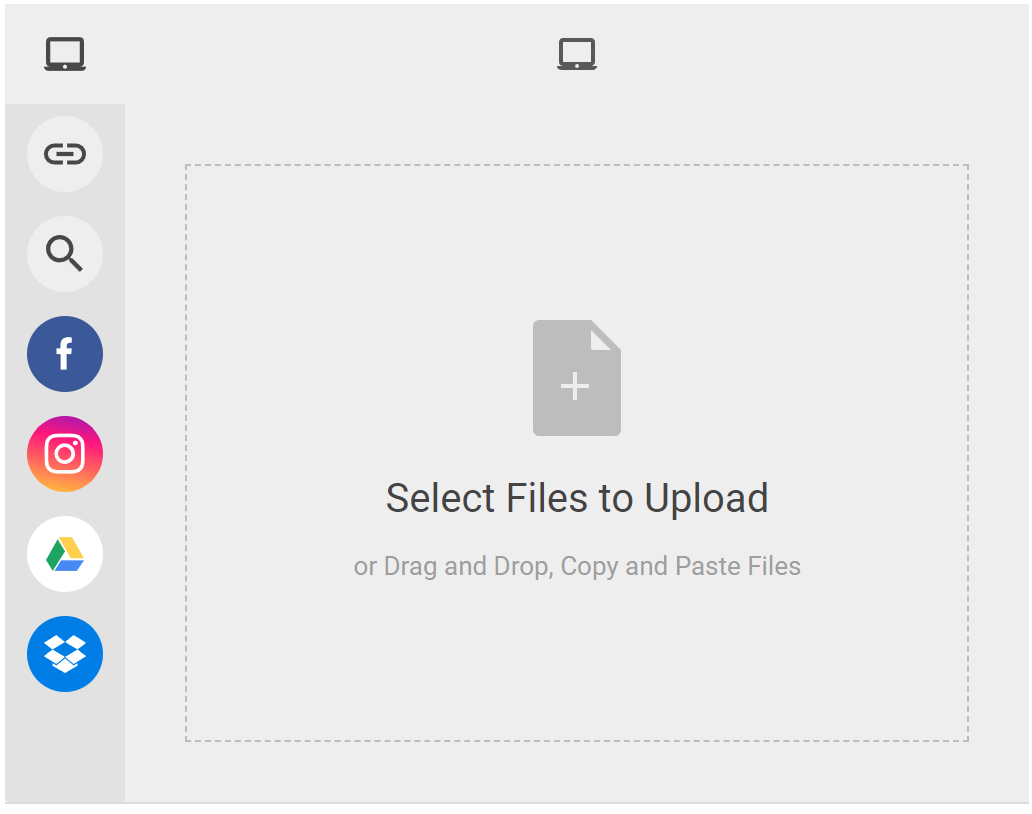



![Box [4]](https://blog.filestack.com/wp-content/uploads/2022/09/Javascript-file-upload-7.jpg)


