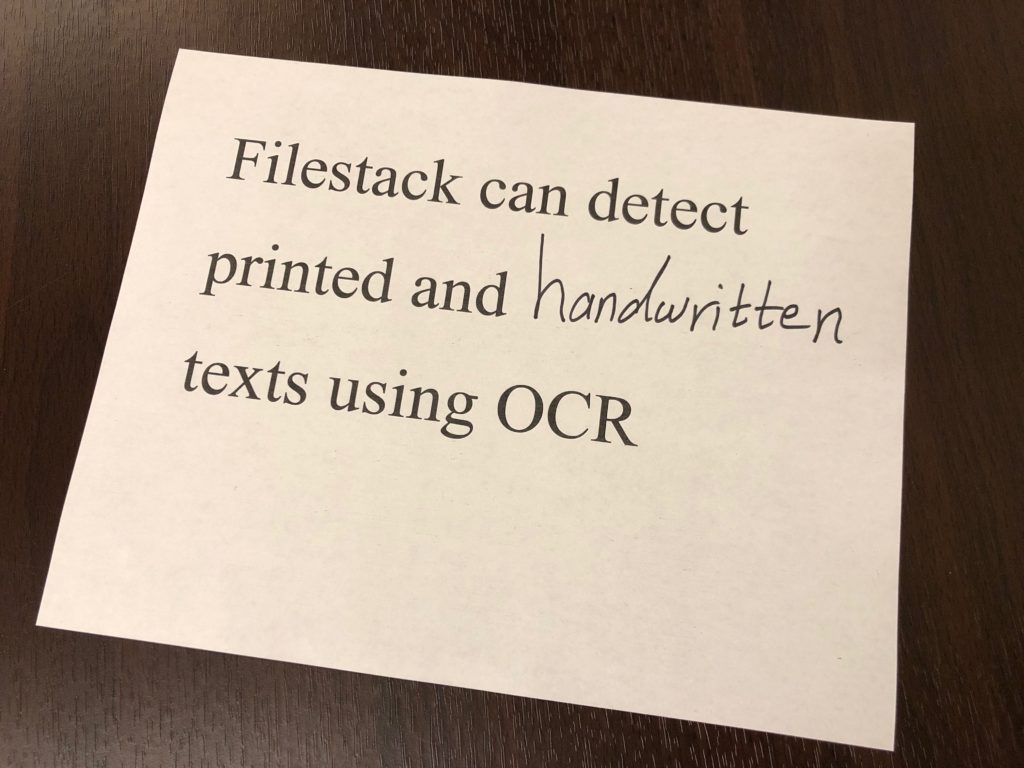Businesses of all sizes deal with handwritten, printed, and digital documents daily. Extracting data from these documents helps in decision-making, customer service, and operations. For instance, banks collect salary slips, statements, and IDs for loans, then organize the data in their systems. Manual extraction, however, is slow, labor-intensive, and prone to errors—making OCR data extraction invaluable.
OCR data extraction software improves accuracy, boosts productivity, and lowers costs. But what exactly is OCR, how does it work, and why is it so useful?
Key Takeaways
- OCR (Optical Character Recognition) is a powerful technology that extracts text from scanned documents, images, and PDFs, turning them into editable and searchable data.
- It helps businesses automate manual data entry, reducing human error and saving time.
- Common use cases include processing invoices, IDs, receipts, passports, and business forms.
- OCR improves data accuracy, employee productivity, and cost-efficiency across industries.
- Tools like Filestack, Adobe Acrobat Pro DC, OmniPage, and Abbyy FineReader offer advanced OCR features for fast and reliable data extraction.
- Modern OCR solutions use AI and neural networks to detect even handwritten text with high precision.
What Is OCR?
OCR is an acronym for Optical Character Recognition. It is a powerful technology that can transform scanned documents or image files into easily accessible and editable data. With the help of software OCR tools, users can extract text from images, digital files, scanned documents (handwritten or printed), and PDFs. For example, you can use OCR to automatically extract data from credit cards, passports, tax receipts, driver’s licenses, and more. OCR software is even used to convert scanned documents and PDF files into editable formats. It also enables us to search for information within documents, saving time and costs. This makes OCR an invaluable tool for any project.
OCR has been around since before 2000, but it has improved significantly over time. Today, reliable OCR data extraction software can accurately recognize and extract text from even partially handwritten notes. OCR saves time, reduces costs, and improves the data extraction process.
How Does OCR Technology Work?
OCR technology deciphers characters from documents and images by breaking them into smaller components. It then detects the individual component features that make up an alphabet or character. Modern OCR tools use neural networks for feature detection instead of creating specific rules for every alphabet. Neural networks are trained on several samples of letters they are supposed to detect. Simply put, the OCR breaks the document into small parts and runs each piece through a neural network to determine if it includes a character and finds the most compatible match.
What Are The Applications And Benefits Of OCR Data Extraction?
Applications of OCR
OCR has numerous applications. Here are the main applications of OCR technology:
- Data extraction from business documents, such as invoices, business cards, tax receipts, salary slips, or bank checks
- Performing data extraction from passports
- Identifying number plates in CCTVs and traffic cameras
- OCR helps make printed books available online and makes any scanned document searchable
- Extracting key-value pairs and table extraction from insurance forms
- Even Google uses OCR to automatically scan and identify text from images and PDF files (PDF to OCR) you upload to Google Drive
Benefits of OCR Data Extraction
Optical Character Recognition (OCR) technology offers more than just text recognition—it transforms how organizations handle data. By converting printed or handwritten content into digital, searchable information, OCR helps businesses work faster, smarter, and with fewer errors.
Data Accuracy
Manual data entry is prone to mistakes because of human error. Additionally, crucial details can be overlooked when manually extracting and entering data. However, advanced OCR solutions automate document processing and the data extraction process, improving OCR accuracy and ensuring high data reliability. OCR data extraction work is precise and doesn’t miss any details.
Better Employee Productivity
When a business automates the data extraction pipeline with OCR data capture, employees don’t have to spend time on such tedious tasks. As a result, they can spend more time on meaningful and value-added tasks. This, in turn, improves employee satisfaction and productivity.
Time Saving
Time-saving is a huge benefit of extracting data using optical character recognition software. While manual data extraction can take days, OCR software quickly extracts data from several documents and provides structured data.
Cost Reduction
When businesses perform data extraction using OCR, they reduce costs. For example, they minimize costs related to storing, managing, and processing loads of printed documents. When you have digital documents, you don’t need to buy storage devices, and you also save money on printing. Additionally, you don’t have to hire multiple employees for data extraction and data entry when you use OCR.
Access To Information
When you use OCR to digitize your printed or handwritten documents, you can quickly access the information you need. This is a huge benefit for organizations that have to deal with huge volumes of paper documents.
What Are The Best OCR Software Tools?
You’ll find many OCR tools on the market. However, choosing reliable OCR software is essential to ensure high accuracy and speed. Here are the top 4 OCR tools:
Filestack
Filestack offers a range of tools and APIs for image and document uploading, processing, and transformation. It also provides an OCR API, which is one of the best tools for extracting digital data from scanned documents. This powerful OCR tool delivers highly accurate results and helps automate the data collection process.
Features
- Filestack OCR API helps digitize documents by identifying printed text characters and image qualities using digital image analysis.
- With Filestack OCR API, you can extract and organize text from images and documents like tax documents, business cards, invoices, driver’s licenses, credit cards, IDs, passports, recipes, and more. The powerful online OCR tool scans character-by-character and translates them into specialized identification codes.
- The API can detect printed and handwritten text in images and documents.
- The efficient API delivers all the details related to the detected textual data, words, and lines.
- Filestack OCR API is known to improve data collection efficiency and reduce errors. It helps streamline the data extraction process.
- The API has detailed documentation explaining all the features. It also has several examples to help you understand how the API works.
OmniPage Ultimate
OmniPage Ultimate is a highly accurate OCR tool for professional use and batch processing.
Features
- With OmniPage Ultimate, users can quickly and easily convert printed text into digital files. It also enables users to edit, process, store, and share documents.
- The powerful tool is capable of handling complex documents efficiently.
- One of the best features of OmniPage Ultimate is that it supports batch processing, saving time and costs.
- With OmniPage Ultimate, users can also make searchable PDF files and editable text formats from images captured on a smartphone camera.
- OmniPage Ultimate is easy to use and user-friendly. It also supports several languages for both scanning and document creation.
Adobe Acrobat Pro DC
Adobe Acrobat DC is a highly reliable PDF editing tool that you can also use for OCR data extraction.
Features
- Adobe Acrobat DC can efficiently extract text from scanned documents and image files. It then converts the extracted text into editable files and searchable PDFs.
- This efficient tool can accurately identify the font used in the document. It uses the detected font while converting text into a PDF document.
- It can also scan handwritten notes and receipts.
- With Adobe Acrobat DC, you can even reorder pages of PDF documents.
- Adobe Acrobat DC also supports digital signatures and batch processing.
Abbyy FineReader PDF
Abbyy FineReader is a reliable AI-based OCR software for accurate data extraction from scanned images and documents.
Features
- With Abbyy FineReader PDF, users can automatically extract data from scanned and digital PDF documents quickly.
- You can use Abbyy FineReader PDF to turn scanned documents into searchable PDF files.
- With Abbyy FineReader PDF, you can even edit sentences and adjust paragraphs once the document is scanned. Users can also annotate any section in converted PDFs and comment on documents.
- Abbyy FineReader PDF can handle complex documents with several pages. It also allows you to split a large PDF file with a huge number of pages into multiple PDF files.
Conclusion
Optical Character Recognition (OCR) is a helpful technology that can transform scanned documents and images into easily editable and accessible data. It offers several benefits, such as cost reductions, time savings, improved employee productivity, better data extraction, and better access to information. Today, businesses use OCR, machine learning, and natural language processing to automate data extraction and organization processes. Top OCR software tools include Filestack, OmniPage Ultimate, Adobe Acrobat DC, and Abbyy FineReader PDF.
Frequently Asked Questions (FAQs)
What does OCR mean?
OCR stands for Optical Character Recognition. It’s a technology that converts printed or handwritten text in images, PDFs, or scanned documents into machine-readable text. OCR is commonly used in apps and tools to extract text from photos, receipts, ID cards, or forms, making it searchable, editable, and easier to store digitally.
For example, OCR lets you scan a paper invoice and turn it into an editable document or searchable PDF. It’s widely used in document management systems, automated data entry, and even image-to-text converters online.
Where is OCR technology most used?
OCR is widely used for extracting data from passports, driver’s licenses, receipts, tax forms, credit cards, and insurance forms.
Which OCR is the best for extracting data from scanned documents?
Filestack OCR API is one of the leading OCR tools for extracting data from scanned and digital documents. It provides highly accurate results and helps streamline the data extraction process.
Sign up for Filestack and try its OCR API today!
Sidra is an experienced technical writer with a solid understanding of web development, APIs, AI, IoT, and related technologies. She is always eager to learn new skills and technologies.